eLine Technology EPTZ-27IR User Manual User Manual
Page 11
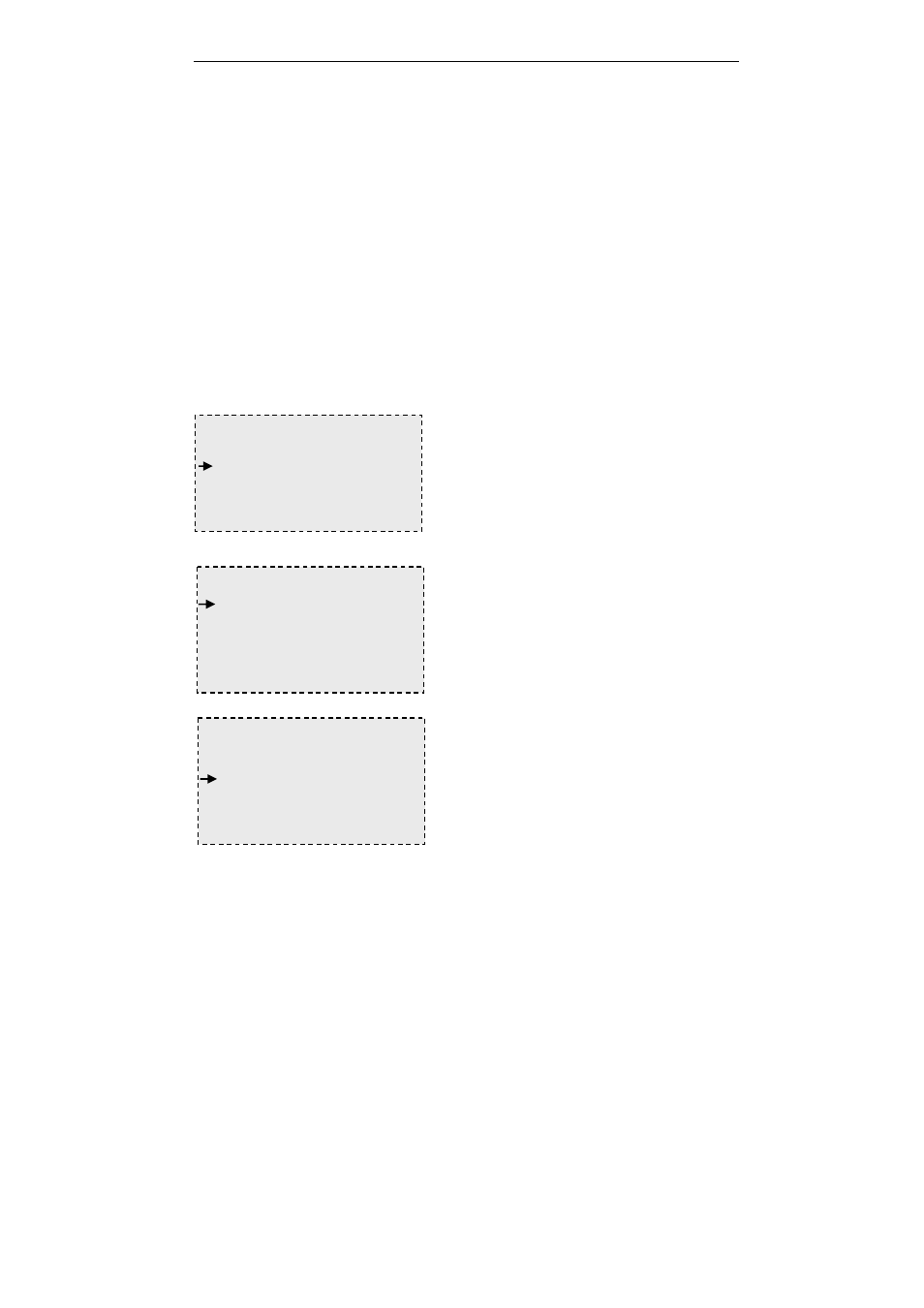
Operation Manual of P T Z Dome Camera
10
2.5.2 Control Option Operation
Move the cursor to select Auto Flip/Proportional Speed/Pan Reverse/ Tilt
Reverse/VectorScan Still/VectorScan AF/-2 Tilt Limit/Speed Limit.
Move the joystick left/right or press OPEN to Display on/off/PTZ/Z/OFF
¾
Auto Flip: If the camera lens auto rotates pan 180° then tilt 10° to auto track forward
when the lens goes down tilt 90°.
¾
Auto AE: If the camera is AE when the dome device changes its pan or tilt or zoom.
¾
VectorScan AF: If the camera AF when vector scan is running.
¾
Speed Limit: the moving speed of dome device matching the video ratio to lower the
speed.
2.6 Camera Options
As the dome can support many type of cameras, so the camera menu will be different
with different cameras, the following camera menu take Sony camera menu as an
example.
2.6.1 Zoom and Focus
CAMERA OPTIONS
1 ZOOM AND FOCUS
2 CAMERA EXPOSURE
3 OTHERS
ZOOM AND FOCUS
1 ZOOM SPEED 7
2 DIGITAL ZOOM ON
3 AF SENSITIVITY HIGH
1. Zoom Speed
Steps:
[1].Move the joystick up/down to select
ZOOM SPEED.
[2]. Joystick left/right to setup the camera
ratio speed.
2. Digital Zoom
Steps:
[1].Move the joystick up/down to move
the cursor to select DIGITAL ZOOM.
[2].Joystick left/right to setup the camera
digital zoom ON or OFF.
Move the joystick left/right or press
OPEN to enter Camera options.
ZOOM AND FOCUS
1 ZOOM SPEED 7
2 DIGITAL ZOOM ON
3 AF SENSITIVITY HIGH
