eLine Technology EPTZ-27IR User Manual User Manual
Page 12
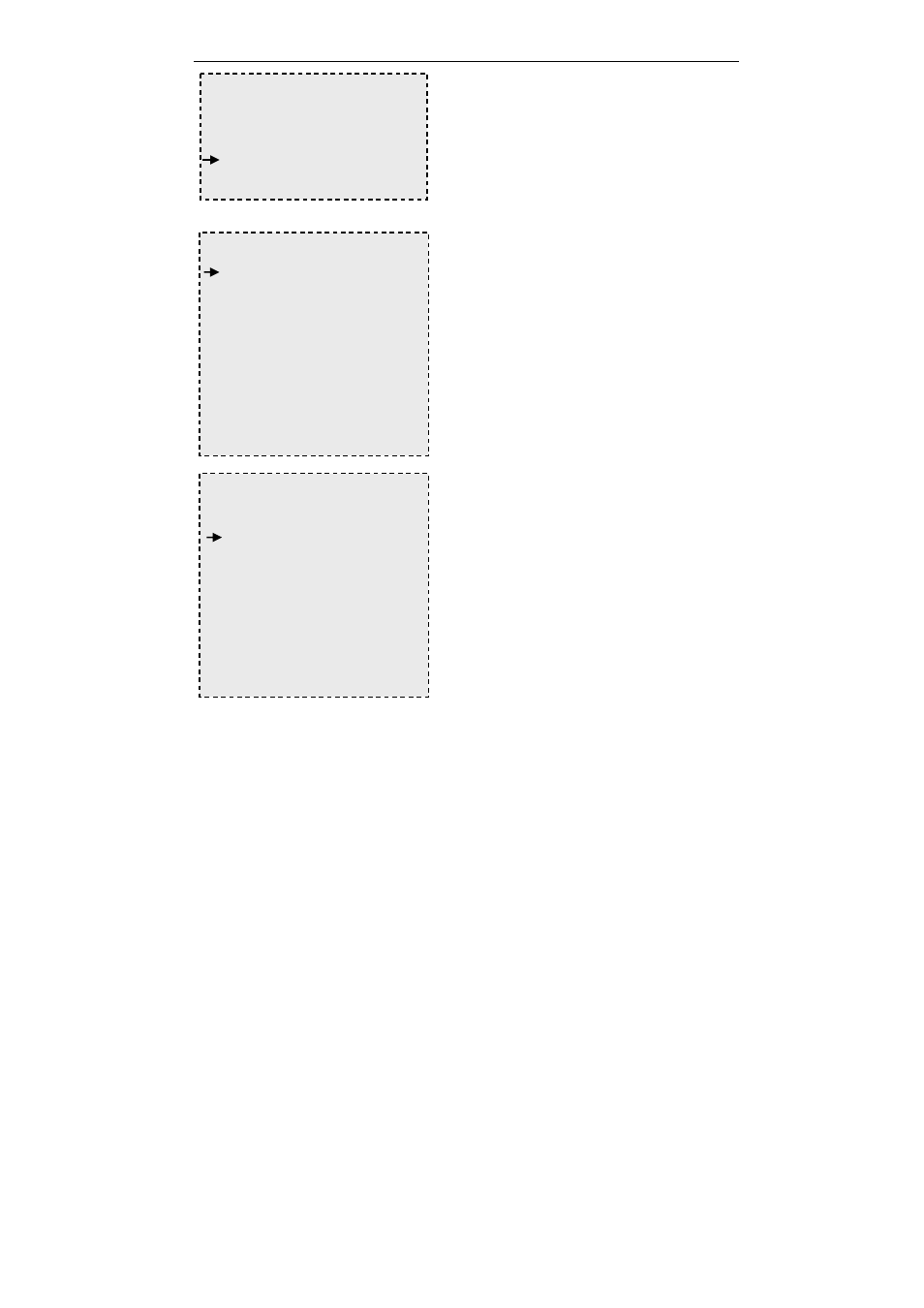
Operation Manual of P T Z Dome Camera
11
2.6.2 Camera Exposure
3.AF Sensitivity
Steps:
[1].Move the joystick up/down to move
the cursor to select AF Sensitivity.
[2].Joystick left/right to setup AF
Sensitivity function of the camera
ZOOM AND FOCUS
1 ZOOM SPEED 7
2 DIGITAL ZOOM ON
3 AF SENSITIVITY HIGH
CAMERA EXPOSURE
1 AE MODE AUTO
2 SLOW SHUTTER OFF
3 SHUTTER SPEED AUTO
4 IRIS LEVEL AUTO
5 AGC LEVEL AUTO
6 BRIGHT LEVEL AUTO
7 SPOT AE OFF
8 WDR OFF
1.AE Mode
Steps:
[1].Move the joystick up/down to move
the cursor to select AE Mode.
[2].Joystick left/right to set up camera
in command of different switchover
(AUTO/MANUAL/IRIS etc.)
CAMERA EXPOSURE
1 AE MODE AUTO
2 SLOW SHUTTER OFF
3 SHUTTER SPEED AUTO
4 IRIS LEVEL AUTO
5 AGC LEVEL AUTO
6 BRIGHT LEVEL AUTO
7 SPOT AE OFF
8 WDR OFF
2. Slow Speed
Steps:
[1].Joystick up/down to move the cursor
to select SLOW SHUTTER.
[2].Joystick left/right to set up SLOW
SPEED ON or OFF.
