eLine Technology EPTZ-27IR User Manual User Manual
Page 21
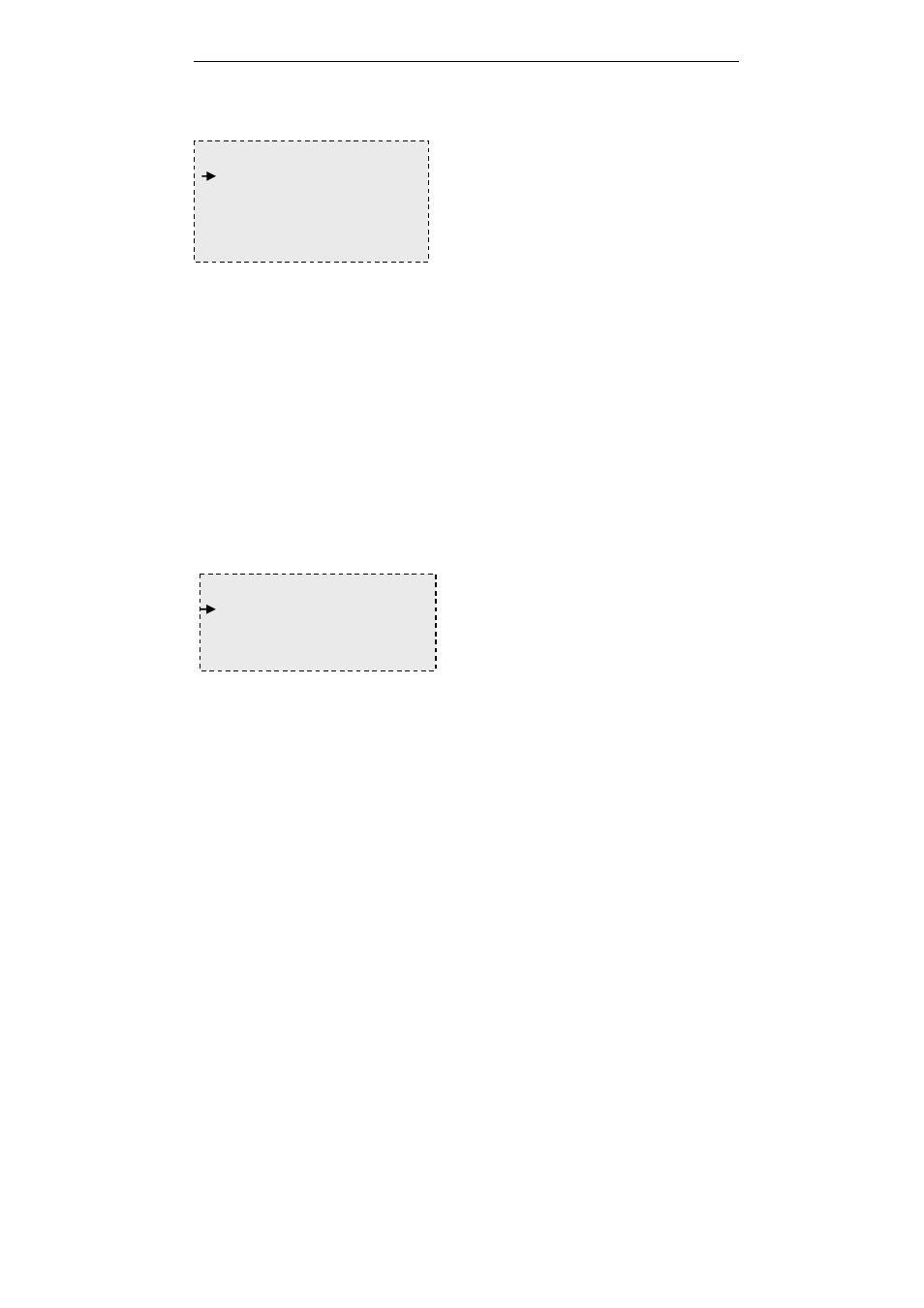
Operation Manual of P T Z Dome Camera
20
2.7.5 Mask Zone
Function: User can protect the partial area by mask setting from the whole monitoring
area according to the situation.
2.7.6 Mask Color
Function: set the mask color.
MASK ZONE
1 NUMBER 1
2 MASK EDIT
3 MASK DISPLAY OFF
MASK ZONE
[1].Number
.Joystick Up/Down to move the cursor
⑴
to
select NUMBER.
⑵.
Joystick Left/Right to select pending
editing mask areas(from area1-24).
MASK COLOR
1 MASK COLOR GRAY5
2 SEMI-TRANSPARENCY OFF
[1]. Mask color
⑴
. Joystick Up/Down to move the cursor
to select MASK COLOR.
⑵
.Joystick Left/Right to move the cursor
to select the Mask color.
[2].Mask Edit
.Joystick Up/Down to move the curs
⑴
or to select Mask Zone.
⑵
.Joystick Left/Right or press OPEN to enter editing.
⑶
.Press OPEN to edit the mask zone, capture the mask point. Press NEAR,
FAR (set the mask area in pan action), WIDE, TELE (set the mask area in
tilt action) to adjust the area of mask zone. Press CLOSE to exit when done
and return to upper stage menu.
[3].Mask Display
Joystick Left/Right to set up the display name of ON/OFF.
[2]. Semi-transparency
⑴
.Joystick Up/Down to move the cursor to select SEMI-TRANSPAREN.
⑵
.Joystick Left/Right to set up the Semi-transparency of ON/OFF.
