Adventure system – class ii, General operating instructions – Draw-Tite 59108 ADVENTURE SYSTEM User Manual
Page 4
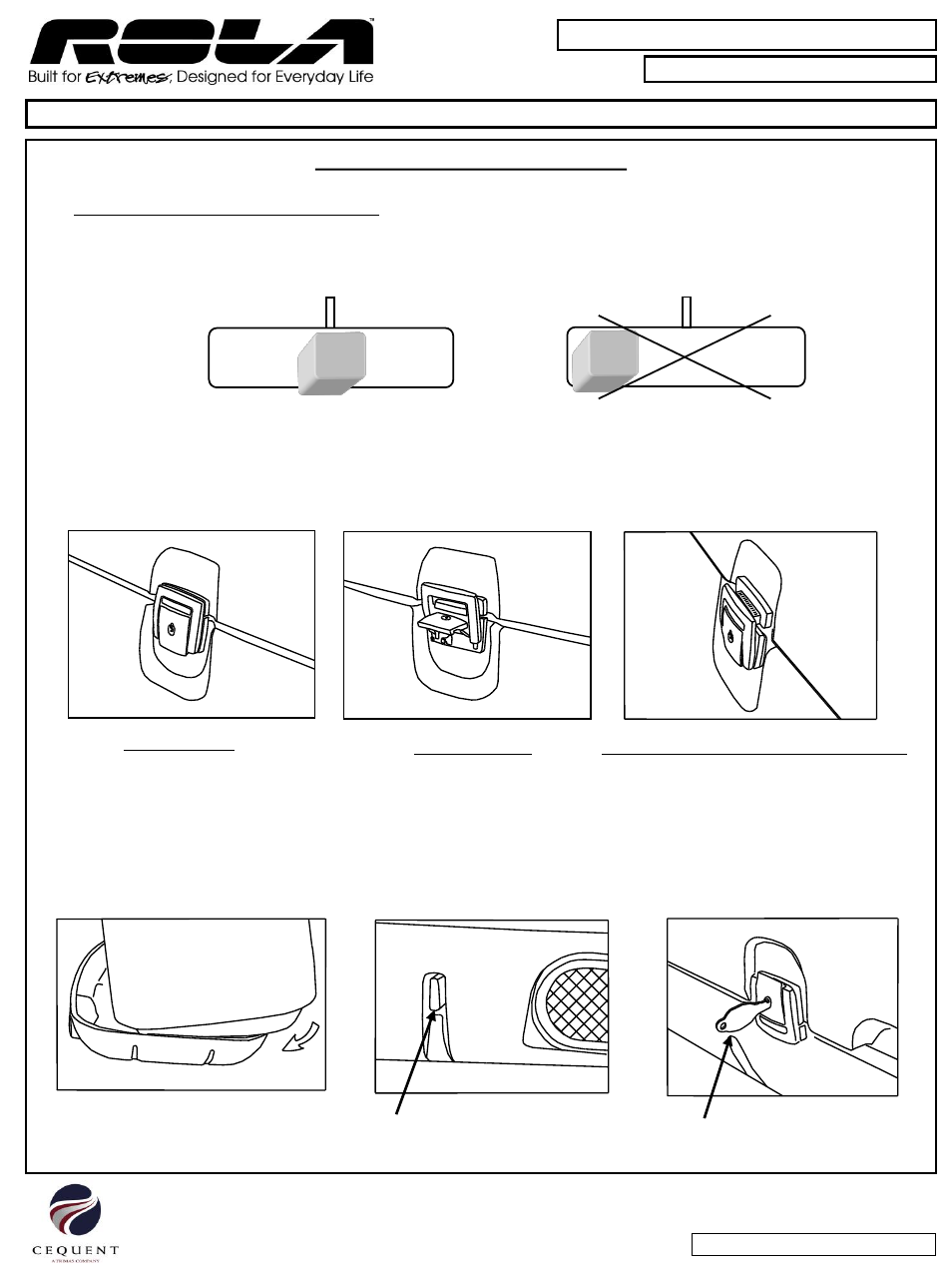
Product Code:
Product Name:
Cequent Consumer Products, Inc.
Solon, OH 44139 USA
Cequent Help Hotline: 1-800-234-6992
www.rolaproducts.com
59108 Rev A 1007
Adventure System
– Class II
59108
General Operating Instructions
• To install Bumper Pack to Cargo Tray, lift Bumper Pack up and over tray. Rotate the Bumper Pack down
toward the lights so the two connector pins properly engage the tie-down slots in cargo tray as shown above.
• Seat the Bumper Pack into the Cargo Tray.
• Latch and lock the Cargo Tray/Bumper Pack latches before every use.
Note: The latch keys are taped to the inside of the lid of Bumper Pack.
Please read all instructions carefully before assembly, installation and/or use of this product.
Page 4 of 5
CONNECTOR PIN
LOCK LATCHES
BEFORE EVERY USE
Latch Closed
Latch Opened
Latch Partially Closed - INCORRECT
Loading Cargo Tray or Bumper Pack
• Load the heaviest items first and in the center of the Tray or Bumper Pack.
• Make sure load is evenly distributed.
• Secure loads before moving vehicle.
CORRECT
INCORRECT
• Check all functions of lights before moving vehicle. To check functions, turn car on, turn on lights, press
on brakes, left turn signal on, and right turn signal on.
