Draw-Tite 118258 OEM WIRING HARNESS User Manual
Hi j
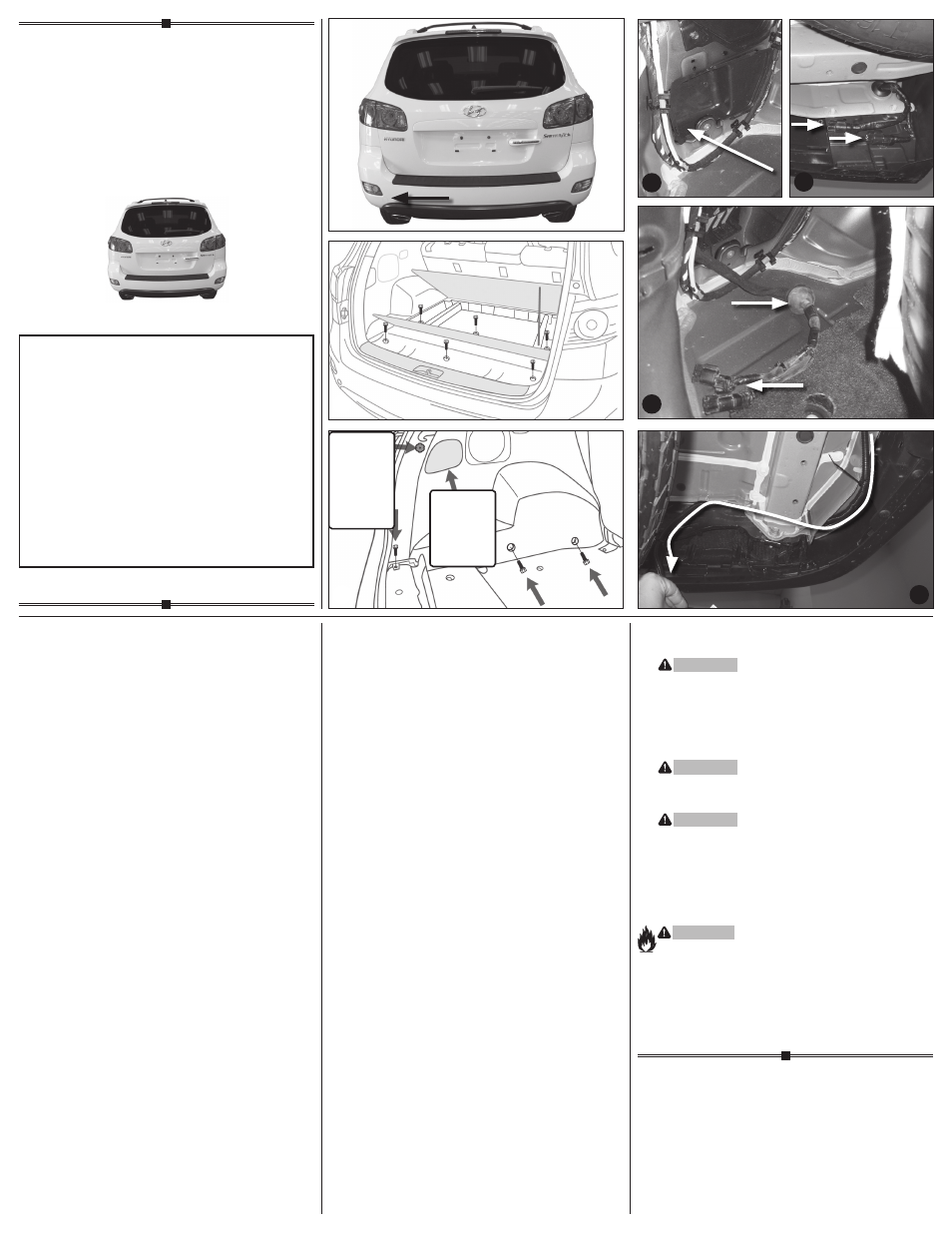
READ THIS FIRST:
Read and follow all vehicle warnings and
installation instructions before beginning installation.
Wear safety glasses and use all safety precautions
during installation.
LISEz CECI En PREmIER:
Lire et observer toutes les consignes de sécurité et les
instructions avant de commencer l’installation. Durant
l’installation, veiller à toujours porter des lunettes
de protection et respecter les mesures de sécurité.
LEA ESTO PRImERO:
Lea y siga todas las advertencias e instrucciones
de instalación del vehículo antes de empezar la
instalación. Use gafas de seguridad y todas las
precauciones de seguridad durante la instalación.
118258-037
Rev. A
05/10/2010
Installation Instructions
Directives de montage
Instrucciones de Instalación
T-Connector
Connecteur en T
Conector en T
Hyundai SantaFe
ENGLISH
TOOLS REQUIRED:
Trim Panel Remover, 10mm Socket & Ratchet or
10mm Wrench, Philips Head Screwdriver,
Test-probe
1. Lower spare tire to gain access to vehicle wiring.
2. Open the vehicle’s rear tailgate. On the driver’s
side, remove access panels, threshold, trunk
floor panels and trays. Set aside all items
removed being careful not to damage parts.
Several trim panel fasteners will need to be
removed to remove the panels
e
.
3. On the driver’s side, remove the screw in the
threshold plate area and two 10mm bolts to gain
access behind trim panel. Being careful not to
damage clips, partially remove the lower interior
trim panels on driver’s side of the vehicle only
f
. Set aside all items removed being careful not
to damage parts..
4. Remove cover, exposing the air baffle and
vehicle’s trailer input harness and grommet
g
.
5. Underneath vehicle on the driver’s side, behind
the rear tire, locate the two vehicle trailer input
harness connectors and grommet from step 4
h
.
6. Unseat connectors and grommet. Make sure they
are clean and free of dirt. Push the grommet and
connectors into the vehicle
i
.
e
7. Inside the vehicle, in the area exposed in step
4, locate the vehicle’s trailer input harness
connectors. Remove protective caps, being
careful not to break the locking tabs. All connector
surfaces should be clean and free of dirt.
8. Insert the T-Connector harness into the vehicle’s
Tow-Plug harness and lock into place. Be careful
not to damage the locking tabs and be sure that
connectors are fully inserted with locking tabs in
place.
9. Route the 4-Flat harness out of the vehicle
through the hole exposed in step 6. Continue to
route the 4-Flat harness up to the grommet. Seat
the grommet in opening.
10. On driver’s side, locate a flat surface in an out of
the way place and mount the T-Connector’s black
convertor box with the double sided tape. Secure
the remainder of the T-Connector harness with
the cable ties provided, to prevent damage or
rattling and being careful to avoid any areas that
would pinch, cut or melt the wire.
11. Reposition the access panels, trays and truck
floor panels and reattach the threshold.
d
g
12. Route the 4-Flat harness underneath and to the
center of the vehicle
j
.
WARnInG
Route the wire being careful to avoid any hot
pipes, heat shields, the fuel tank or any other
points that may pinch or break the wire.
Mount the 4-Flat end in an accessible location
with a bracket or electrical box (not included).
WARnInG
Make sure to route 4-Flat harness OVER bumper
brace to prevent damage.
WARnInG
All connections must be complete for the
T-Connector to function properly. Test and
verify installation with a test light or trailer once
installed. For initial test, reset vehicle electrical
system by temporarily removing the key from the
ignition.
WARnInG
Overloading circuit can cause fires. DO NOT
exceed lower of vehicle manufacturer rating or:
• Max. stop/turn light: 1 per side (2.1 amps)
• Max. tail lights: (5.6 amps)
Read vehicle’s owners manual &
instruction sheet for additional information.
h
i
j
Do Not Loosen
or Remove
Ne pas
desserrer ni
retirer
No afloje ni
quite
Access panel
Panneau
d’accès
El entrepaño del
acceso
f
