7 configuring with step 7, 1 installing the gsd file, Configuring with step 7 – BEI Sensors MHK5 Absolute Hollow Shaft Encoder User Manual
Page 31
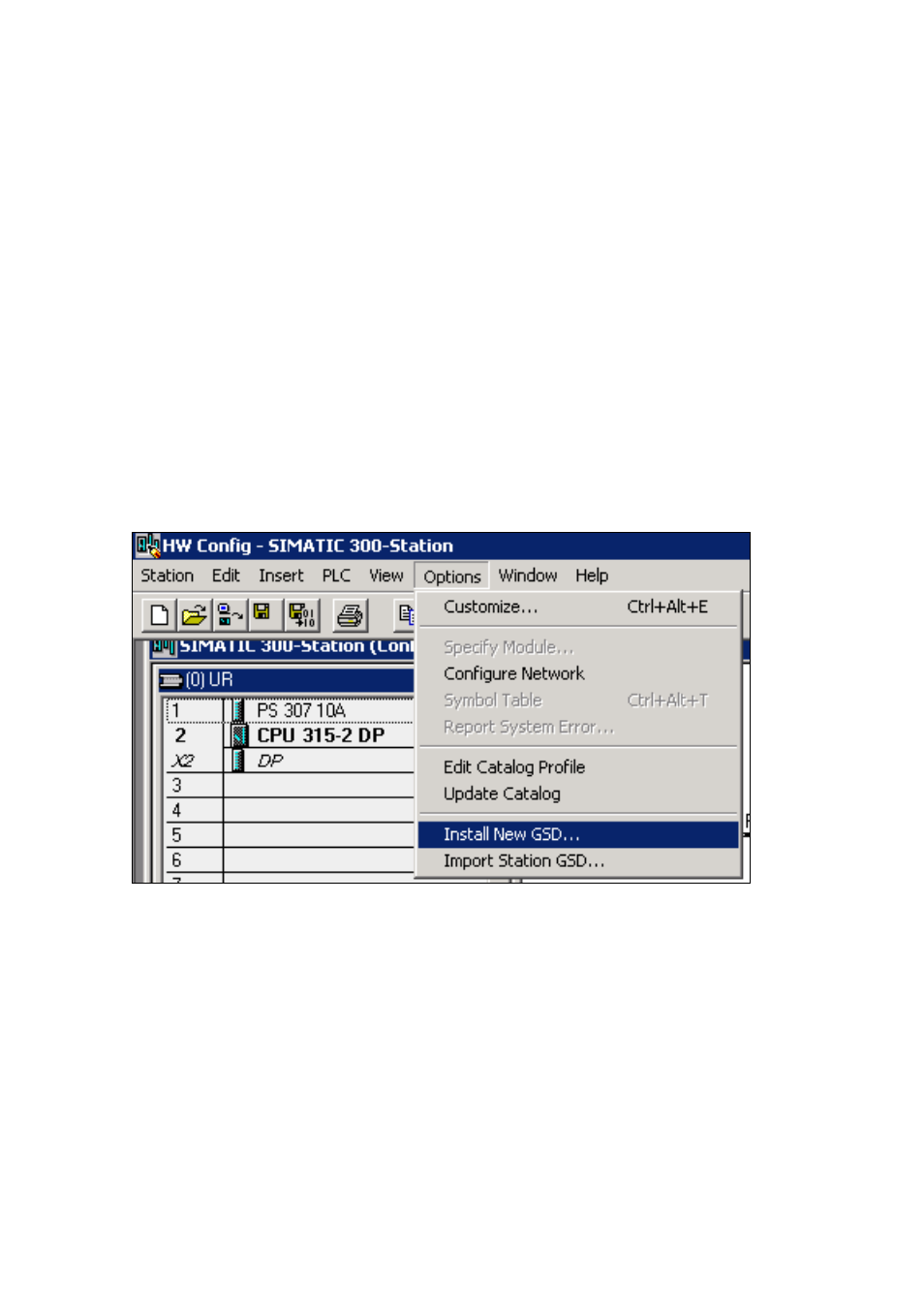
7 Configuring with STEP 7
In the following the configuration of the encoder
with the configuration tool STEP 7 is shown
exemplarily. In this example STEP 7 Version 5.1
and the CPU 315-2DP (profibus-master integrated)
are used. If there are questions about other
software tools please contact the manufacturer.
7.1 Installing the GSD file
If encoders are used for the first time it is
necessary to install the GSD file („FRAB4711.gsd“)
to take over the encoder into the hardware
catalogue of the tool:
Choose “Install New GSD” in the “HW Config”-
window of the project (menu item “Options”) and
select the GSD-file (“FRAB4711.gsd”).
After the successful installation of the GSD file the
encoder can be found in the hardware catalogue
under „PROFIBUS-DP“ – „Additional Field
Devices“ – „Encoders“ – „ Encoder“.
In order to represent the encoder with a bitmap in
STEP7 the bitmap file „MHM5DPxxn.bmp“ has to
be installed. The procedure is the same as with the
GSD file.
Revision 03/10
BEI Sensors Profibus Manual serie M
Page 31
