7 - keyboard – CEMB USA C75 (A) User Manual
Page 10
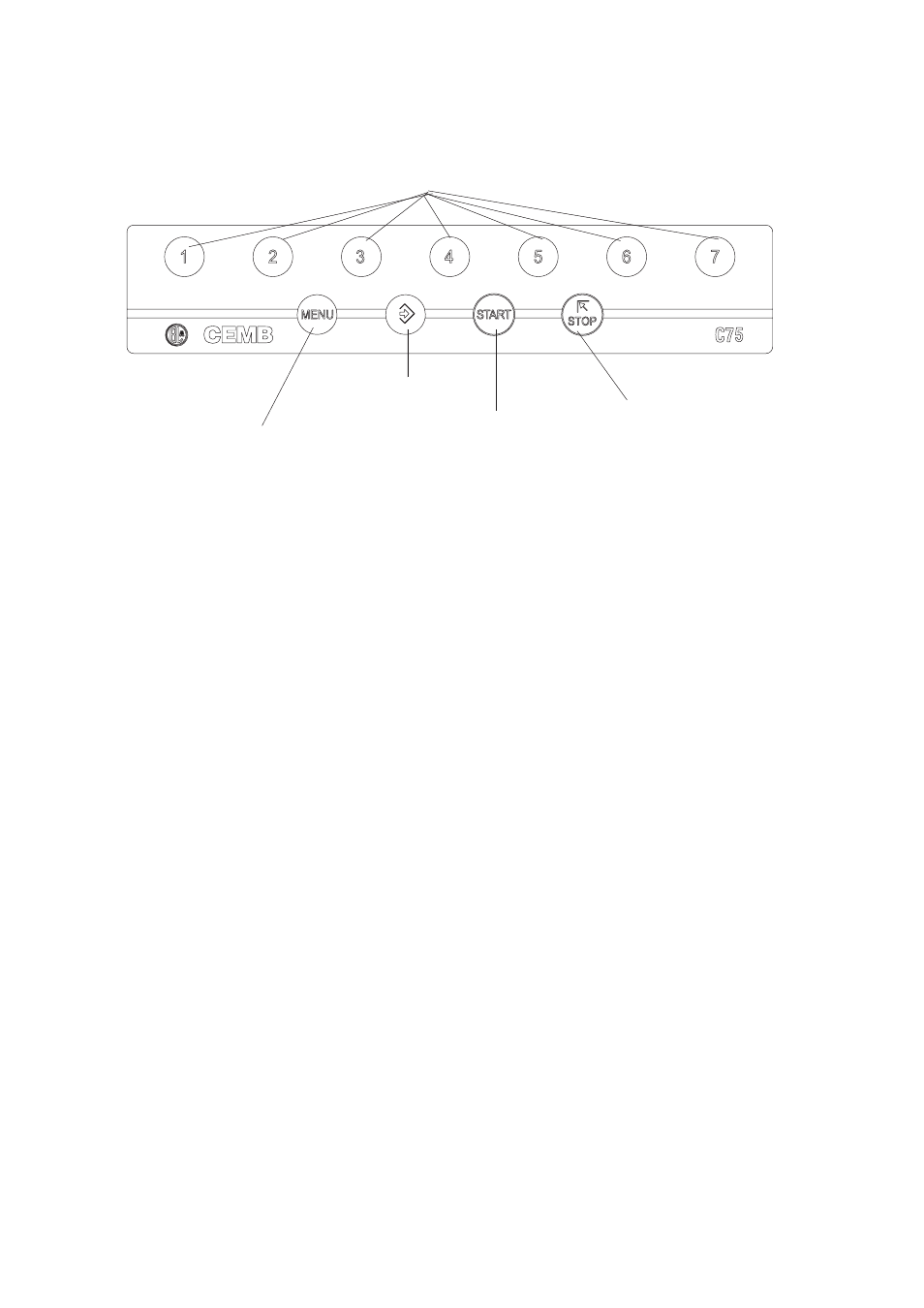
I 0202 - 10
GB
4.7 - KEYBOARD
N.B. - Press the buttons with the fi ngers only: never use the counterweight pincers or other
pointed
objects.
- When the beep signal is enabled (see section Acustic Signal), pressing of any push button
is accompanied by a “beep”.
FUNCTION KEYS: they immediately select corresponding function
Selection of special functions
Confi rm
Starts measuring cycle
Stops measuring cycle
See also other documents in the category CEMB USA For the car:
- K22 Installation Manual (12 pages)
- K22 User Manual (20 pages)
- C206 User Manual (16 pages)
- C212 User Manual (20 pages)
- C218 User Manual (24 pages)
- C202 (25 pages)
- C29 User Manual (16 pages)
- K10 User Manual (16 pages)
- K8 (18 pages)
- K9 (20 pages)
- K11 User Manual (20 pages)
- C71_2 evo (F) User Manual (24 pages)
- C71_2 SE evo (B) (22 pages)
- C71_2 evo (D) User Manual (24 pages)
- C73-L (B) (28 pages)
- ER60 User Manual (22 pages)
- ER80 User Manual (24 pages)
- ER85 User Manual (28 pages)
- ER100 (80 pages)
- DWA 1000XLT (65 pages)
- SM900 (50 pages)
- SM56T (70 pages)
- SM935 (58 pages)
- SM915 (48 pages)
- SM915 Maxi (50 pages)
- SM825 (50 pages)
- C65 (E) (25 pages)
- C65 (F) (25 pages)
- C65 (G) (24 pages)
- C61 (D) (20 pages)
- C218 (A) (23 pages)
- C212 (A) (15 pages)
- C211 (C) (20 pages)
- C206 (A) (20 pages)
- ER100 (A) (72 pages)
- ER100-i (B) (86 pages)
- ER80 (A) (24 pages)
- ER80 (B) (24 pages)
- ER80 (C) (24 pages)
- ER80 (D) (24 pages)
- C88 (A) (39 pages)
- C88 (B) (39 pages)
- C88 EVO (C) (32 pages)
- C68SE (B) (32 pages)
- K9 (A) (20 pages)
