Adl2 dash manager software, Introduction, Computer requirements – MoTeC ADL2 EDL2 User Manual
Page 33
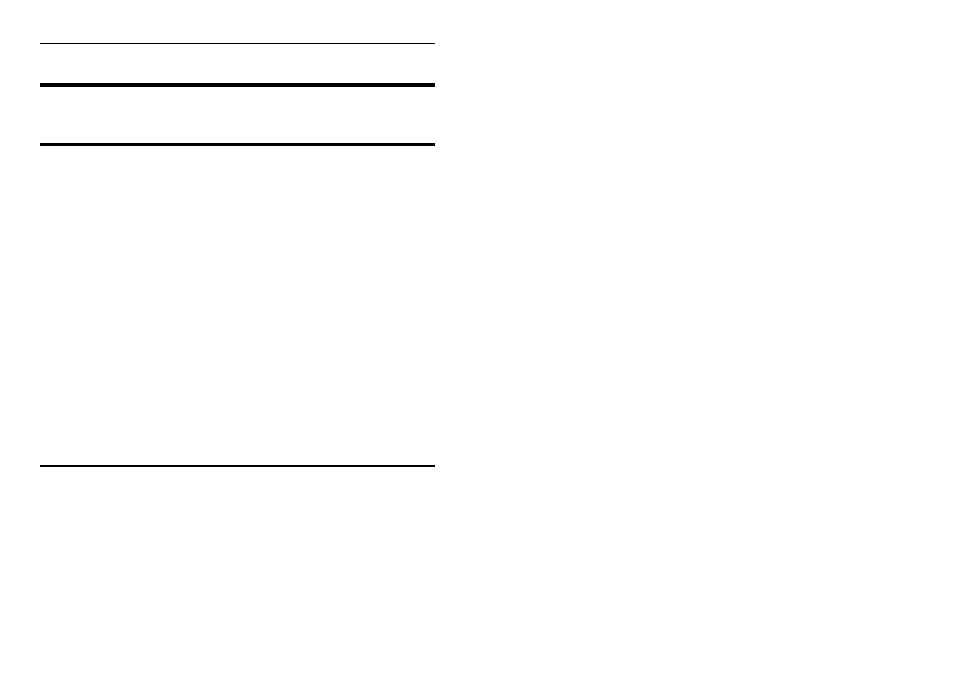
MoTeC
Dash Manager Software
31
ADL2 Dash Manager Software
Introduction
The following is an overview of the main concepts of the ADL2 Dash Manager
software. More detailed information is available from the online help provided
with ADL2 Dash Manager. Online help is accessed by clicking on the help
buttons that appear on most ADL2 Dash Manager screens and by selecting
Help from the main menu.
Note that the EDL2 uses the same configuration software as the ADL2 and is
accessed and operated in the same way.
The ADL2 Dash Manager software is used for:
• Editing the configuration files
• Sending configuration files to the ADL2
• Retrieving the logged data from the ADL2
• Testing the ADL2
• Enabling ADL2 options
• Upgrading the ADL2 software version
• Changing event, venue and vehicle details
Computer Requirements
The Personal Computer (PC) must be an IBM PC compatible running
Windows 95(B)/98/Me/NT/2000/XP.
Recommended Minimum Specifications
Pentium II, 32Mb RAM, USB1.0 or Parallel Port
USB Port or Printer Port
The PC must have a USB1.0 or compatible USB port or a Printer port.
