Lap beacon, Options, Software – MoTeC ADL2 EDL2 User Manual
Page 24
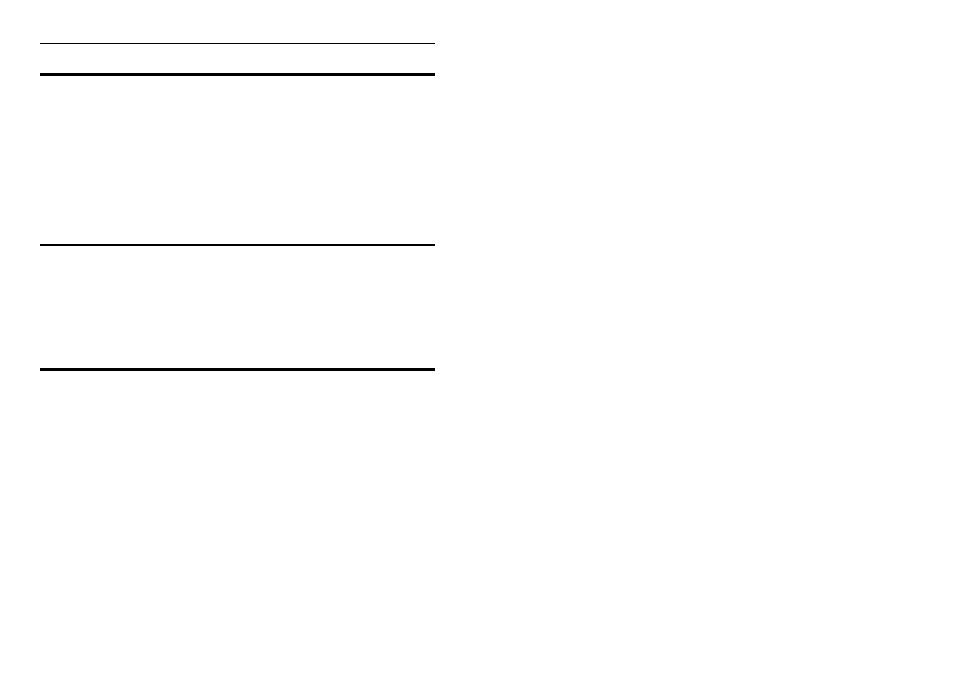
22 Overview
Lap Beacon
A Lap Beacon can be connected to the ADL2 in order to record Lap Times for
display and to provide lap reference information for the data logging analysis
software.
The MoTeC Lap Beacon consists of a Transmitter which is mounted beside
the track and a Receiver which is mounted in the vehicle.
Multiple beacon transmitters may also be used to generate split times.
For further details refer to the Lap Beacon manual.
Options
Various options allow the ADL2 to be upgraded to perform additional
functions.
The options can be enabled at any time by entering a password.
See Appendix B: Options Summary for details.
Software
The ADL2 comes with software packages for managing the ADL2, analysing
the logged data and monitoring the telemetry link.
The software must be run on an IBM compatible personal computer running
Windows 95/98/Me/NT/2000/XP.
The following software programs are provided:
ADL2 Dash Manager
ADL2 Dash Manager is used for configuration, testing, retrieving the logged
data and for general management of the ADL2.
An overview of ADL2 Dash Manager is included latter in this manual. For
detailed information use the ADL2 Dash Manager help system.
ADL2 Dash Manager communicates with the ADL2 via a USB cable. See
Appendix J: USB Wiring for wiring details.
