2 setting voltage and current, 5 test sequence generation, 1 quickset – B&K Precision 9130 - Manual User Manual
Page 44
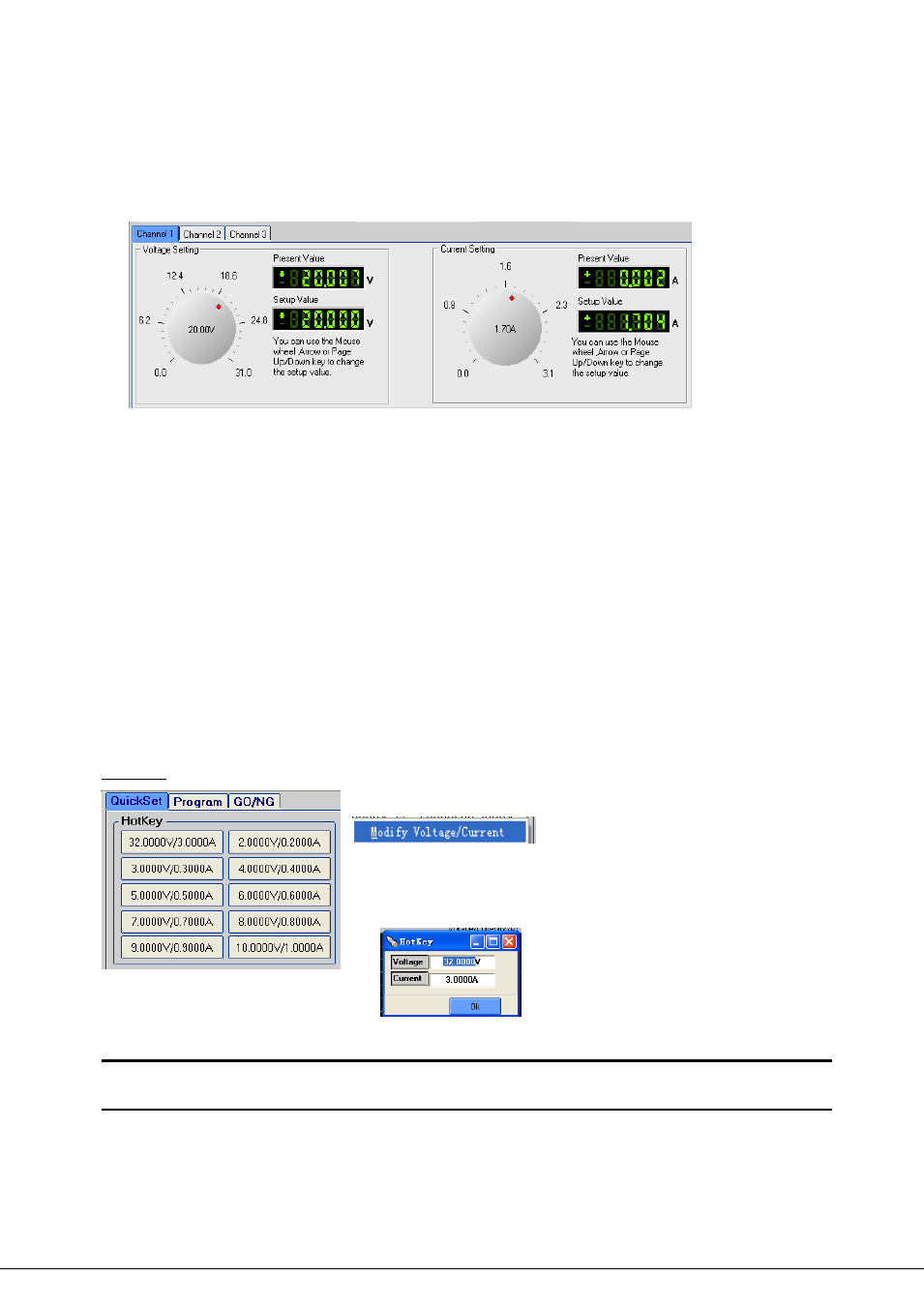
44
6.4.2 Setting Voltage and Current
Before setting voltage/current values, you need to select a channel. If you want to set voltage and current for
several channels, you can do so by setting one channel at a time
Use the mouse to click on the rotary knob and move the mouse to change the value. You also can use the mouse
wheel, or Page Up/Down keys and arrow keys (
↑, ↓,←, →) from the keyboard for fine adjustment of voltage or
current values.. The setup value will be displayed on the second line indicator.
6.5 Test sequence generation
6.5.1 Quickset
Hot Keys
Hotkey:
Right-click each Hotkey Button, it will display
, Click on it, it will display as follows, change
the voltage/current value as you desired, then click “OK” button to
confirm.
Note: The
voltage/current value you set should not exceed the max voltage /current value.
- XLN Series - Datasheet (5 pages)
- XLN3640 - Manual (207 pages)
- 9115-AT - Manual (74 pages)
- 9115 - Programming Manual (23 pages)
- 9115 Series - Datasheet (5 pages)
- 1760A - Manual (49 pages)
- 1760A - Datasheet (1 page)
- 1744A - Manual (28 pages)
- 1740B - Datasheet (1 page)
- 9120A - Manual (50 pages)
- 1672 - Manual (23 pages)
- 1692 - Manual (2 pages)
- 1685B - Manual (42 pages)
- 9110 - Manual (12 pages)
- 1665 - Manual (12 pages)
- 1710A - Manual (56 pages)
- 1626A-1627A - Manual (17 pages)
- 1686A - Manual (20 pages)
- 1671A - Manual (22 pages)
- 1670A - Manual (22 pages)
- 1550 - Manual (8 pages)
- 1680 - Manual (6 pages)
- 1514 - Manual (1 page)
- 1513 - Manual (1 page)
- 1794 - Manual (42 pages)
- 1796 - Manual (43 pages)
- 1795 - Manual (42 pages)
- 9170 - Manual (187 pages)
- 1747 - Manual (37 pages)
- 9120A - Datasheet (2 pages)
- 1672 - Datasheet (3 pages)
- 1747 - Datasheet (3 pages)
- 1737 - Datasheet (3 pages)
- 9130 - Datasheet (1 page)
- 9170 Series - Datasheet (6 pages)
- 1790 - Datasheet (1 page)
- 9150-9153 - Datasheet (2 pages)
- 1680 - Datasheet (1 page)
- 1604A - Datasheet (1 page)
- 1550 - Datasheet (1 page)
- 1670A - Datasheet (1 page)
- 1686A - Datasheet (1 page)
- 1623A - Datasheet (1 page)
- 1665 - Datasheet (1 page)
