B&K Precision 9130 - Manual User Manual
Page 28
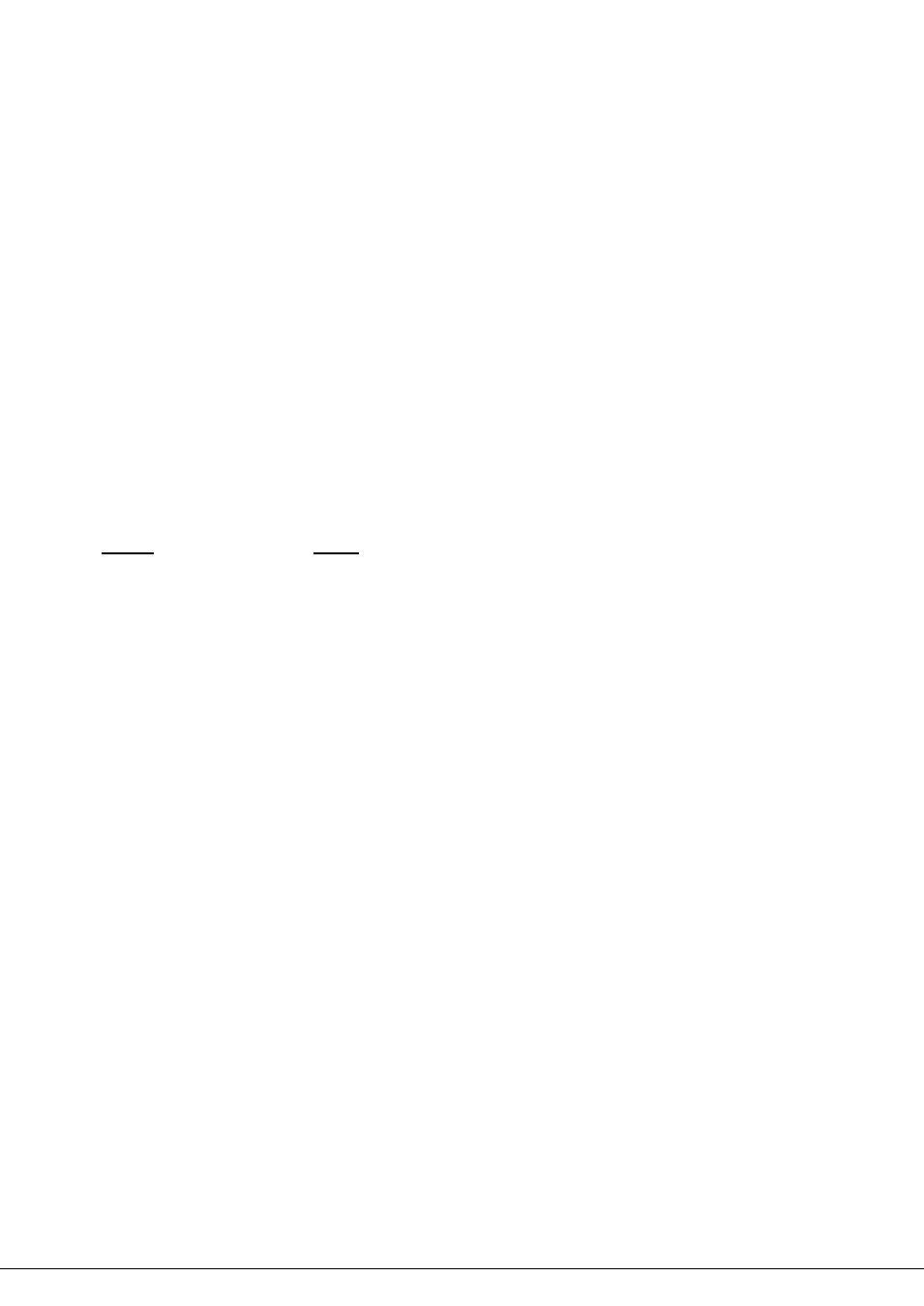
28
:RWLock
DISPlay:
[:WINDow][:STATe] {OFF|ON}
[:WINDow][:STATe]?
MEASure[:SCALer]
:CURRent[:DC]?
[:VOLTage][:DC]?
:POWer[:DC]?
5.3.4 Simultaneous Control SCPI Commands (For firmware version 1.66 or above only)
This section describes additional SCPI commands available for controlling parameters of all three channels
simultaneously without having to select each channel one at a time prior to setting their respective parameters.
NOTE: These commands are ONLY available for 9130 supplies with firmware version 1.66 or above. They
are not available for firmware versions below 1.66.
APPly:VOLTage[:LEVel][:IMMediate][:AMPLitude]
This command is used to set the 3 channels’ voltage at the same time.
Parameter type: three channels’ voltage setting value.
You can set the 1
st
,2
nd
, and 3
rd
channels in one string.
Returned value: none.
Example: APP:VOLT 1,2,3 (set CH1, CH2, CH3 voltages as 1V,2V,3V respectively)
APPly:VOLTage[:LEVel][:IMMediate][:AMPLitude]?
This command is used to read out the 3 channels’ voltage setting value at the same time.
Parameter type:none
Returned value: The voltage setting value of the 3 channels.
Example: APP:VOLT?
APPly:CURRent[:LEVel][:IMMediate][:AMPLitude]
This command is used to set the 3 channels’ current at the same time.
Parameter type: three channels’ current setting value.
You can set the 1
st
,2
nd
, and 3
rd
channels in one string.
Returned value: none.
Example: APP:CURR 1,2,3 (set CH1, CH2, CH3 current as 1A,2A,3A respectively)
