4 menu descriptions – B&K Precision 9130 - Manual User Manual
Page 16
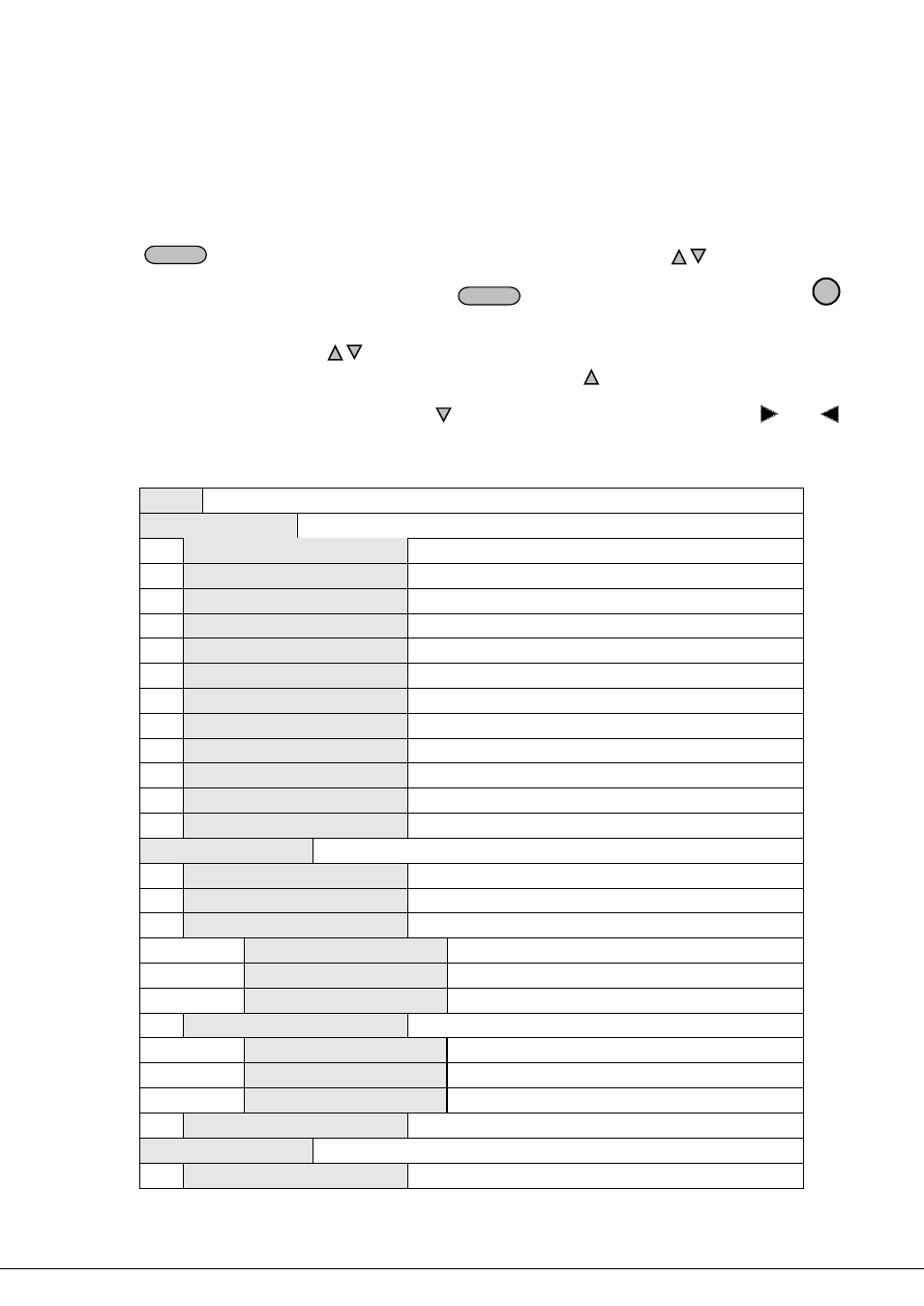
16
4.4 Menu Descriptions
Press
Menu
to indicate operation mode. View the menu on the VFD, and use the
keys or the knob to
scroll through the complete menu listed below. Press
Enter
to enter the selected menu function, press
Esc
to return to the previous menu. A ”
↑↓” symbol displayed on the left means that you are currently in the middle of
a menu and you can now use the
keys to select other menu parameter. If there is only”
↑” displayed, you
are at the end of the currently active menu and you can only press the
key to select a different parameter.
Accordingly, ”
↓” indicated that you can use the key to select another parameter. Symbols
…….
enclose the currently selected menu.
Menu
Power Config...
Reset Config
System reset
Out State Set
“Remember” Output On/Off state before power off
Out Parameter Set
“Remember” parameters before power off
Key Sound Set
Knob Function Set
Enable/disable knob
Screen Brightness
Baud Rate Set
Set baud rate
Communication Parity
System Wait Time
determines duration of set mode
Local Address
Set communication address
Key Lock Set
Set password
Exit
System Set…
Out Series Set
Configure for series operation
Out Parallel Set
Configure for parallel operation
Max Voltage Set…
Set the max. voltage for each channel (LVP)
Set First Channel
Set Second Channel
Set Third Channel
Out Time Set…
Set output time for each channel
Set First Channel
Set Second Channel
Set Third Channel
Exit
Power Information…
Power Model
Display the power rating
