2 panel description, 3 vfd description and wiring diagram, On/off – B&K Precision 9130 - Manual User Manual
Page 15: Recall menu enter, Save
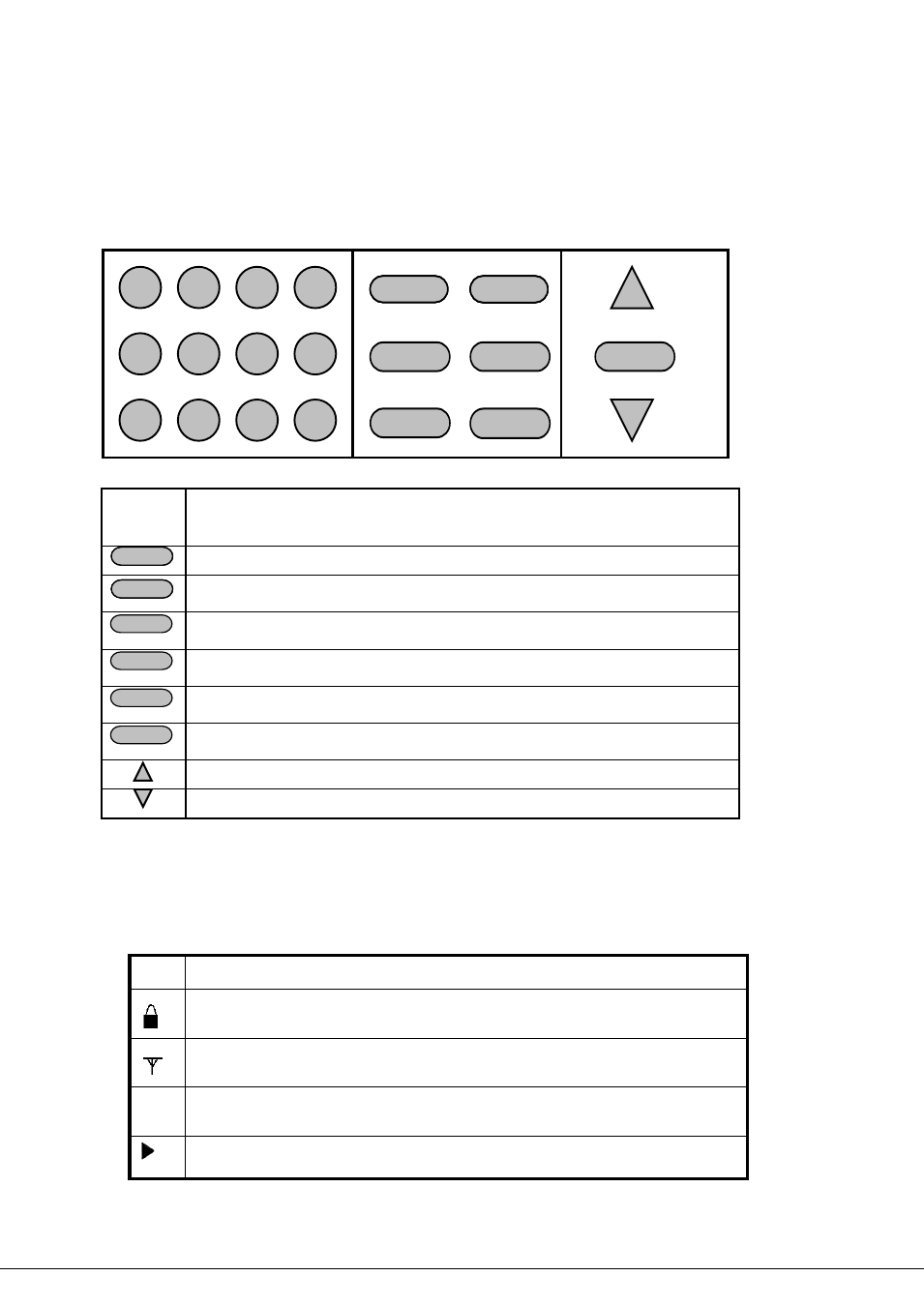
15
4.2 Panel Description
4
1
2
7
5
3
6
Esc
0
●
9
8
Recall
Menu
Enter
V-set
V-set
I-set
I-set
Save
On/Off
0~9
Use keys 1~3 to control the output state of the 3 channels
~ Use keys 4~6 to set the
voltage and keys 7~9 to set the current value for each channel.
V-set
V-set
Set the voltage value
I-set
I-set
Set the current value
Save
Save the current setup of the power supply to internal memory
Recall
Recall the setup from internal memory
Menu
Set general parameters of the power supply
On/Off
Set the output state of the power supply
Up arrow key, select a menu or channel
Down arrow key, select a menu or a channel
4.3 VFD Description and Wiring Diagram
Explanation of annunciators on the display
OFF
The output is off.
The key panel is locked.
The power supply is in remote mode.
?
There is some error or fault with the power supply.
Indicates the channel currently selected
- XLN Series - Datasheet (5 pages)
- XLN3640 - Manual (207 pages)
- 9115-AT - Manual (74 pages)
- 9115 - Programming Manual (23 pages)
- 9115 Series - Datasheet (5 pages)
- 1760A - Manual (49 pages)
- 1760A - Datasheet (1 page)
- 1744A - Manual (28 pages)
- 1740B - Datasheet (1 page)
- 9120A - Manual (50 pages)
- 1672 - Manual (23 pages)
- 1692 - Manual (2 pages)
- 1685B - Manual (42 pages)
- 9110 - Manual (12 pages)
- 1665 - Manual (12 pages)
- 1710A - Manual (56 pages)
- 1626A-1627A - Manual (17 pages)
- 1686A - Manual (20 pages)
- 1671A - Manual (22 pages)
- 1670A - Manual (22 pages)
- 1550 - Manual (8 pages)
- 1680 - Manual (6 pages)
- 1514 - Manual (1 page)
- 1513 - Manual (1 page)
- 1794 - Manual (42 pages)
- 1796 - Manual (43 pages)
- 1795 - Manual (42 pages)
- 9170 - Manual (187 pages)
- 1747 - Manual (37 pages)
- 9120A - Datasheet (2 pages)
- 1672 - Datasheet (3 pages)
- 1747 - Datasheet (3 pages)
- 1737 - Datasheet (3 pages)
- 9130 - Datasheet (1 page)
- 9170 Series - Datasheet (6 pages)
- 1790 - Datasheet (1 page)
- 9150-9153 - Datasheet (2 pages)
- 1680 - Datasheet (1 page)
- 1604A - Datasheet (1 page)
- 1550 - Datasheet (1 page)
- 1670A - Datasheet (1 page)
- 1686A - Datasheet (1 page)
- 1623A - Datasheet (1 page)
- 1665 - Datasheet (1 page)
