3 status bar, 4 operation, 1 configure the system – B&K Precision 9130 - Manual User Manual
Page 43
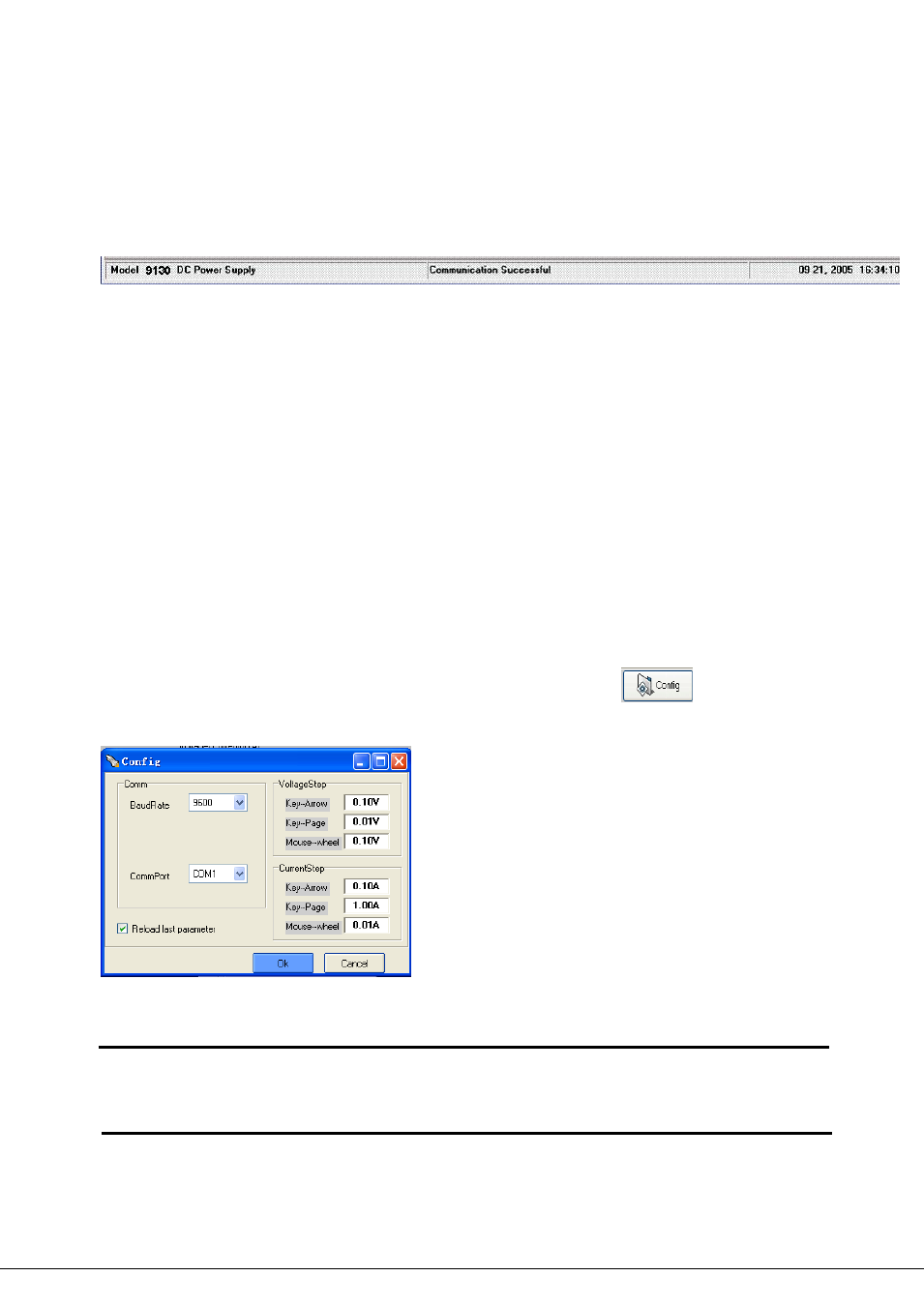
43
6.3.3 Status bar
The status bar will give you the communication information. When communication is successful, the status bar
will display the following:
Power mode Communication status Time
1) Power mode: it will display the real part number of the field power supply which detected by the computer.
(9130)
2) Communication status: If Communication waiting appears in the status bar for more than 10 seconds, you
need to check your configuration and connection between computer and power supply. If
necessary, reconfigure the baud rate, address, COM port etc to make sure the parameters on
both sides match.
6.4 Operation
6.4.1 Configure the system
T
he first step is to configure the system and set up communication. Click the
button and the
following windows will be displayed:
Note:
When you set the communication port, please make sure that the baud rate of the computer
matches that of the power supply. Also make sure that “Parity” in the power supply menu is set to
“None” (default value).
1) Comm: Set the communication port and baud rate
2) Voltage/Current Step
~ Set the step size of the
arrow key, page up/down key, and mouse-wheel.
When you set the value via knob (coarse
adjustment), you can use the arrow keys (
↑,↓, ←, →),
page up/down keys or mouse wheel for fine
adjustment.
3) Reload last parameter: When you check this box,
the last parameters from a previous session (before
closing this application) will be loaded.
