B&K Precision 9116 - Manual User Manual
Page 49
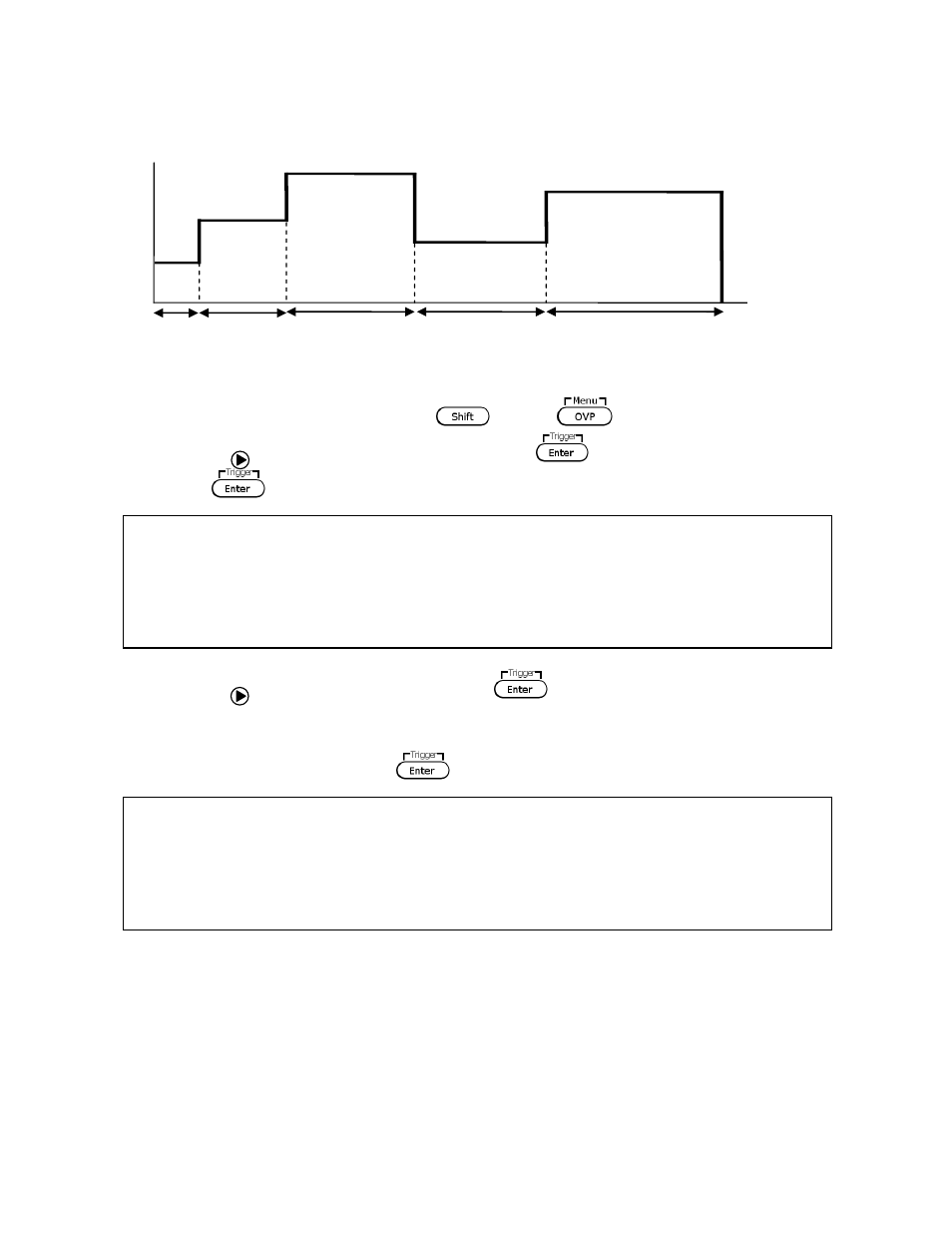
36
1.
Access the main menu by pressing
and the
.
2.
Use the key to select LIST (FUNC. then press
twice for model 9115-AT) and
press
. The below screen will display:
3.
Use the key to select EditSeq and press
. The display will say EDIT SEQ and an
entry for Seq Name: is displayed.
4.
Use the current adjust knob or the numeric keypad to select any number between 1 –
10 to edit its sequence. Press
. Now, the following screen will display:
5.
These numbers represent the step numbers of the sequence, where “0” represents step
number 10. At this point, use the numeric keypad and try to push any numbers 0 – 9.
Notice that the number you press will correspond to the number displayed in Active
Step and will toggle to display a “Y” in its place.
6.
The “Y” represents a selection of the step number, making it an active step (meaning
the step is enabled in the sequence). For the steps you want to configure as active, use
the numeric keypad to select so that the corresponding number changes to “Y”.
SEQ
Active Step: 0987654321
V
S
1
2
3
1 s
2 s
3 s
3 s
4 s
Figure 3.7 - Program Sequence Example
