Return meter, 4 config menu, Config menu – B&K Precision 9116 - Manual User Manual
Page 37
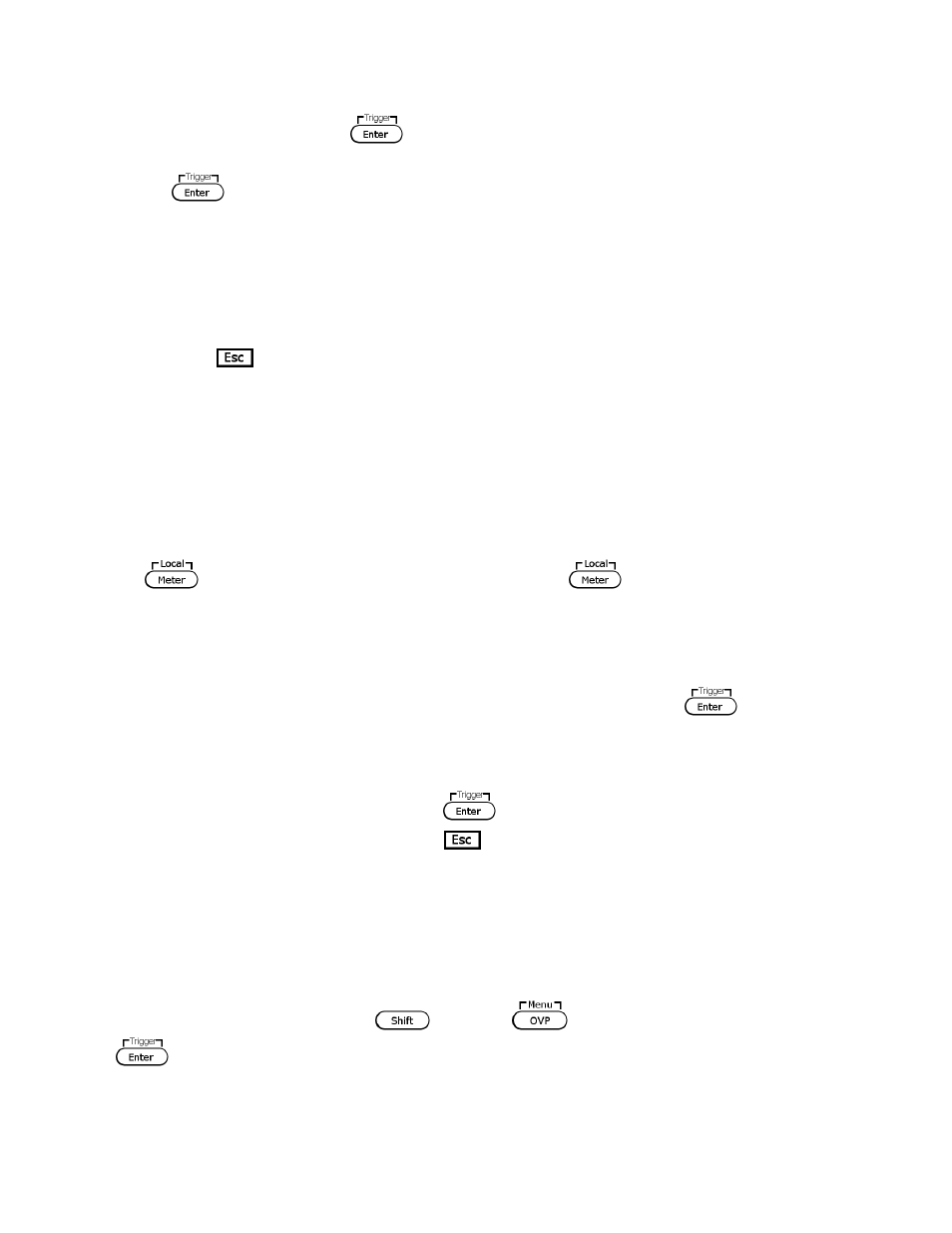
24
6.
Select Addr… and press
. You will be prompted to enter an address. Use current
adjust knob or numeric keypad to enter a number between 0 to 31, and then press
.
7.
For each power supply that you want to control, provide a different address. For
example, if you have three power supplies to control, set the first supply to address 1,
second supply to address 2, and third supply to address 3. If two or more supplies have
the same address, the RS485 protocols will create communication errors.
8.
Repeat the above steps for each power supply that you want to connect together and
control, making sure that each of them have a different address assigned.
9.
Press
several times to exit the menu.
Return Meter
This option allows users to enable an internal fixed timer delay (5 seconds) for the power supply
to automatically switch from setting display to measured display. When enabled, if the power
supply output state is ON (enabled) and if the display shows setting voltage and current, it will
automatically switch to measured voltage and current display after 5 seconds. The backlight of
the
button will also be lit. In this state, pushing the
again to toggle back to
setting display will reset the 5-second timer again before the supply changes back to measured
display.
To configure this option, follow the steps below:
1.
From the SYSTEM menu, browse and select ReturnMeter and press
.
2.
Select between the two options:
Off(Def) – Return Meter function disabled.
Delay – Enables return meter function.
3.
Select the desired option and press
to save the change.
4.
To exit the menu at any time, press
twice.
3.4
CONFIG Menu
All setup procedures and settings explained in this section can be accessed from the CONFIG
menu. To access this menu, press
and press
. Select CONFIG, then press
.
