Reference voltage, Configure voltage limit, Voltage range – B&K Precision 9116 - Manual User Manual
Page 43: Vmin = 0.000 v
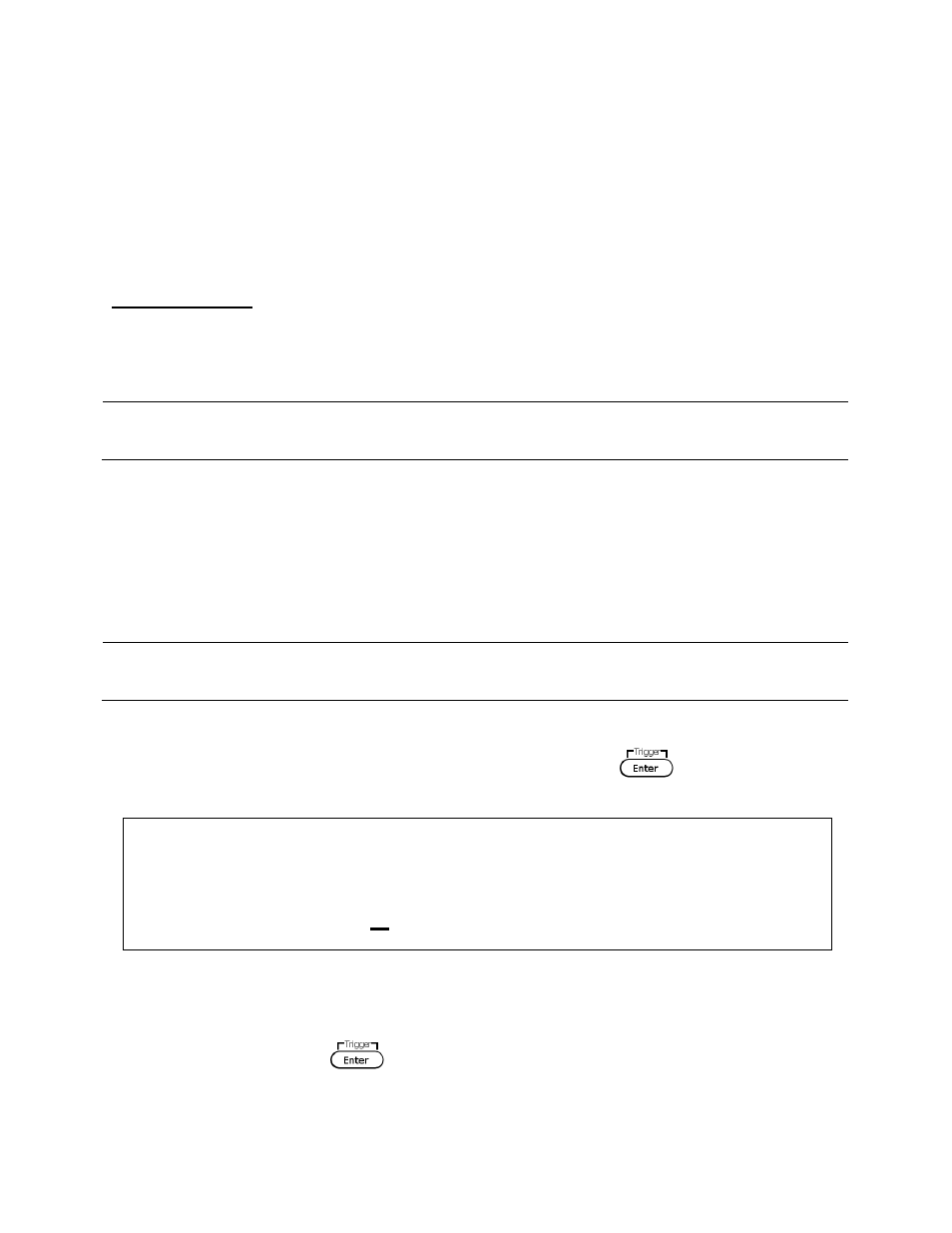
30
The voltage and current output can be monitored using VMON (pin 23) and Ground (pin 11) for
voltage and IMON (pin 24) and Ground (pin 12) for current.
Follow the instructions in the previous sections for configuration of the voltage scale to use for
monitoring. The scale can be selected between 0 – 10 VDC or 0 – 5 VDC to reflect 0 – 100% of
voltage or current output.
Reference Voltage
A 10 VDC reference output is available on REF_10V (pin 21) and Ground (pin 9).
Note: These pins are used for reference only and are not designed to power devices. Do
not connect a load across it.
Configure Voltage Limit
The minimum and maximum set voltage can be configured on the power supply to limit the
settable voltage range for protection.
Note: At any time during operation, when you are unable to set to a desired voltage,
check this voltage limit setting to make sure the set value is within range.
Follow the steps below to configure the voltage limits:
1.
From the CONFIG menu, browse and select Limit and press
. The following
screen will display:
2.
With Vmin prompted, use the voltage or current adjust knob or the numeric keypad to
enter the minimum voltage limit value.
3.
When finished, press
, and the display will prompt with Vmax.
4.
Enter the maximum voltage limit value the same way as in step 2.
Voltage Range
Vmin = 0.000 V
