Atec Fluke-OptiView User Manual
Page 9
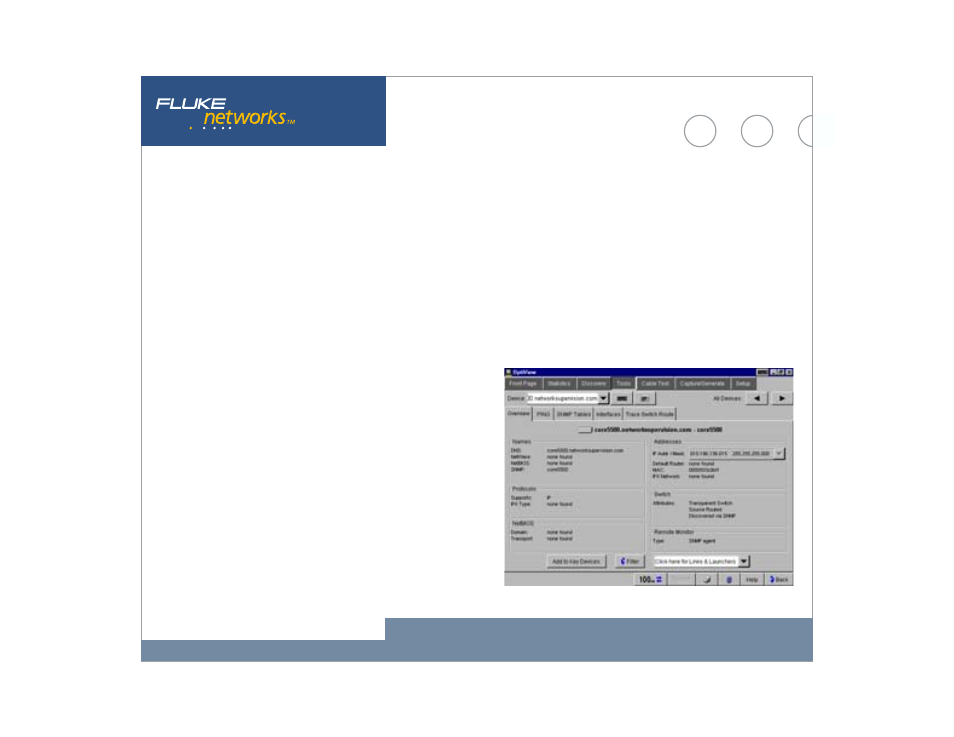
9
Fluke Networks OptiView™ Integrated Network Analyzer
SNMP Device Analysis
The overview screen displays valuable information about a selected
device. The device detail can include Names, Addresses, Protocols,
NetBIOS, Services, Router, Printer and Remote Monitoring capabilities
that the device supports. Names and addresses are reported as DNS,
SNMP, IPX and NetBIOS names, IP, IPX and MAC addresses. If a router
is selected, the routing protocols are reported and switch configuration
is reported by spanning-tree, transparent or source-routed. If the
device is capable of supporting remote monitoring, the level of
information provided is shown as SNMP, RMON or RMON2.
The integrated aspect of the OptiView analyzer is further illustrated
in this screen by the “Links and Launchers” drop down menu. The
capability of the selected device determines the type of links that are
displayed in the menu. Links and launchers are included for Telnet
sessions, Web Browser, Terminal Emulation, MIB Browsing and more.
- Anritsu-PIM-MW82119A (2 pages)
- Boonton-PIM31 (6 pages)
- AWT-PIM-S1L-Tetra Series (2 pages)
- AWT-PIM-S1P Series (2 pages)
- AWT-PIM-S1L Series (2 pages)
- AWT-PIM-Expandable Series (2 pages)
- AWT-PIM-Single Series (2 pages)
- CCI-PimPro (4 pages)
- JDSU-FST-2310 (10 pages)
- JDSU-T-Berd-6000 (8 pages)
- Agilent-N9912A (2 pages)
- Agilent-E5515C (4 pages)
- Agilent-E4406A (20 pages)
- Agilent-N4010A (16 pages)
- Anritsu-S412E (19 pages)
- Anritsu-S810D-S820D (2 pages)
- Anritsu-S820E (16 pages)
- Anritsu-MT8221B (24 pages)
- Anritsu-MT8221B (28 pages)
- Anritsu-S412D (16 pages)
- Anritsu-MT8222A (8 pages)
- Anritsu-MT8220T (28 pages)
- Anritsu-MT8212E-MT8213E (32 pages)
- Anritsu-S332D-31D (12 pages)
- Anritsu-MT8212A (2 pages)
- Bird-SA Series (2 pages)
- Anritsu-S331E-S332E-S361E-S362E (16 pages)
- Anritsu-S331L (12 pages)
- Advantest-Q8163 (1 page)
- Agilent-83557A-83558A (4 pages)
- Agilent-8169A (6 pages)
- Agilent-11896A (5 pages)
- Agilent-81689A_B-81649A (6 pages)
- Agilent-8163A-81634A (8 pages)
- Agilent-81624B (11 pages)
- Agilent-81618A (112 pages)
- Agilent-8703A (16 pages)
- Agilent-8156A (8 pages)
- Advanced-Fiber-Solutions-OLK51 Series (5 pages)
- Anritsu_MS9720A (12 pages)
- Anritsu-ML9001A (4 pages)
- Corning-Optivisor400 (6 pages)
- Anritsu_CMA5000a (4 pages)
- Agilent-E6008B (12 pages)
- AFL-Noyes-FLX3 (6 pages)
