Atec Fluke-OptiView User Manual
Page 10
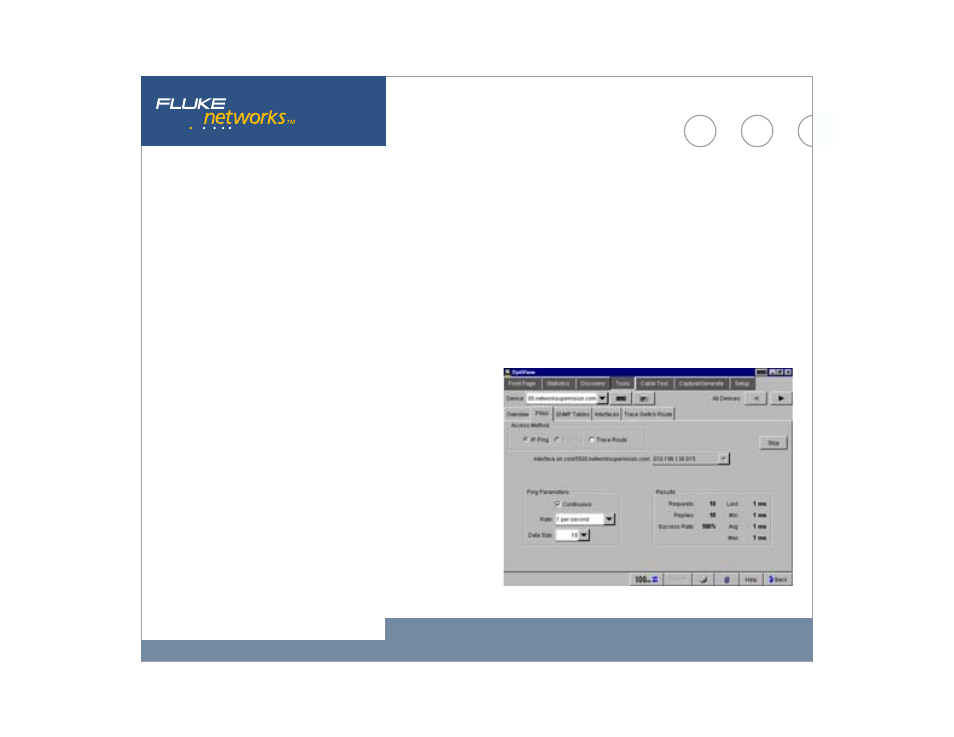
10
Fluke Networks OptiView™ Integrated Network Analyzer
Ping and Trace Route
The OptiView analyzer automatically pings (IP or IPX) the selected
device and reports the results. The parameters that may be configured
for an IP ping are rate (10, 5 and 1 per second or once every 5
seconds) and data size (18 bytes to 1472 bytes - minimum and
maximum length Ethernet frames). The results indicate the total
number of requests, the number of replies, success rate and minimum,
average and maximum response times.
When Trace Route is selected, the analyzer automatically runs a
trace route on the selected device. If the device is not in the host list,
its address or DNS name may be entered in the “Device” drop down.
Results displayed by the trace route are number of hops, name and IP
address of each device per hop and total round trip response times for
each hop. In addition, the OptiView analyzers’ trace route function can
also identify Split Routes and Route Flapping. The OptiView analyzer
may also be used to view the System Group, Routing and ARP tables of
all routers that separate the two hosts.
