Atec Fluke-OptiView User Manual
Page 12
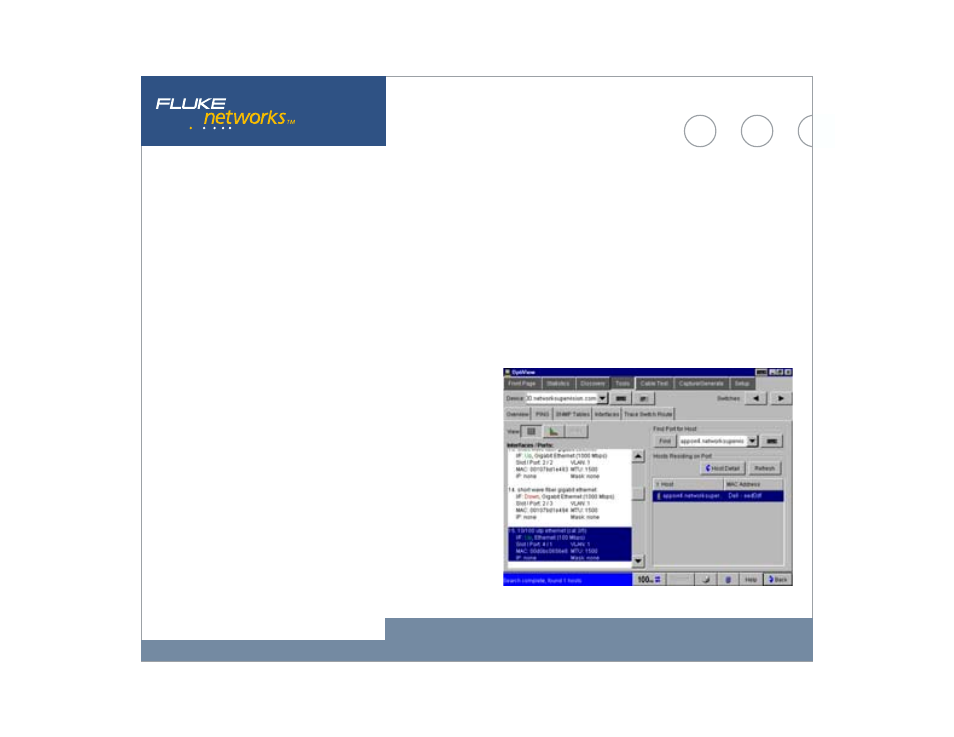
12
Fluke Networks OptiView™ Integrated Network Analyzer
Interfaces (Multi-Port Statistics)
This screen allows you to view multi-port segments simultaneously,
thus enabling you to diagnose hard to analyze switched LAN segments.
It also allows you to see the activity on numerous locations on your
network.
The Interfaces screen provides graphical and tabular multi-port
views of switches and routers at a glance.
This test provides vision into the selected device in two distinctive
views:
Tabular View displays the devices interface table and, if the device is a
switch supporting the standards based switch forwarding table, will
display the host devices residing on the selected port. The display also
indicates the interface type, status and speed together with the slot
and port number, the Maximum Transmission Unit (MTU), MAC address,
and, using private MIB support for some vendors, will display VLAN
number. This view also incorporates a Find Host feature where the
analyzer will locate the port on the device where the host selected in
the Find Host box resides.
