Atec Fluke-OptiView User Manual
Page 6
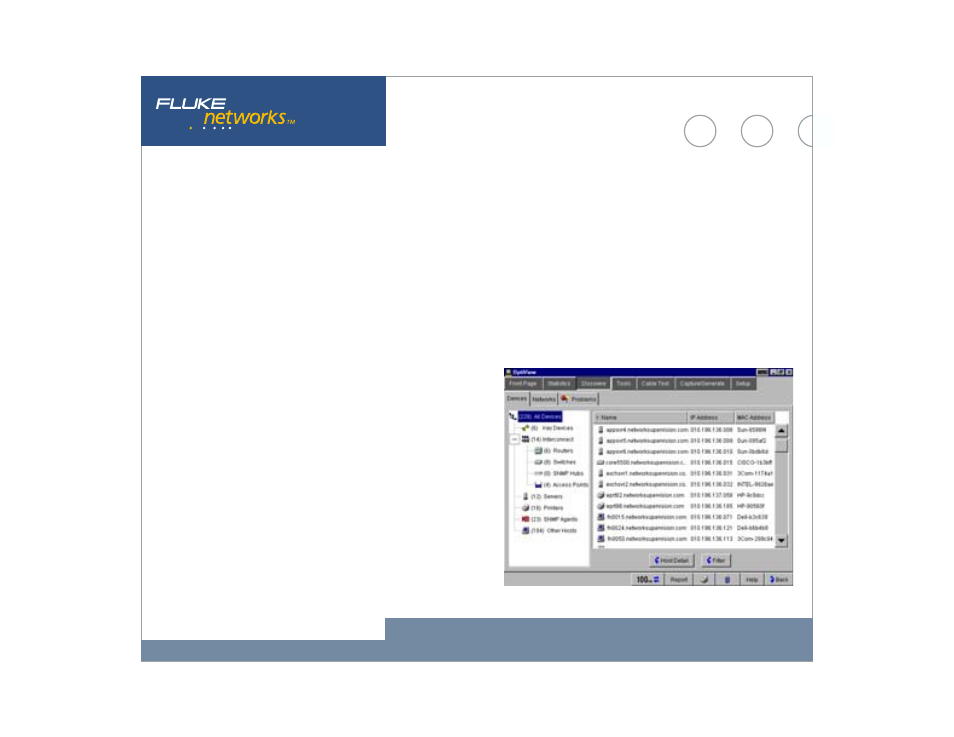
6
Fluke Networks OptiView™ Integrated Network Analyzer
Advanced Discovery Techniques
finds Devices, Networks and Problems
in seconds.
The OptiView analyzer starts its discovery process as soon as it is
connected to a network. Real-time results of devices, networks and
problems are discovered.
Device Discovery
Devices are discovered by monitoring traffic and by actively querying
hosts. For all discovered devices, the analyzer will present the best
possible information in terms of DNS Name, NetBIOS Name, SNMP
Name, IPX name and also addresses. The OptiView analyzer
differentiates between various types of host device. Interconnect
devices are further categorized by Routers, Switches, SNMP Hubs and
Wireless Access Points while Servers, Printers and SNMP agents are also
identified. The Device list will also include “Offnet” devices identified
by performing a ping or trace route to those devices. The devices listed
in the left hand pane is dependent on the category selected on the
device type. All devices may be sorted by in ascending or descending
order by Name, IP address or MAC address. By highlighting a specific
host and selecting the Host Detail button, you can obtain valuable
information on that host such as name, address, protocol and network
configuration. This overview screen allows you to add the device to the
“Key Device” category. By adding a device to Key Devices, the analyzer
will automatically test connectivity from the attached segment to that
device by performing an IP or IPX ping. A key device that fails to
respond, will show up in the Problem Discovery as “Key Device not
responding,” providing you with at-a-glance monitoring of critical
network devices.
