ETS-Lindgren HI-2200 RF Survey Meter User Manual
Page 35
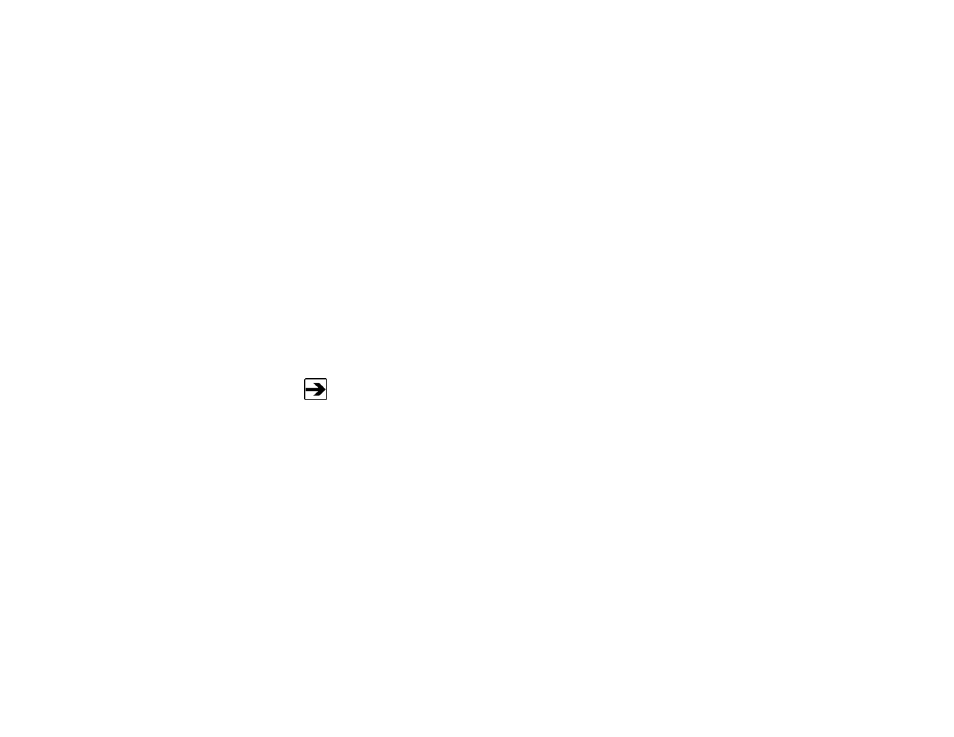
Operation
| 35
1.
Navigate to the Log View menu option and select Yes.
2.
Select a file to view using the UP ARROW and DOWN ARROW keys.
3.
With the file number you wish to view displayed on the screen, press
the key below the View option to begin viewing the file.
4.
The arrow options that appear display one data point at a time when
one of the right/left keys below a single arrow is pressed.
5.
To view the entire data file press one of the keys below the double
arrows.
6.
Press a double arrow key to sequence through the entire file.
7.
Press the Back key to exit.
L
OG
U
PLOAD
See Upload Utility on page 41 for information.
L
OG
D
ELETE
A deleted file cannot be recovered.
Log Delete removes files from memory in the meter. When Yes is selected
under the Log Delete option, a new screen will appear that allows the selection of
files to be removed.
1.
Use the UP ARROW and DOWN ARROW keys to navigate to the file
number to be deleted.
2.
Press the key under the Mark option to select the file to be deleted,
and then press the key under Delete.
You may mark multiple files then press Delete once to remove the
files.
To delete all log files, press the Delete key at the Select Files. At the
message Delete all files are you sure, press the key under Yes to
delete the files. Press the Back key to avoid deleting all of the files.
