System startup, 1 check system connections, 2 verify ac and power the rectifier shelf – Alpha Technologies Cordex CXPS-D 48-2500_5000A User Manual
Page 55: 3 check battery polarity and connect, 4 final configuration and test
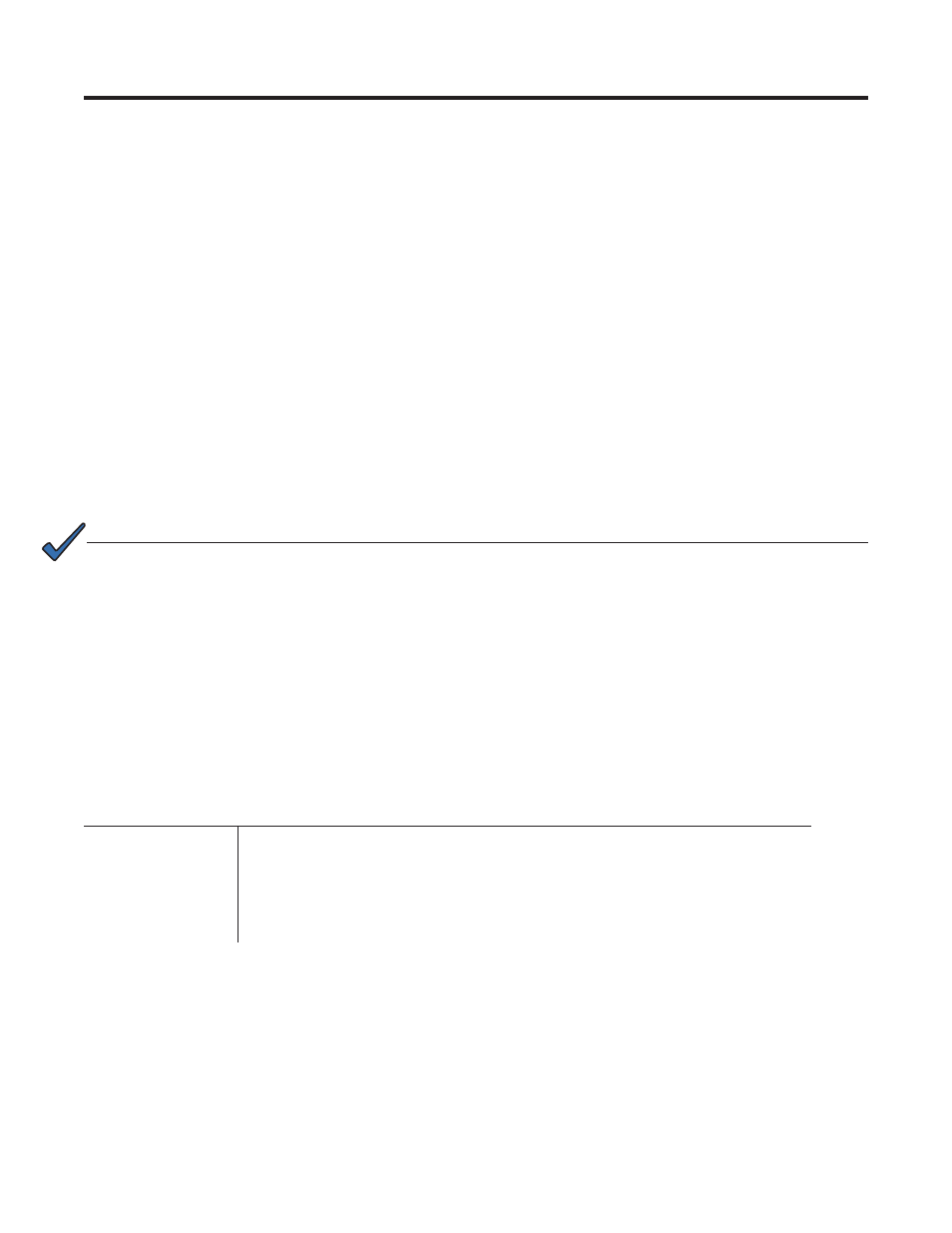
-5HY%
7. System
Startup
Visually inspect the installation thoroughly. After completing the system installation and power system wiring, per-
form the following startup and test procedure to ensure proper operation:
7.1 Check System Connections
1. Make sure that the AC input power is switched off, the batteries are disconnected, and all the power modules
are removed from the shelf.
2. Triple-check the polarity of all connections.
7.2 Verify AC and Power the Rectifier Shelf
1. Install one power module.
2. Verify that the AC input voltage is correct and switch on the corresponding feeder breaker. The power
module OK LED will illuminate after a preset start delay.
7.3 Check Battery Polarity and Connect
1. Use a voltmeter to verify that the battery polarity is correct. Ensure that no cells or batteries are reversed.
2. Connect the batteries or switch on the battery circuits.
3. Install the remaining power modules.
127(
,QWZRED\V\VWHPVHYHQO\GLVWULEXWHWKHUHFWL¿HUVEHWZHHQWKHWZRED\VDVZHOODV
ORDGFLUFXLWVDQGEDWWHULHV
4. In the adjustments menu of the CXC, set the float and equalize voltages to the levels specified by the battery
manufacturer.
7.4 Final Configuration and Test
1. Configure other system parameters as required—changing the low and high voltage AC and DC warning and
cutout limits, for example.
2. At this point there should be no alarms present. Investigate and correct any alarm issues.
3. Test the functionality of various alarms and controls as follows:
$ODUP
7HVW
0LQRUDODUP
3XOORQHUHFWL¿HUOHDYHLQWKHVKHOIDQGWKHQUHLQVHUWWRFOHDUWKHDODUP
0DMRUDODUP
3XOOWZRUHFWL¿HUVOHDYHLQWKHVKHOIDQGWKHQUHLQVHUWWRFOHDUWKHDODUP
$&)DLODODUP
7XUQRIIDOO$&EUHDNHUVDQGUXQRQEDWWHULHV
6XSHUYLVRU\)DLO
$WWKHFRQWUROOHUWDSWKH+RPHLFRQDWWKHORZHUOHIWRIWKH³KRPH´SDJHDQGVHOHFW
Reset
IURPWKHSRSXSPHQX
4. Perform a system load test using a resistive load box.
5. Turn off the AC input breaker to perform a full load test from DC power.
6. Enable the temperature compensation (temp comp) feature in the batteries menu. Program the settings for
slope and breakpoints (upper and lower) according to the specific batteries used.
