2 placing and securing the bays – Alpha Technologies Cordex CXPS-D 48-2500_5000A User Manual
Page 30
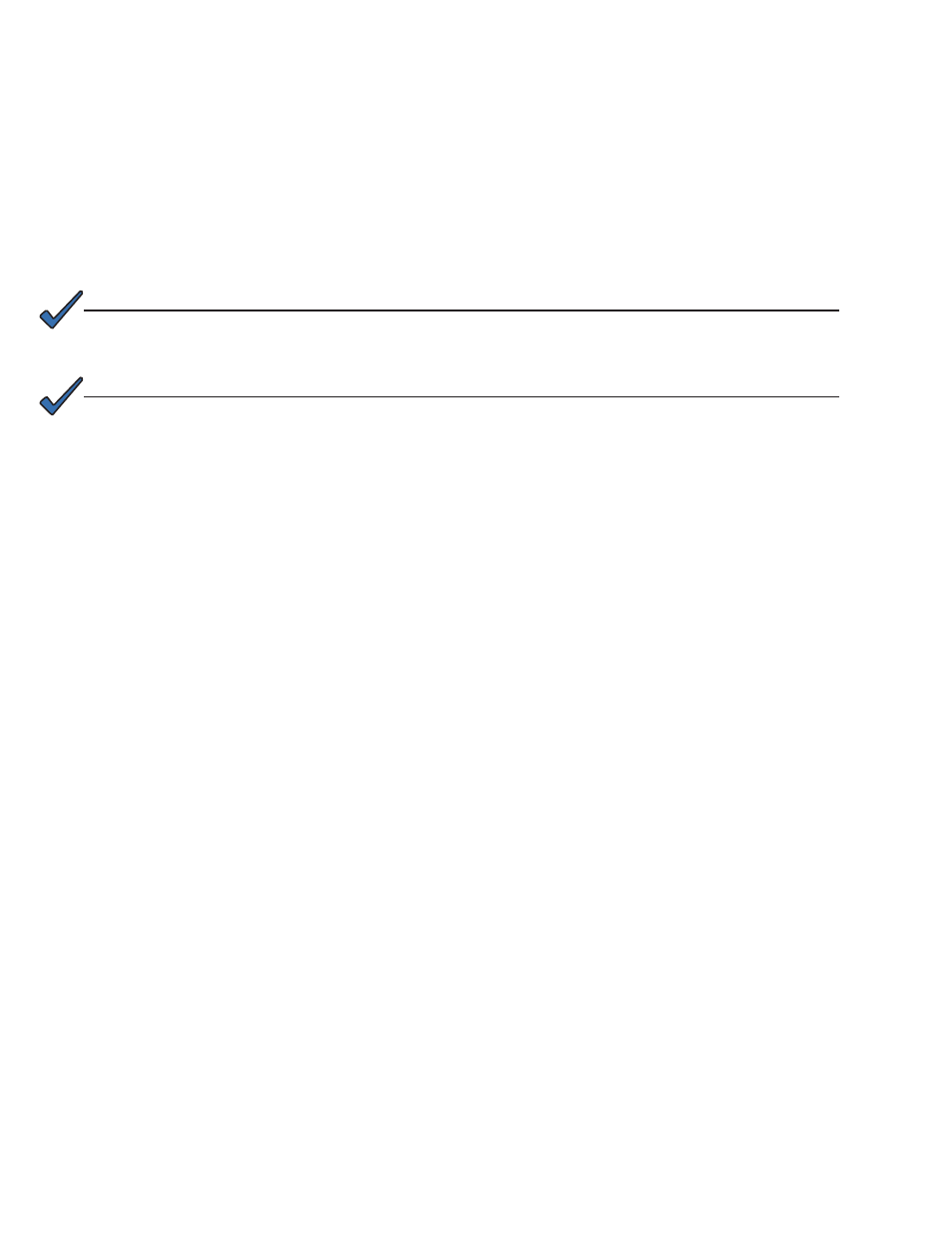
-5HY%
5.1.2 Setting the Anchors
First, review manufacturer's instructions before setting the anchor.
1. Drop the anchor into the drilled hole.
2. Insert the anchor setting tool and hit it with a hammer to expand the anchor until the collar of the setting tool
rests against the shoulder of the anchor.
5.2 Placing and Securing the Bays
5.2.1 Securing the bays to the floor
127(
:KHQLQVWDOOLQJWZRRUPRUHDGMDFHQWIUDPHVLQVWDOOWKHLQWHUED\FRSSHU'&OLQNVSHU
VHFWLRQEHIRUHFRPSOHWLQJWKH¿QDOWRUTXLQJRIWKHDQFKRUEROWV
127(
,WLVH[WUHPHO\LPSRUWDQWWKDWWKHIUDPHEHSURSHUO\VKLPPHGLQRUGHUWRSUHYHQWDQ\
IUDPHGLVWRUWLRQ
1. Place the frame in position over the anchoring holes (and the isolation pad if applicable).
2. Install the anchoring hardware for each anchor FINGER TIGHT.
3. Check that the bay is level front-to-back and side-to-side.
4. Add shims as needed under one or two of the corners of the bay, placing the shims as close as possible to
the bolts. To place a shim, take just enough weight off the bay to slide the shim into place.
5. Allow the full weight of the bay to rest on the shims, and then check the level again.
6. If installing two or more adjacent frames, install the inter-bay DC links per section 5.4.
7. Once the bay is level, tighten all bolts to the appropriate torque (see "Table E — Recommended torque
values" on page 40.
