ABUS AZ4290 Terxon 2WAY Module User Manual
Page 45
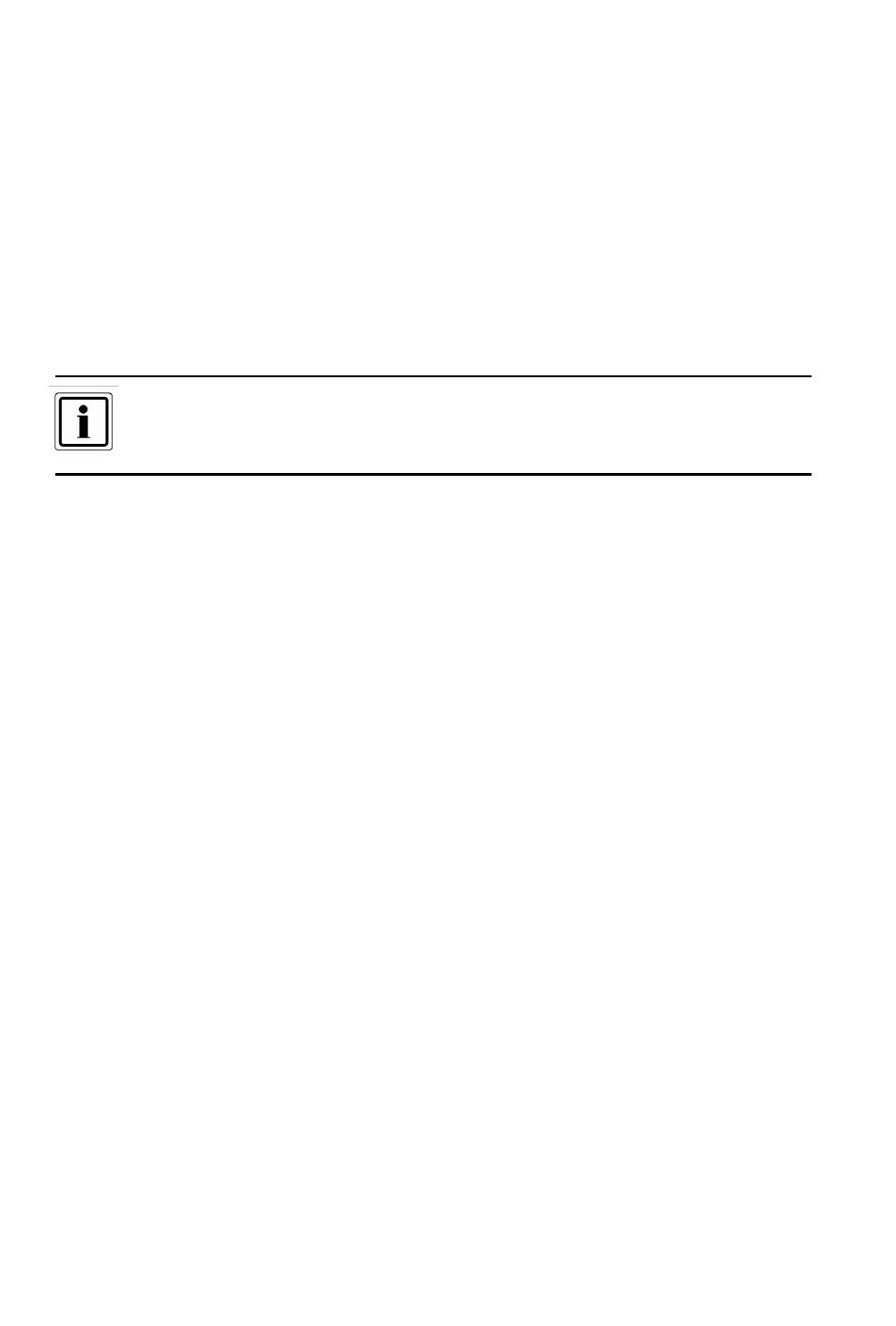
45
Menu 4 – Display of the signal strength
Press SELECT until the 4th LED from the bottom lights up.
Press SET once to go to menu 4.
The LEDs then display the last received signal strength for every channel. This happens as follows: First, a
channel LED flashes for 3 seconds and then the signal strength is displayed as a bar between 0 and 9. The
corresponding number of LEDs (starting from the bottom) light up. The Terxon 2WAY wireless module
automatically goes through 8 channels.
If no wireless components are trained, you cannot choose this submenu.
The LEDs show the strength of the received signal. The more LEDs light up (from bottom to top), the
stronger the signal. If only two or fewer LEDs light up, the signal is not strong enough for reliable operation.
The display of the last received signal strength of the channels can be reset by pressing the ESC
button. However, you are in the main menu again. LED 4 lights up again. If you press the SET
button again, all signal strengths are deleted and you can start afresh.
Components can be triggered during the test. The display of the last received signal strength is updated.
Once you’re done, press ESC/DEL once to get back to the main menu.
If you want to close programming mode, press ESC/DEL until the Terxon 2WAY wireless module starts
beeping (about once per second). Close the Terxon 2WAY wireless module housing and hold the lid tamper
contact (SW4 underneath ESC/DEL) down for about 4 seconds until it beeps twice. The data is saved in an
EEPROM.
Menu 5 – Enabling the triggering of the Secvest wireless indoor sounder and
training the Terxon 2WAY wireless module in a Secvest wireless indoor sounder
Press SELECT until the fifth LED from the bottom lights up.
Press SET once to go to menu 5.
Take a look at the status of the 5th LED. If it does not flash, the sending of a message to the Secvest
wireless indoor sounder is not activated. If the LED flashes, the Terxon 2WAY wireless module is ready to
send a message to the Secvest wireless indoor sounder.
If necessary, change this status by pressing the SET button again. As soon as the Terxon 2WAY wireless
module is in the desired status (LED flashing or off) press ESC/DEL once to return to the main menu. The
Terxon 2WAY wireless module can be trained in a Secvest wireless indoor sounder as soon as you leave
programming mode.
