Managing alarms, Managing alarms -19, Table 2-1 – Physio-Control LIFEPAK 20e User Manual
Page 41
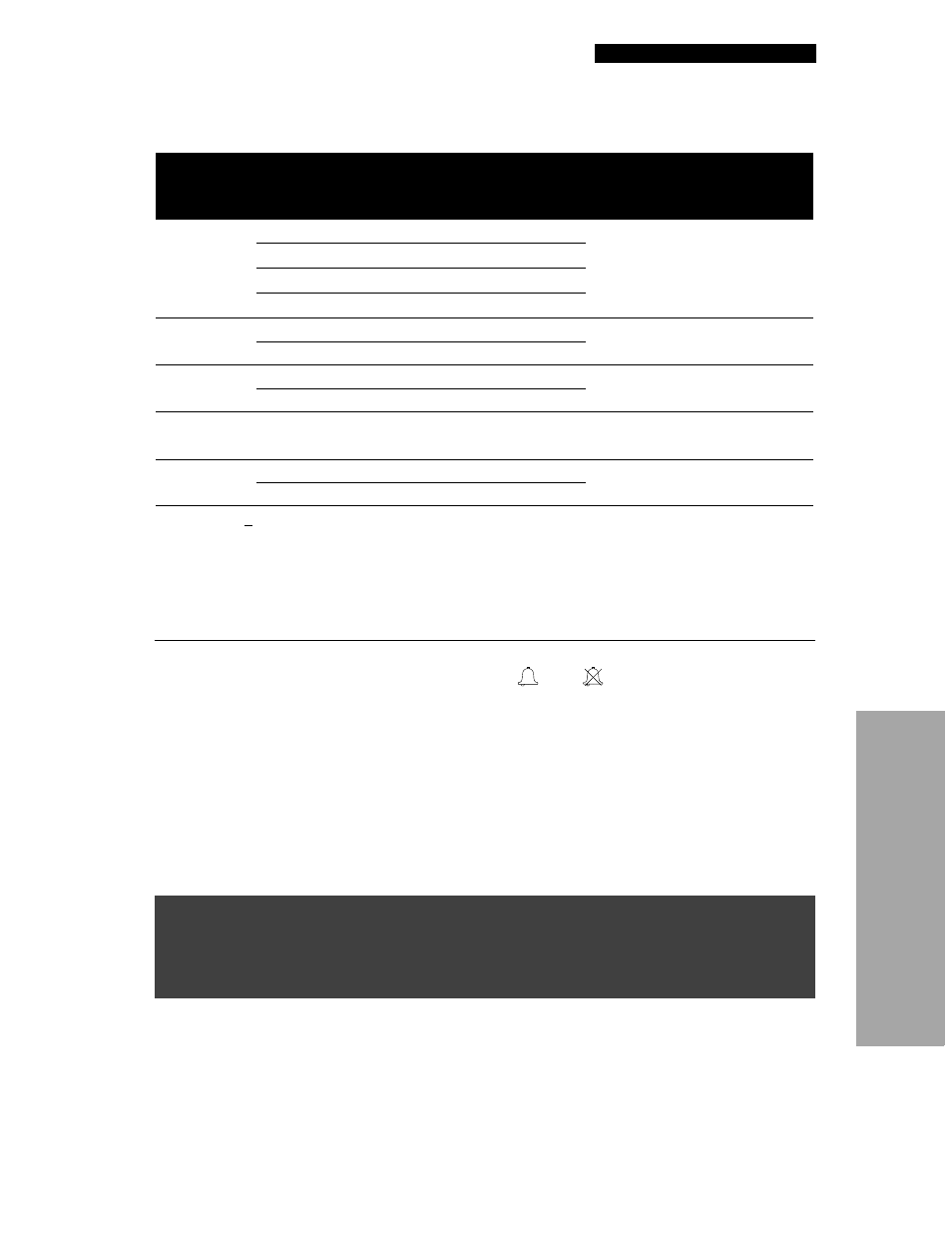
2
B
asic Orien
tation
Basic Orientation
LIFEPAK 20e Defibrillator/Monitor Operating Instructions
2-19
©2006-2013 Physio-Control, Inc.
MANAGING ALARMS
The alarm bell symbol indicates when alarms are on
or off
. When alarms are on and an
alarm limit is exceeded, a tone sounds, the violated parameter flashes, and an alarm message
appears on the screen.
To manage an alarm:
1 Press
ALARMS
. This silences the alarm for 2 minutes.
2 Assess the cause of the alarm.
3 Assess the appropriateness of the limits setting (
WIDE
or
NARROW
).
4 If the patient is unstable, consider silencing the alarm for up to 15 minutes while attending to
the patient. Do not reselect
QUICK SET.
5 Once the patient is stable, reselect
QUICK SET
if necessary.
Table 2-1
Wide and Narrow Alarm Limits
Parameter
Range
Wide Limits
Narrow Limits
*
Limits Range
†
Default
Limits
Low
High
Low
High
Low
High
Low
High
Heart Rate
(bpm)
<60
-20
+35
-10
+25
30–150 100–250
50
150
60–79
-25
+40
-20
+30
80–104 -30
+40
-30
+30
105
-35
+45
-25
+25
SpO
2
(%)
90
-5
+3
-5
+3
50
90–100
85
100
<90
-5
+3
-5
+3
EtCO
2
(mmHg/%)
1
40/5.3 -10/-1.3 +15/+2.0 -10/-1.3
+15/+2.0
5/0.7
70/9.2
15
50
>40/5.3 -10/-1.3
+15/+2.0 -10/-1.3
+15/+2.0
Inspired CO
2
(mmHg/%)
1,2
–
N/A
N/A
N/A
N/A
N/A
N/A
N/A
8
Respiration
Rate (RPM)
2
<15
-8
+8
-4
+4
5-15
10-60
5
30
15
-15
+15
-8
+8
*.Numbers are + from patient’s initial value
†.Numbers are absolute range values
1.Limits for kPa are same as %
2.Inspired CO
2
and respiration rate alarm limit values are not displayed
WARNING!
Possible failure to detect an out of range condition.
Reselecting QUICK SET will reset the alarm limits around the patient’s current vital sign values.
This may be outside the safe range for the patient.
