Extron Electronics SGS 408 User Guide User Manual
Page 47
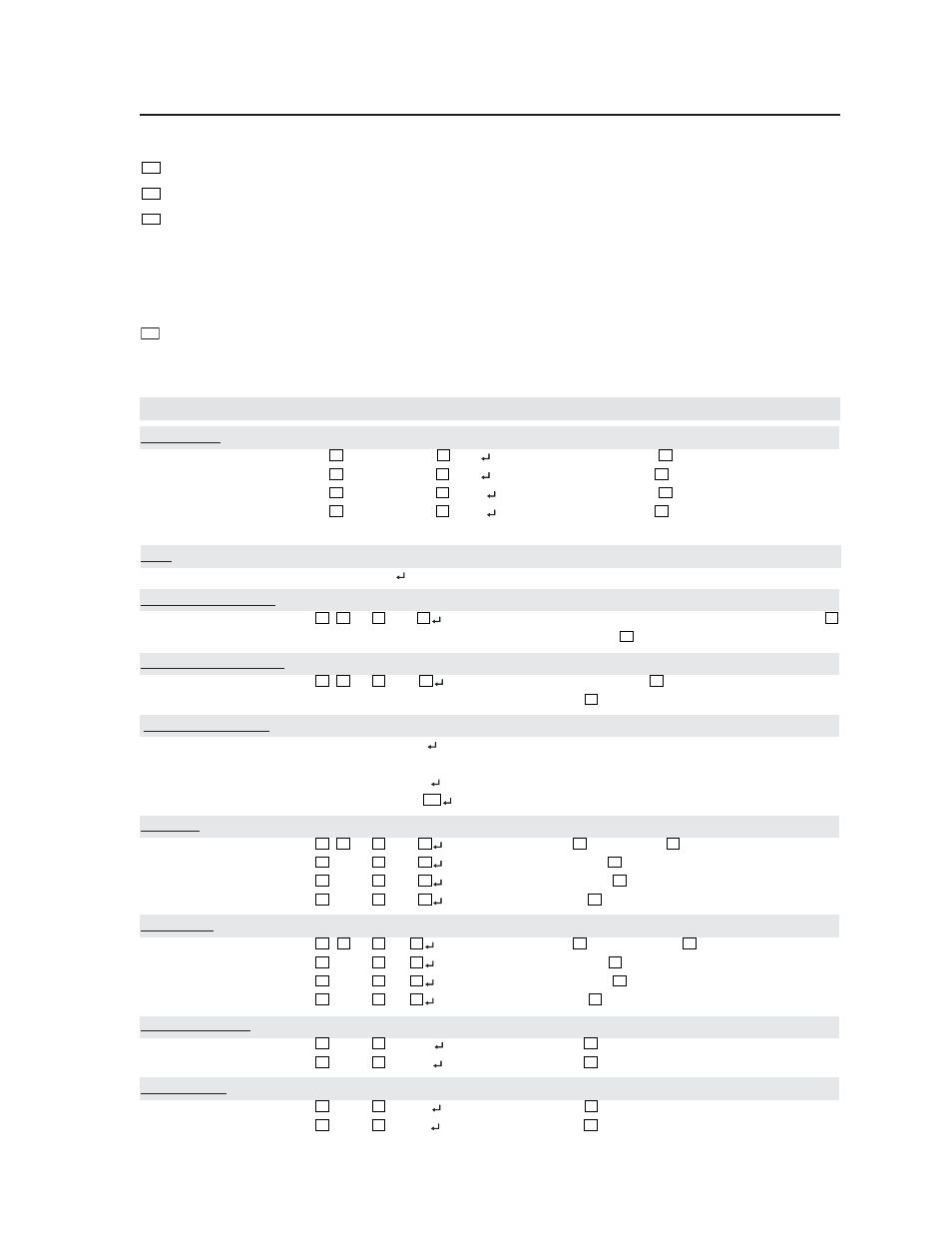
4-5
SGS 408 Switcher • Serial Communication
X15
= Toggle
0 = Off
1 = On
X16
= xxx.xx
Hrt = horizontal rate (in kHz)
Vrt = vertical rate (in Hz)
X17
= Input video type
1 = RGB
2 = SMPTE
3 = YUV HDTV
4 = BETA 60
5 = BETA 50
6 = YUV Custom
X18
= Input phase
0 – 31
COMMAND
ASCII
RESPONSE
DESCRIPTION
Input Select
Select program input
1*
X1
!
Out 1•In
X1
•All
Display program input
X1
on the program output
1
Select preview input
2*
X1
!
Out 2•In
X1
•All
Display preview input
X1
on the preview output
1
Select program input
1*
X1
&
Out 1•In
X1
•Rgb Display program input
X1
on the program output
2
Select preview input
2*
X1
&
Out 2•In
X1
•Rgb Display preview input
X1
on the preview output
2
1
= RGB and audio (if an audio switcher is cascaded),
2
= RGB only
Take
Implement effect (switch) %
Tke
Implement the current effect
Memory Preset Save
Save preset
X2
*
X3
,
X2
Spr
X3
Save the input currently associated with output
X2
to memory preset
X3
Memory Preset Recall
Recall preset
X2
*
X3
.
X2
Rpr
X3
Recall memory preset
X3
to the input associated
with output
X2
Auto Preset Mode (disable when manually recalling memory presets)
Enable
1 M/m
Aut1
Enables the SGS to recall settings previously set
for the input rate.
Disable
0 M/m
Aut 0
Disables the SGS to automatically recall settings.
View
M/m
Aut
X15
View the current auto preset mode setting.
Contrast
Specific value
X2
*
X4
^
X2
Con
X4
Set output
X2
contrast to
X4
Increment
X2
+^
X2
Con
X4
Increase output
X2
contrast by one step
Decrement
X2
–^
X2
Con
X4
Decrease output
X2
contrast by one step
View
X2
^
X2
Con
X4
View output
X2
contrast setting
Brightness
Specific value
X2
*
X5
Y
X2
Brt
X5
Set output
X2
brightness to
X5
Increment
X2
+Y
X2
Brt
X5
Increase output
X2
brightness by one step
Decrement
X2
–Y
X2
Brt
X5
Decrease output
X2
brightness by one step
View
X2
Y
X2
Brt
X5
View output
X2
brightness setting
Horizontal Shift
Increment
X2
+H
X2
Hph +
Shift output
X2
image right one step
Decrement
X2
–H
X2
Hph –
Shift output
X2
image left one step
Vertical shift
Increment
X2
+/
X2
Vph +
Shift output
X2
image down one step
Decrement
X2
–/
X2
Vph –
Shift output
X2
image up one step
