Installation, cont’d, Attaching an rcp 1000, Attaching an ecp 1000 – Extron Electronics SGS 408 User Guide User Manual
Page 16
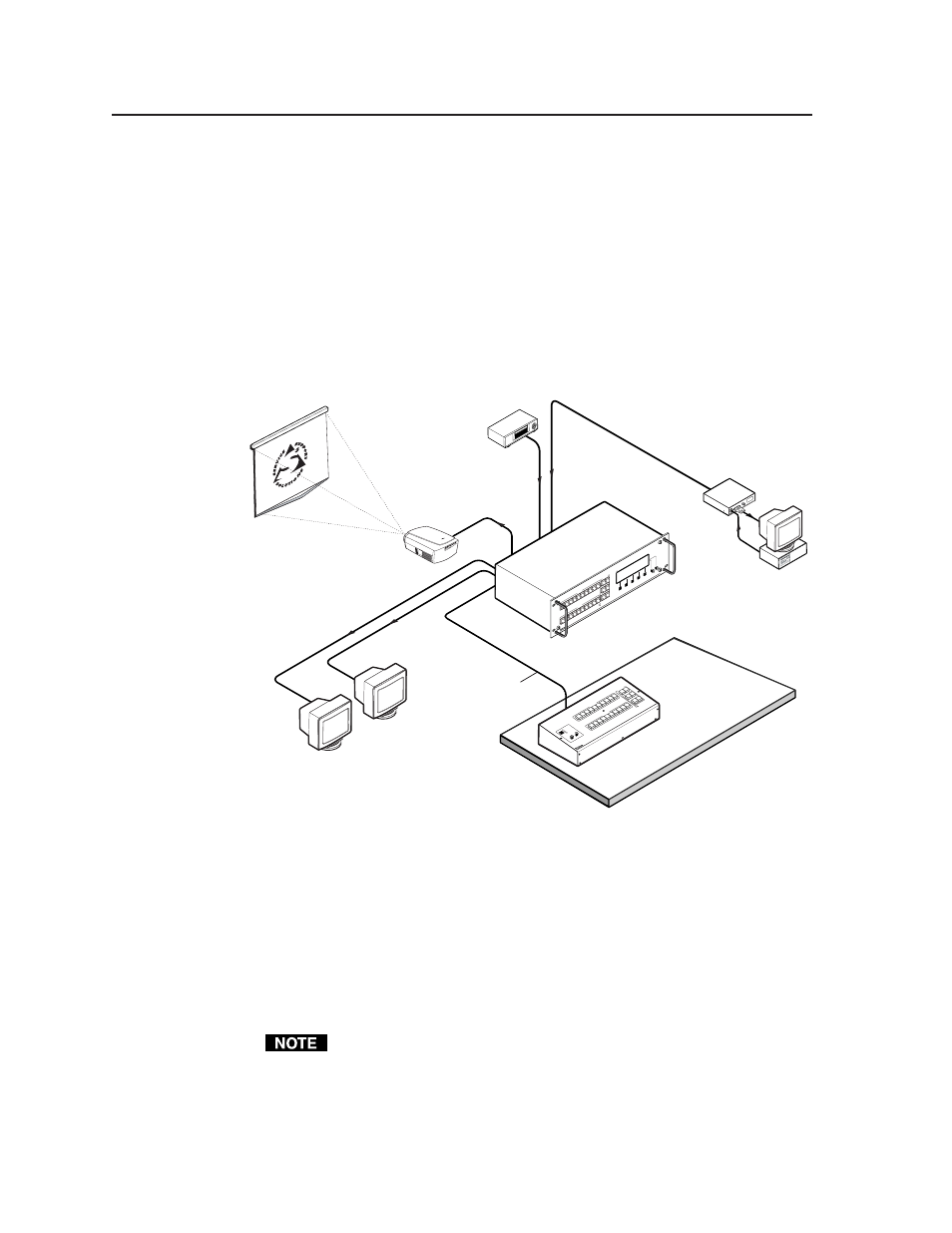
Installation, cont’d
SGS 408 Switcher • Installation
2-6
Attaching an RCP 1000
To attach an RCP 1000 remote control panel to an SGS 408 switcher, plug one
end of the RCP comm cable (provided with the RCP 1000) into the 4-pin male
XLR connector (labeled “To SGS”) on the back of the RCP 1000, and plug the
other end of the cable into the 4-pin female XLR connector (labeled “RCP”) on the
back of the SGS 408.
Figure 2-7 shows a typical SGS 408/RCP 1000 application.
For more information about the RCP 1000 remote control panel, refer to the
RCP 1000 User’s Manual.
Figure 2-7 — SGS 408 and RCP 1000
Attaching an ECP 1000
To attach an ECP 1000 event control panel to an SGS 408 switcher, plug an ECP
comm cable (provided with the ECP 1000) between a 9-pin D sub SGS connector
on the ECP 1000 and the RS-232 connector on the SGS 408.
Up to three SGS 408 switchers can be connected to an ECP 1000.
Figure 2-8 (on the next page) shows a typical SGS 408/ECP 1000 application.
For more information about the ECP 1000 event control panel, refer to the
ECP 1000 User’s Manual.
Projector
SGS 408
RCP 1000
Program
Monitor
Up to 8 Inputs
Preview
Monitor
PC Computer
Operations Table
Up to 1000'
RC
P 1
000
RE
MO
TE
C
ON
TR
OL
PA
NE
L
PROGRAM
FR
EE
ZE
BL
AC
K
1
2
3
4
5
6
7
8
PPREVIE
W
FR
EE
ZE
BL
AC
K
1
2
3
4
5
6
7
8
VE
RT
HO
RZ
CO
NT
BR
IG
HT
CE
NT
ER
SIZ
E
FIL
TE
R
CO
ND
/B
RIG
HT
TR
AN
SIT
IO
NS
EF
FE
CT
S
CO
MM
UN
IC
AT
IO
N
Tx
Rx
PR
OG
RA
M
FR
EE
ZE
BL
AC
K
1
2
3
4
5
6
7
8
CU
T
TA
KE
PR
OG
RA
M
PR
EV
IEW
OU
TP
UT
RA
TE
EF
FE
CT
TR
AN
SIT
IO
N
SG
S 4
08
SE
AM
LE
SS
G
RA
PH
IC
SW
ITC
HE
R
INP
UT
1
2
3
4
TR
AN
SIT
IO
NS
EF
FE
CT
S
RC
P C
OM
MU
NIC
AT
IO
N
PR
EV
IEW
FR
EE
ZE
BL
AC
K
1
2
3
4
5
6
7
8
Tx
Rx
RGB 109
xi
DVD Player
