Selecting the input configuration – Extron Electronics SGS 408 User Guide User Manual
Page 23
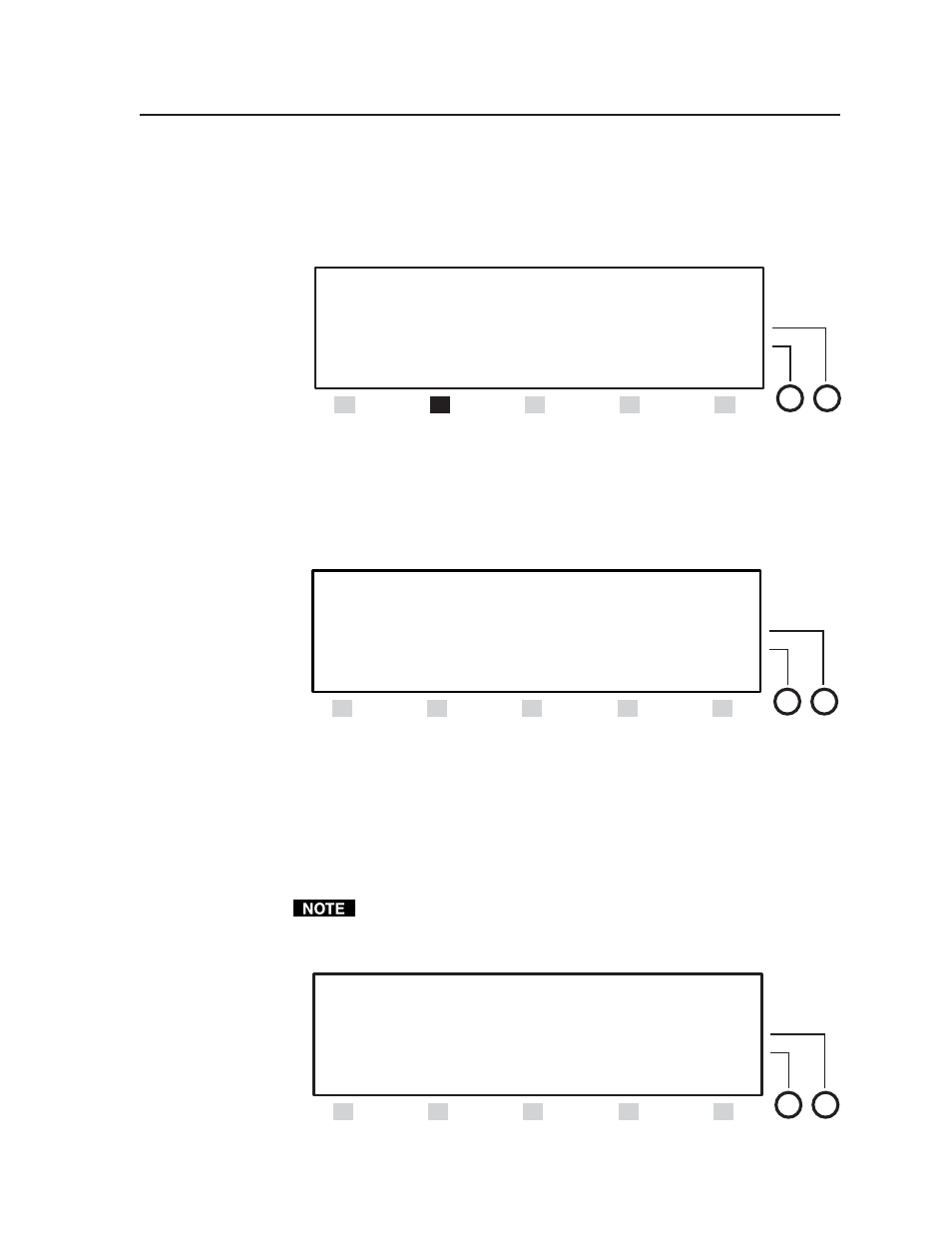
3-5
SGS 408 Switcher • Operation
Selecting the input configuration
To select the input configuration, do the following:
1.
Press the Menu button.
2.
Press the Input Config button (figure 3-6).
Figure 3-6 — Selecting the input configuration menu
3.
Using the right adjustment knob, select the input (figure 3-7). Both the
program and preview outputs will display the selected input for
adjustments.
4.
Using the left adjustment knob, select the video type: RGB, SMPTE, YUV
HDTV, BETA 60, or BETA 50 (figure 3-7).
Figure 3-7 — Input configuration menu
5.
When an input is configured for RGB, separate phasing adjustments for the
program and preview outputs can be made. To properly adjust the input
phase, the input should be the same resolution as the output of the SGS 408
and an alternating pixel pattern should be used.
Adjustments can only be made to the inputs currently displayed. The
values can be adjusted by pressing the button under the corresponding
direction. The available range is 0 to 31 and the default is 16 (figure 3-8).
It is important that input phase adjustments are done while viewing the
same input on both the program and preview outputs. This is to ensure that
both scalers are properly phased for each input.
Figure 3-8 — Input configuration menu
1 2 8 0 x 1 0 2 4
6 0 H z
I n p u t
O u t
O u t
T e s t
N e x t
C o n f i g R a t e
S y n c
P a t t e r n
I n p u t # 1
M a t r i x B e t a
L u m a /
S M P T E
I T U
c a m
S e t u p
I c c a m a m n p u t
6 0 1
O f f
o n f g
. 7 0 0 V / O f f
E x i t
I n p u t
# 1
P r o g r a m P r e v i e w
R G B
P h a s e
P h a s e
I c c a m a m n p u t
< < 1 6 > >
< < 1 6
o n 1
> >
E x i t
