Index – Extron Electronics PowerCage 1600 Enclosure User Guide User Manual
Page 30
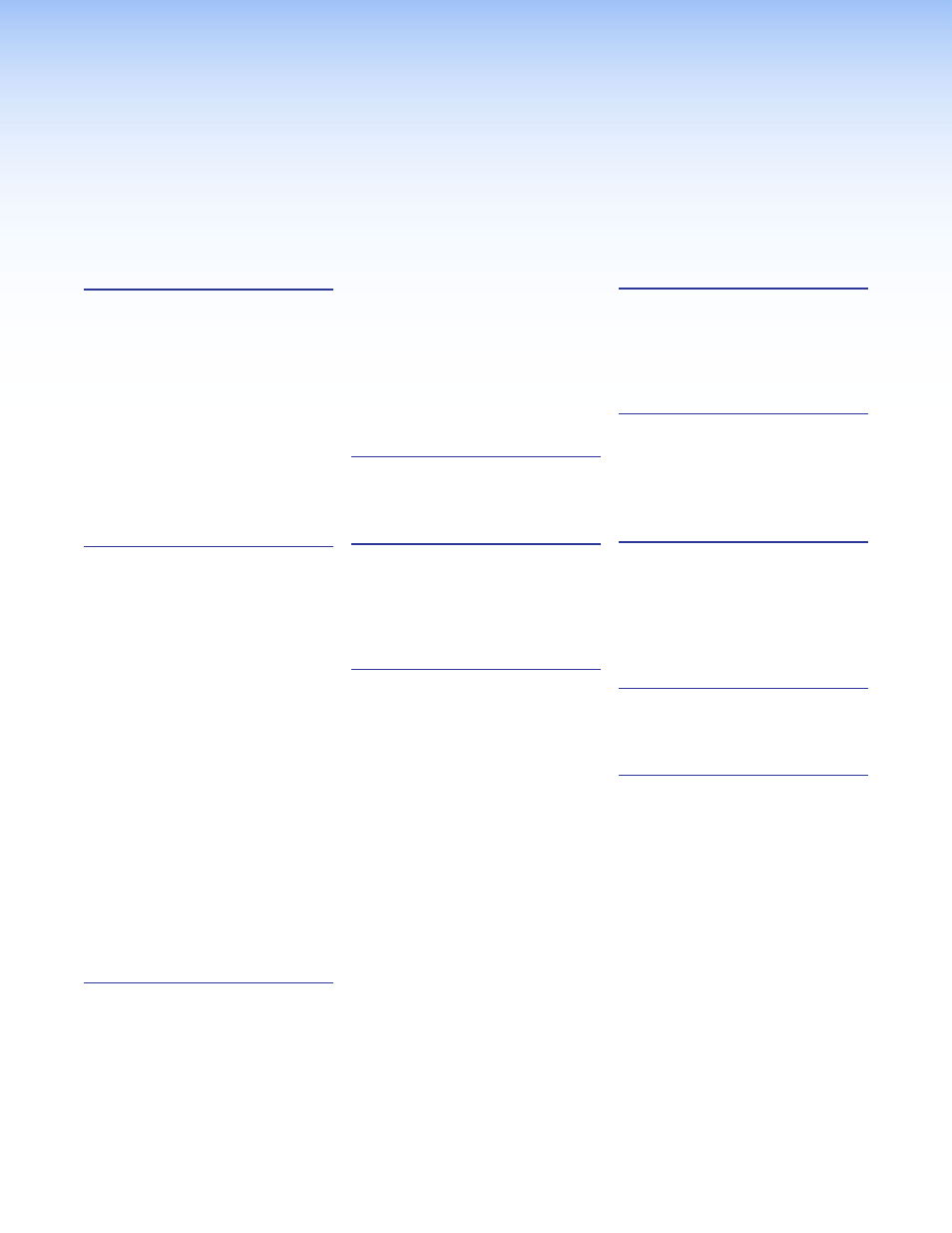
PowerCage 1600 Enclosure • Index
24
Index
A
accessories
air flow
direction and space to allow for
cooling 7
alarm
for loss of fiber link 2
LEDs 9
B
blank panels or blank plates.
See
blank slot covers
covering empty slots during
operation 4, 5
quantity of included parts 22
removing to install boards 6
boards
installing into the enclosure 6
part numbers for ordering 22
board status LEDs
location and functions 9
relationship to rear panel slot
numbers 5
brackets
attaching to enclosure for rack
mounting 7
included parts 22
C
cable type
communication selection (Comm
Select) button
how to use 11
location and function 10
Config port
location, description, pin
configuration 10
D
E
ESD
using precautions against
electrostatic discharge 6
F
fan
fan status LEDs: location and
function 10
rack mounting and ventillation 7
front panel 9
PowerCage Enclosure and System
1
PowerCage FOX Fiber Optic
Extender Boards 2
PowerCage MTP Twisted Pair
Extender Boards 2
rear panel 5
FOX 500 Series
FOXBOX
H
grounding and electrostatic
discharge 6
I
included parts 22
installing transmitter and receiver
boards 6
M
rack mounting 7
space required for air circulation
and cooling 7
O
P
accessories 22
included parts 22
power LEDs for fans
power supply
power supply (PSU) status LEDs
redundant power supply
part number 22
part number, hot swappability 2
