Final installation, Connections and settings, Front panel features – Extron Electronics MTP U T A D User Guide User Manual
Page 13: Ont panel (see, Figure 4. transmitter front panel features
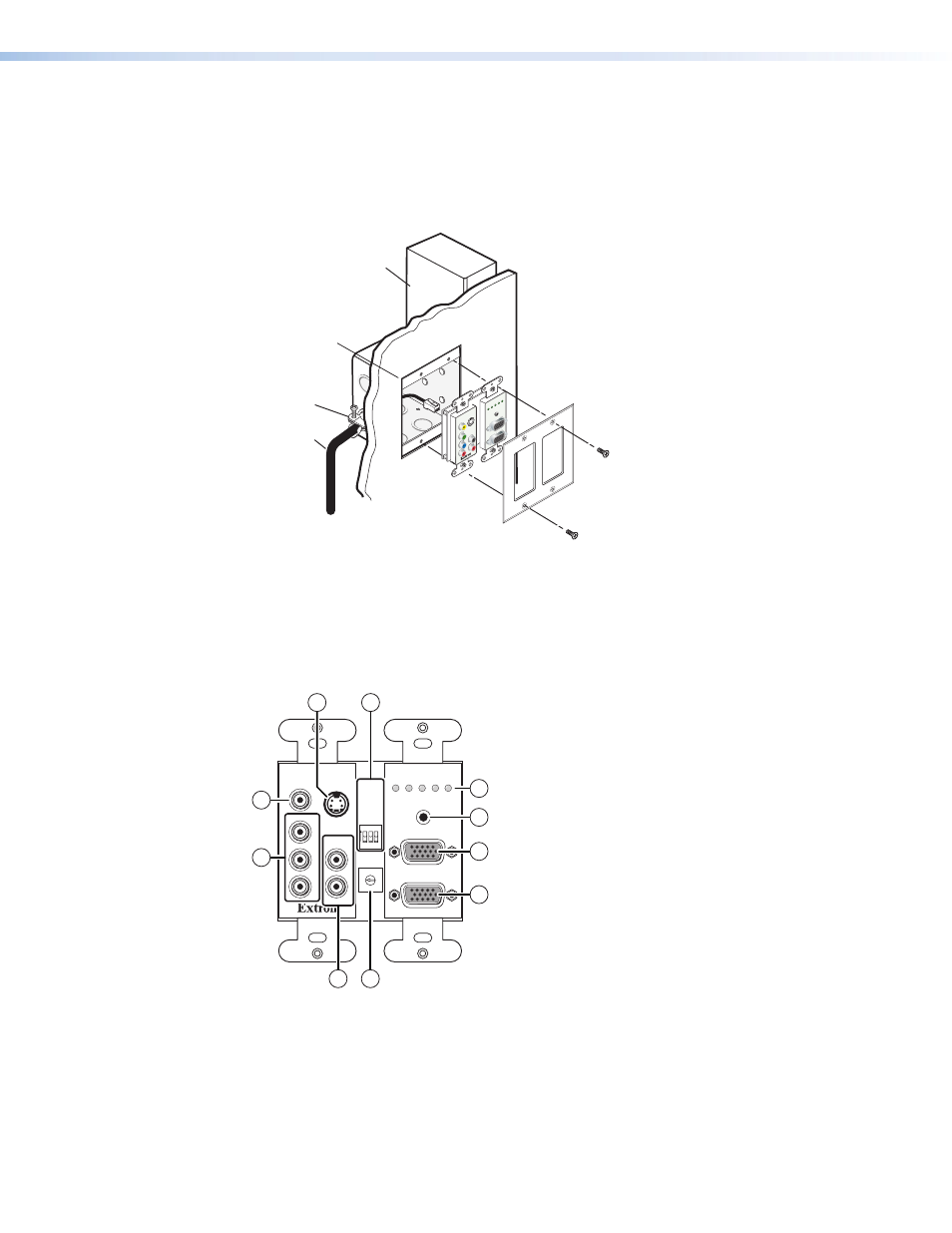
MTP U T A D • Installation and Operation
7
Final Installation
After testing and making any adjustments, do the following:
1.
At the power outlet, unplug the power supply.
2.
Mount the transmitter into the box and attach the supplied Decora faceplate to the unit
(see
Decora
Faceplate
Wall opening
is flush with
edge of box.
Installation
Cable
Cable Clamp
Wall Stud
45
1
2
0
E
87
6
3
9
A
D
BC
F
DD
C
RESOL
.
SWITCH MODE
PRE-PEAK
REFRESH 50/60H
z
ON
1
2
3
AUDIO IN
PU
T
COMPUTER I
NPU
T
MONITOR O
UT
PW
R
VID
Y/C
YU
V R
GB
INPUTS
VIDE
O
S-VIDE
O
AUDI
O
L
R
Pr
Pb
Y
YU
V
MTP U T A D
Transmitter
Figure 3.
Mounting the Transmitter
3.
At the power outlet, reconnect the power supply.
Connections and Settings
Front Panel Features
45
12
0
E
87
6
3
9
A
D
BC
F
INPUTS
VIDEO
COMPUTER INPUT
MONITOR OUT
S-VIDEO
PWR VID S-VIDYUV PC
AUDIO
L
R
Pr
Pb
Y
YUV
ON
1 2 3
EDID
SELECT
CON
TA
CT
PRE-PEAK
50 Hz REFRES
H
AUDIO INPUT
3
10
5
9
4
1
2
7
6
YUV
8
Figure 4.
Transmitter Front Panel Features
- AVTrac Corner Cut Solution (2 pages)
- AVTrac Demonstration Kit (2 pages)
- AVTRac End Ramp and Cable Pass-Through Kits (1 page)
- AVTrac Extension Kit (15 pages)
- 1U and 2U Rack Plate (1 page)
- Under-Desk Mounting Bracket (1 page)
- AAP Wiring Guide 68-1054-01 (1 page)
- AAP Wiring Guide 68-1052-01 (1 page)
- AAP Wiring Guide (XLR connectors) (1 page)
- AAP 314 (1 page)
- AAP 301 (1 page)
- AAP Wiring Guide 68-1055-01 (1 page)
- AAP Wiring Guide 68-1058-01 (1 page)
- AAP Wiring Guide 68-1059-01 (1 page)
- AAP-MAAP Rev. A (1 page)
- AAP-MAAP Rev. D (1 page)
- MD Floor Box AAP Bracket Kit AAP 100 MD (1 page)
- AC 100 Power Module Series (1 page)
- AAP 103 Extron Ackerman AKM UK Faceplate Kit (1 page)
- ACMP 100 (2 pages)
- Active Audio AAP (1 page)
- AKM UK Series (4 pages)
- Audio AAP Wiring Guide (1 page)
- Audio Connector Rev. A (2 pages)
- Audio Connector Rev. G (1 page)
- AVTrac Extra Channel Kit (2 pages)
- AVTrac Raceway Transition (2 pages)
- AVTrac Retrofit Transition Adapter (2 pages)
- AVTrac Trim Ring-Rough-in Adapter (2 pages)
- AVTrac Above Floor (1 page)
- BB 1 (2 pages)
- BB 1000M (2 pages)
- BB 700M (2 pages)
- BB 710M (2 pages)
- Blank Rack Panel (1 page)
- BNC to 15-Pin HD (1 page)
- BNC-5 RC Termination (1 page)
- Cable Cubby 1200 (6 pages)
- Cable Cubby 200 (18 pages)
- Cable Cubby 300C (27 pages)
- Cable Cubby 500 (6 pages)
- Flexible Conduit Kit (2 pages)
- Cable Cubby Lid and Trim Ring Replacement Kit (for 300C, 300S, 600, 800) (1 page)
- Cable Cubby Setup Guide (4 pages)
- Cable Cubby Single Space AAP Bracket Kit (1 page)
