Preparing the site and installing the wall box, Preparing the site and installing the, Wall box – Extron Electronics MTP U T A D User Guide User Manual
Page 11
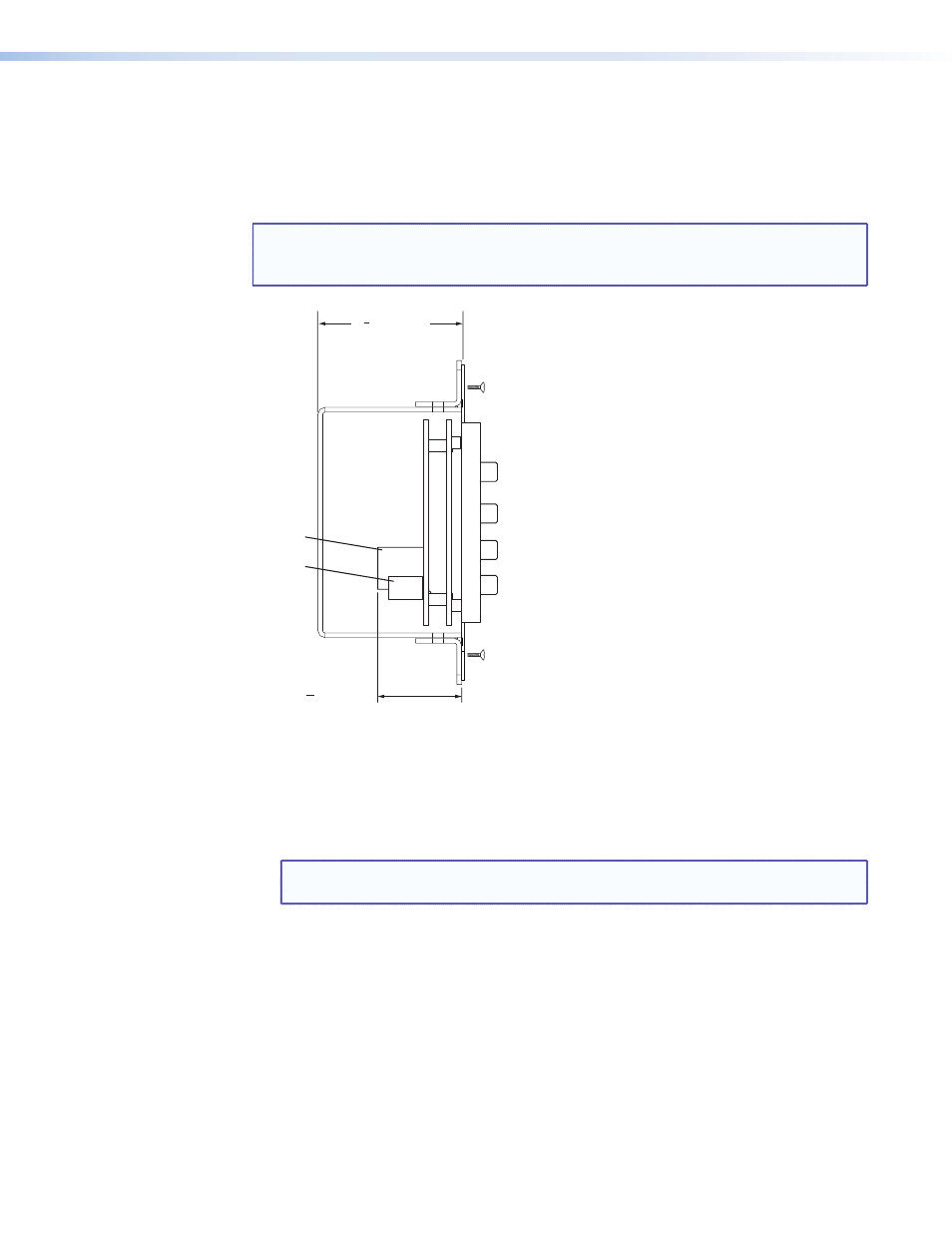
MTP U T A D • Installation and Operation
5
Preparing the Site and Installing the Wall Box
Choose a location that allows cable runs without interference. Allow enough depth for
both the wall box and the cables. The box should be at least 2.5 inches (6.4 cm) deep
to accommodate the connectors and cables. Install the cables into the wall, furniture, or
conduits before installing the wall plate.
NOTE: The Decora unit is 1-5/16 inch (33 m) deep and has connectors on the
). Extron recommends its 2-gang junction box
(part number 980084), which has a depth of 2.5 inches (6.4 cm).
Junction Box
Captive
Screw
Connectors
1
"
(33.3 mm)
5
16
2
"
(63.5 mm)
1
2
RJ-45
Connector
Figure 1.
Decora Unit Depth Profile
If installing a new wall box, perform steps
through 12. If a suitable wall box is already
installed, perform steps
through 12. A UL listed wall box is recommended.
1.
If a wall box is not available to use for a template,
on page 16 provides the
dimensions to create a template. If installing directly into furniture, cut out the center
portion of your template.
NOTE: The
illustration on page 16 is neither full size nor is it to scale. Do
not scale up or print to use as a template.
2.
Place the wall box (or your template) against the installation surface and mark the
opening guidelines.
3.
Cut out the material from the marked area.
4.
Insert the wall box into the opening. The box or the rear connectors of the wall plate
should fit easily into the opening. Enlarge or smooth the edges of the opening if
needed.
