Extron Electronics IPL 250 Reference Manual User Manual
Page 67
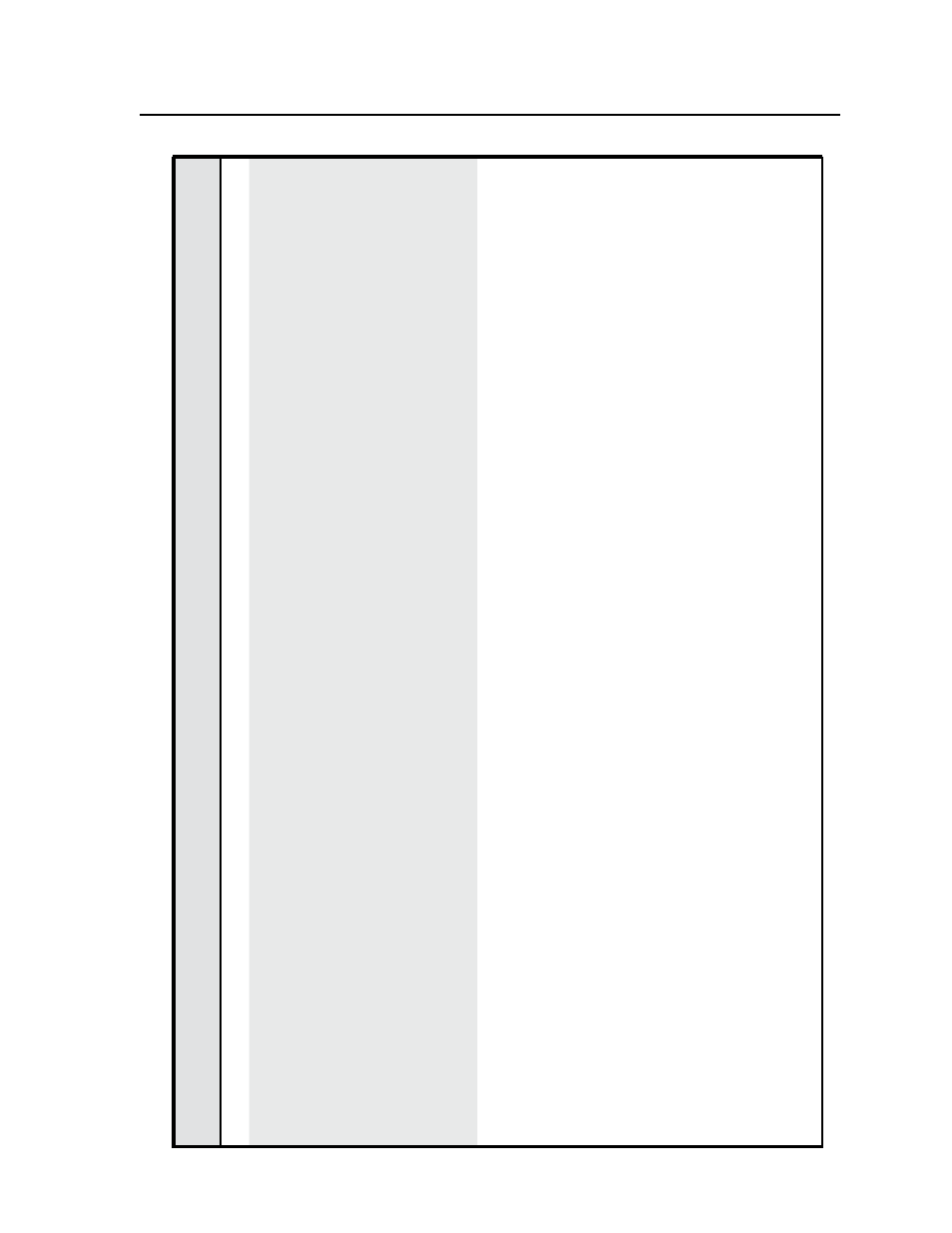
4-11
IPL 250 • SIS Programming and Control
Command/r
esponse table for SIS commands (continued)
Command
ASCII (T
elnet)
(host to IPL)
URL Encoded (W
eb)
(host to IPL)
Response
(IPL to host)
Additional description
IR port use
Send an IR command
28
E
X!
,
X5&
,
X5*
,
X5(
IR
}
Send an IR command via IR output port
number
X!
.
X!
= IR port number
:
01 = IR port 1
02 = IR port 2
03 = IR port 3
04 = IR port 4
00 = r
eserved or all ports
Port numbers ar
e two
ASCII characters
(2
bytes). For example, port 1 is r
epr
esented
as 01 (hex 30 31).
X5&
= the IR file number (0-99),
X5*
= IR
function number (1-137),
X5(
=
IR playback
mode (0 = play once, 1 = play continuously
,
2 = stop). The r
esponse includes leading
zer
os.
W
X!
%2C
X5&
%2C
X5*
%2C
X5(
IR
|
Irs
X!
,
X5&
,
X5*
,
X5(
]
Get IR command info
13, 28
E
X5&
,
X5*
IR
}
W
X5&
%2C
X5*
IR
|
{descriptive text}
]
The r
esponse to this command is the name/
description (e.g., Power On, Power Of
f,
Enter
, Play
, Stop, RGB, Menu) of the specific
command you ask about.
X5&
= the IR file number (0-99), as in files
1.eir
, 2.eir
,
3.eir
, etc.
stor
ed
in
the
contr
oller
.
Each
___.eir
file
contains commands for a specific device.
X5*
= IR playback function number (1-137), of a specific function/comm
and set
contained within the file.
IR function numbers 0 and 127 or higher can r
eturn information only
.
0 = r
eturn all data
129 = manufactur
er
130 = model
131 = class
132 = r
emote
133 = cr
eation date
134 = comments
137 = user file name (a descriptive name the user/installer gave the file)
Example:
E
3,1IR
}
W3%2C1IR
|
POWER
]
Command/function 1 in file
3.eir
is the
Power command.
Example:
E
3,2IR
}
W3%2C2IR
|
E13
]
Command/function 2 in file
3.eir
is not
defined or does not exist, so the contr
oller
returns E13, the invalid value err
or number
.
N
An IR driver must be loaded into the IPL
befor
e IR command information can be r
ead.
