7 ipl 250 • hardware features and installation – Extron Electronics IPL 250 Reference Manual User Manual
Page 21
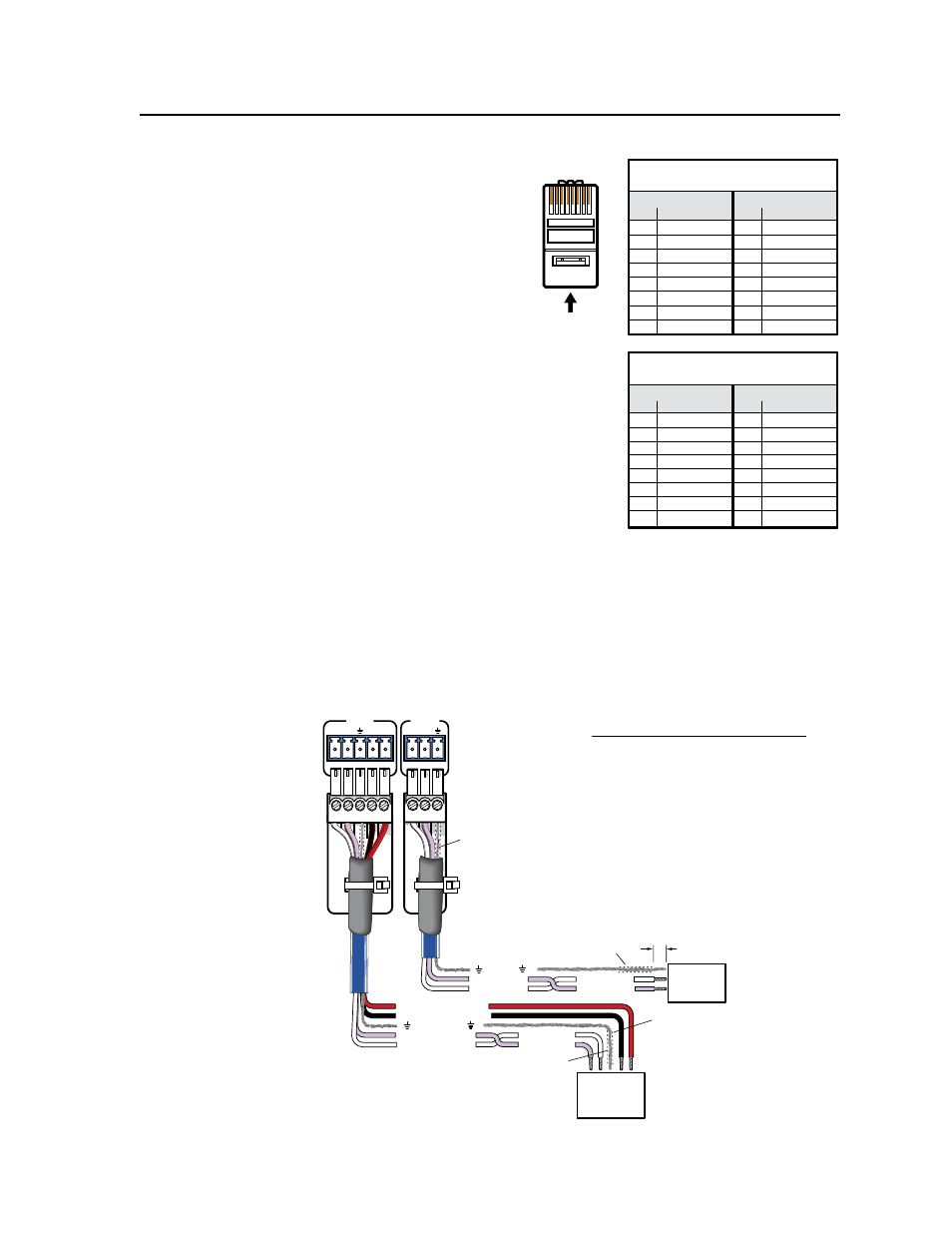
2-7
IPL 250 • Hardware Features and Installation
• Use a straight-through
cable
for connection to a
switch, hub, or router.
• Use a crossover cable for
connection directly to a
PC. Wire the connector
as shown in the tables at
right.
Configure the settings for this
port via either SIS commands
or Global Configurator. See
the programming sections of
this manual (chapters 3 and 4)
for details.
LAN port defaults:
• IPL 250’s IP address: 192.168.254.254
• gateway’s IP address: 0.0.0.0
• subnet mask: 255.255.0.0
• DHCP: off
c
COM1 configurable RS-232 port (-5 VDC to +5 VDC) and
d
COM2 and COM3 RS-232 ports (-5 VDC to +5 VDC) — Use COM ports for
serial control of a display or other device and to receive status messages from the
connected devices. These ports can send commands from a driver file.
N
The 5-pole COM1 port supports both hardware and software flow control.
The 3-pole COM2 and COM3 ports support software (XON, XOFF) flow control.
RJ-45
Connector
Insert Twisted
Pair Wires
Pins:
12345678
Straight-through Cable
(for connection to a switch, hub, or router)
End 1
End 2
Pin
Wire Color
Pin Wire Color
1
white-orange
1
white-orange
2
orange
2
orange
3
white-green
3
white-green
4
blue
4
blue
5
white-blue
5
white-blue
6
green
6
green
7
white-brown
7
white-brown
8
brown
8
brown
Crossover Cable
(for direct connection to a PC)
End 1
End 2
Pin
Wire Color
Pin Wire Color
1
white-orange
1
white-green
2
orange
2
green
3
white-green
3
white-orange
4
blue
4
blue
5
white-blue
5
white-blue
6
green
6
orange
7
white-brown
7
white-brown
8
brown
8
brown
COM1
TX RX
RTS CTS
COM 2
TX RX
IPL 250
Rear Panel
Projector/
Panel Display/
PC/ Other
RS-232 Device
RS-232-
Controllable
Device
Bidirectional
RS-232
Strip wires
3/16”
(5 mm)
max.
Request to send
Clear to send
Transmit
Rx
Receive
Tx
CTS
RTS
Transmit (Tx)
Receive (Rx)
N If you use cable that
has a drain wire, tie
the drain wire to
ground at both ends.
Ground ( )
Heat Shrink
Over Shield
Transmit
Rx
Receive
Tx
Transmit (Tx)
Receive (Rx)
Ground ( )
Heat Shrink
over Shield
Heat Shrink
Over Shield
IPL 250 default RS-232 protocol:
• 9600 baud
• 8 data bits
• 1 stop bit
• no parity
• no flow control
Use this diagram as a wiring guide to
cable the IPL to other devices.
Wiring for RS-232 control
