Extron Electronics MSX1616HR User Manual
Page 33
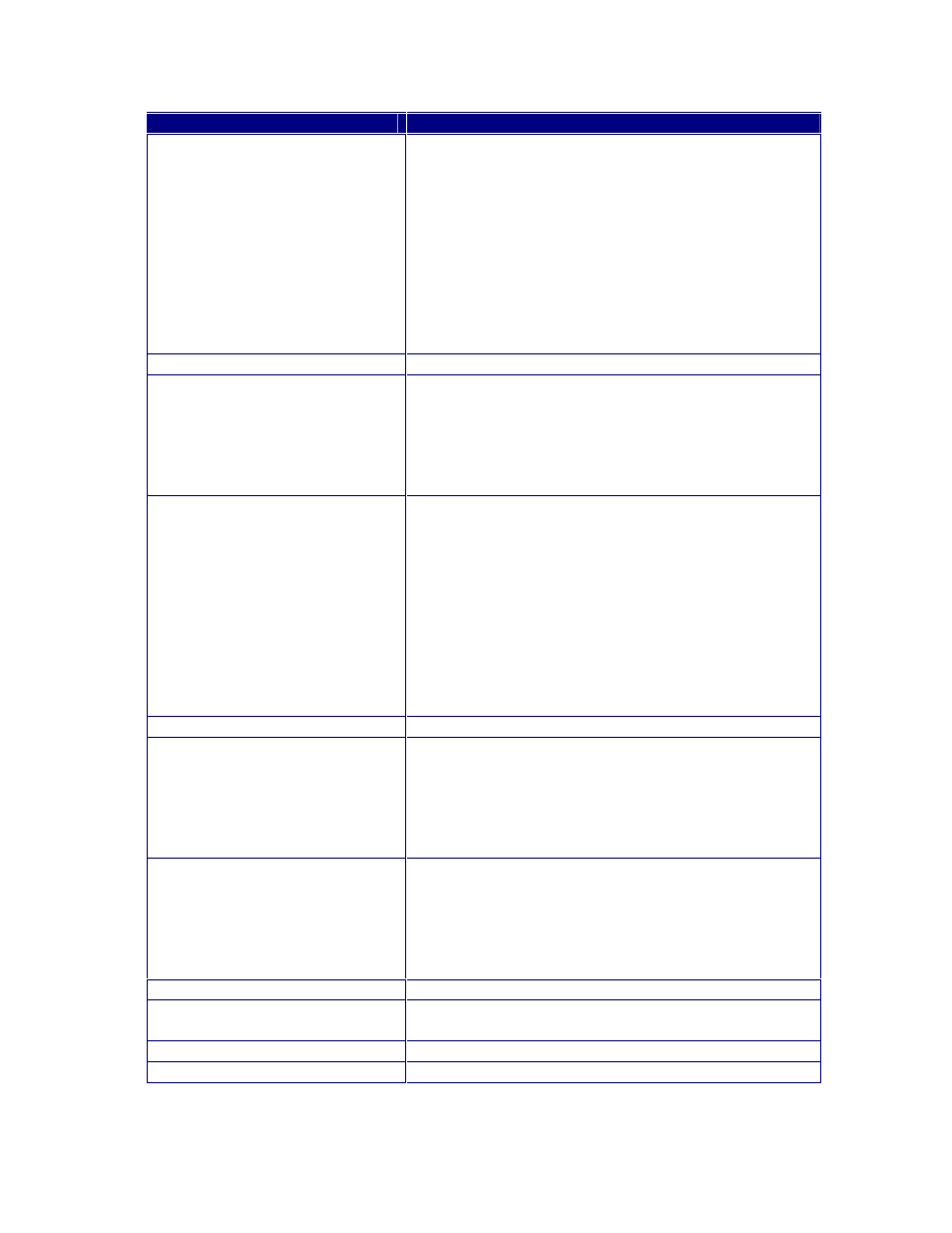
31
2002 - INLINE, INC.
MSX1616 OPERATION MANUAL - v1.0 5/8/02
COMMAND
DESCRIPTION
[VOLLoox]
Increments/decrements left channel volume level for a
specific output.
•
Where
o
oo = 01 – 16 for output
o
x = + (plus sign) to increment output
volume
o
x = - (minus sign) to decrement output
volume
o
x = @ to return output volume to factory
default (0 dB)
o
x = ? to request current volume level
[VOLL?]
Queries all left volumes.
[VOLLooxxx]
Sets left channel volume level for a specific output.
•
Where
o
oo = 01 – 16 for output
o
xxx = -550 to 90
Note: Level is set in .5 dB steps . For example, –23.5
dB is entered as -235
[VOLRoox]
Increments/decrements right channel volume level for a
specific output.
•
Where
o
oo = 01 – 16 for output
o
x = + (plus sign) to increment output
volume
o
x = - (minus sign) to decrement output
volume
o
x = @ to return output volume to factory
default (0 dB)
o
x =? to request current volume level
[VOLR?]
Queries all right volumes.
[VOLRooxxx]
Sets right channel volume level for a specific output.
•
Where
o
oo = 01 – 16 for output
o
xxx = -550 to 90
Note: Level is set in .5 dB steps, for example, –23.5 dB
is entered as -235
[VOLRMPoox]
Starts volume ramp of a specific output. Volume
gradually increases/decreases
•
Where
o
oo = 01 – 16 for output
o
x = + (plus sign) for volume ramp up
o
x = - (minus sign) for volume ramp down
[VOLSTOP]
Stop volume ramp function.
[VIN@]
Restores Factory Default for all Input volume levels
(0 dB)
[VIN+/-]
Increments/decrements all input volume levels.
[VIN?]
Queries all input volume levels.
