Extron Electronics MSX1616HR User Manual
Page 31
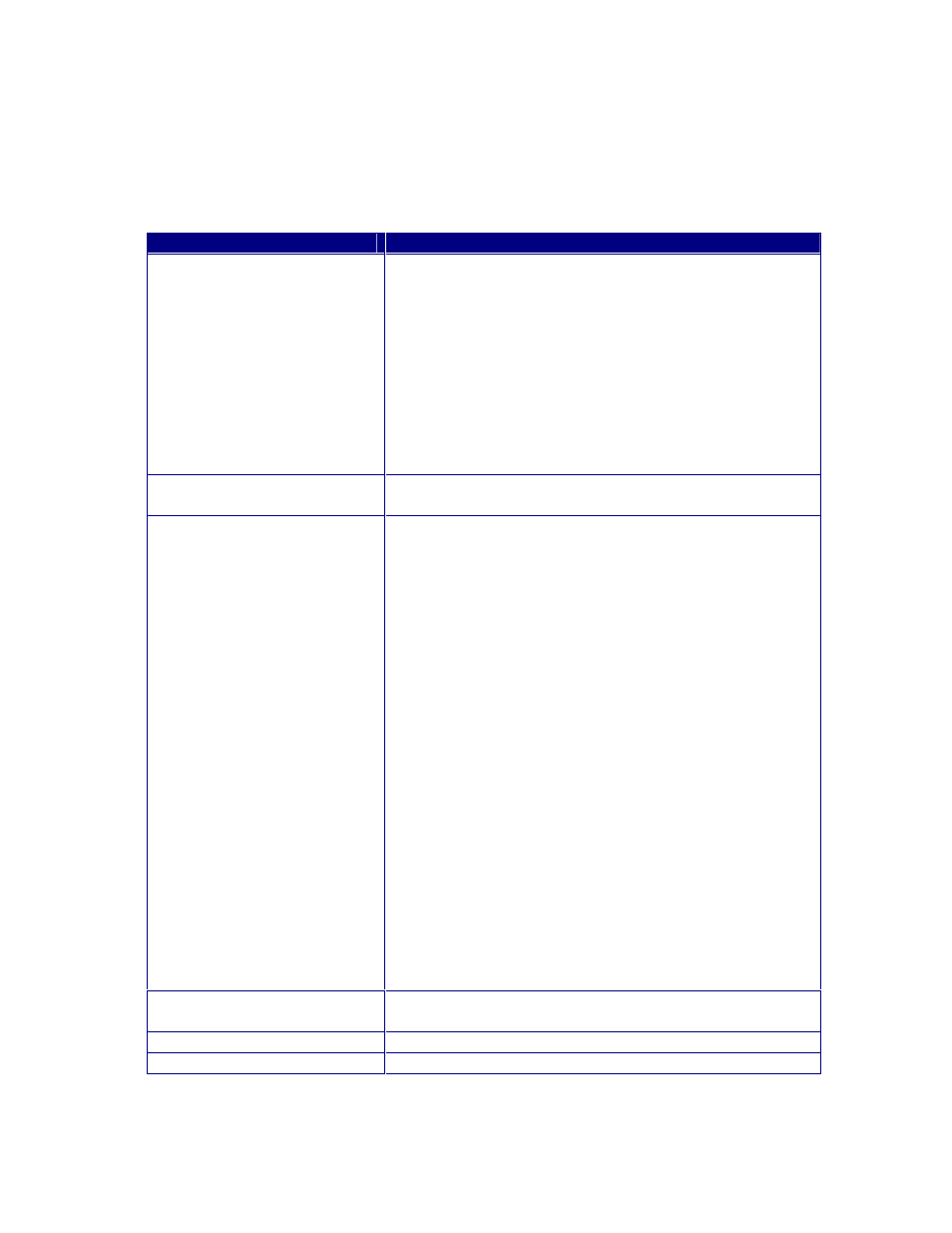
29
2002 - INLINE, INC.
MSX1616 OPERATION MANUAL - v1.0 5/8/02
Switching Commands
These commands can either initiate a one-input-to-one-output switch or load an entire I/O
configuration. You must fallow all "load" commands (identified by [L….]) by a [TAKE]
command to initiate switch.
COMMAND
DESCRIPTION
[MSxOooIii]
Executes a matrix switch of an input to an output for a
specific level.
•
Where
o
x = 1 - 6 for specific level
o
oo = 01 – 16 for output
o
ii = 00 – 16 for input (00 = blank)
Example:
•
Desired Action:
o
On Level 1, Patch Output 13 to Input 8
•
Required Code:
o
[MS1O13I08]
[MSxOoo?]
[MSx?]
Returns the current connections for Level x
[LMS,x,aa,bb,cc,dd,ee,ff,gg,h
h,ii,jj,kk,ll,mm,nn,oo,pp]
Preloads an I/O configuration for a specific level. Each
output has a two-character placeholder for an input
assignment to that output. Inserting 00 will blank the
output.A [TAKE] command must be sent to execute
switches.
•
Where
o
x = 1 - 6 for specific level
o
aa = 00 – 16 designating an input to assign
to output 1
o
bb = 00 – 16 designating an input to assign
to output 2
o
cc = 00 – 16 designating an input to assign
to output 3
o
dd = 00 – 16 designating an input to assign
to output 4
o
ee = 00 – 16 designating an input to assign
to output 5
o
ff = 00 – 16 designating an input to assign to
output 6
o
gg = 00 – 16 designating an input to assign
to output 7
o
hh = 00 – 16 designating an input to assign
to output 8
o
etc.
[LMS,l?]
Query pre-loaded configuration
•
l = 1 – 6 for specific level
[LMS,?]
Queries all levels.
[TAKE]
Causes previously loaded parameters to take effect.
