Installation, Installation overview – Extron Electronics HSA 822 User Guide User Manual
Page 7
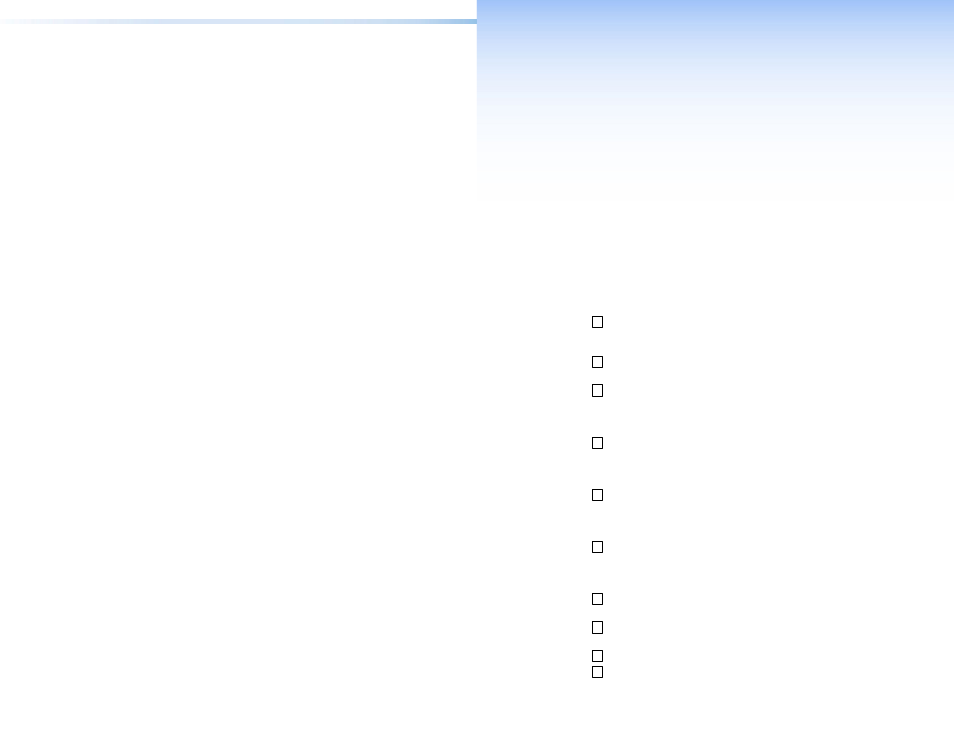
Installation
This section describes installation of the HSA 822, including
connections and features. Topics that are covered include:
•
•
Preparing the Routing Template
•
Preparing the Table and Mounting the Enclosure
•
Cabling and Installing the AAPs
•
•
•
Installation Overview
Install and set up the HSA 822 as follows:
1
If desired, install the optional flexible conduit kit to replace the
removable AC power cord. Refer to the Flexible Conduit Kit
Installation Guide.
2
If you have an unprepared mounting template, prepare the
template. See “
Preparing the Routing Template
3
Cut a hole in the surface where the enclosure will be installed and
install the enclosure. The clamshell, a clamping and protective
device, clamps the enclosure to the table. See “
4
Run all cables necessary to support the AC and RJ-45 connectors
and all planned AAP connectors. Leave enough slack in the cables
to connect them to the underside of the enclosure or to the rear
of the AAPs before the AAPs are installed in the enclosure.
5
Turn off all of the equipment to be connected. Ensure that the
equipment connected to the RJ-45 connectors and the connections
for any AAPs are all turned off and disconnected from the power
source.
6
If applicable, connect cables to the rear connectors on the AAPs to
be installed in the HSA 822. Install the desired AAPs on the AAP
panel of the enclosure. See “
Cabling and Installing the AAPs
page 10.
7
Connect the power and RJ-45 cables to the underside of the
” on page 12.
8
Route and secure the AAP cables inside the clamshell.
See “
9
If present, peel the protective coating from the top surface.
10
Connect power cords and turn on the devices that connect to the
HSA 822.
5
HSA 822 Hideaway Enclosure • Installation
4
HSA 822 Hideaway Enclosure • Introduction
