Adjusting the top surface, Adjusting the height of the top surface, Flange, adjust the top surface. see – Extron Electronics HSA 822 User Guide User Manual
Page 18: Com pute r inpu t sele ct aud io
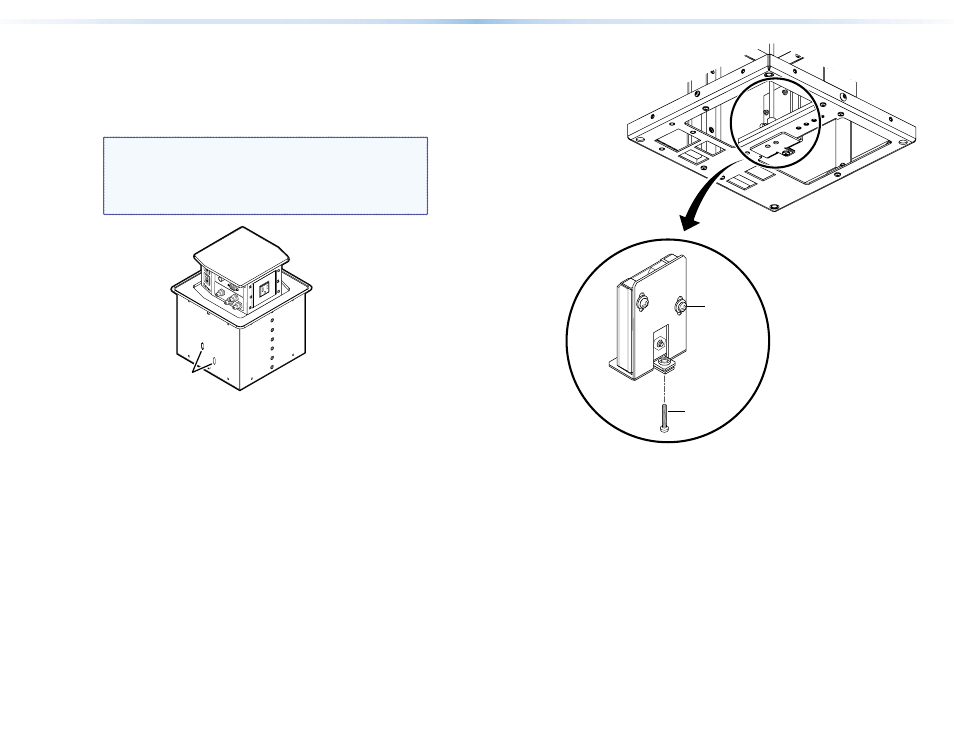
Adjusting the Top Surface
The top lifting panel of the HSA 822 can be adjusted to raise or lower
its level flush with the flange. It can also be adjusted to ensure that
the lifting panel is horizontal and not tipped.
Adjusting the Height of the Top Surface
NOTE: You may be able to adjust the height of the top lifting
panel without removing the HSA 822 from the table. If
you can reach the height adjustment lock screw slots (see
figure 18) in the side of the enclosure with a long Phillips-
head screwdriver, you should not need to remove the HSA
from the table.
Height Adjustment
Locking Screw Slots
COM
PUTE
R
INPU
T
SELE
CT
AUD
IO
Figure 18.
Height Adjustment Locking Screw Slots
Raise or lower the lifting panel flush with the flange as follows:
1.
If you cannot access the height adjustment locking screw slots
in the side of the HSA enclosure, remove the surface mount
enclosure from the table. See “
”, steps 1 through 9. Place the enclosure on its side on a
horizontal surface. To protect the finish, place the enclosure on a
soft cloth.
2.
If necessary, close and latch the top panel.
3.
Slightly loosen the two locking screws (see figure 19 on the next
page).
4.
Turn the height adjustment screw counter clockwise to raise the
lifting plate or clockwise to lower the plate (see figure 19).
5.
Tighten the two locking screws that you loosened in step 3.
6.
If removed, reinstall the surface mount enclosure in the table. See
“
Removing and Replacing the Enclosure
”, steps 12 through 18.
Loosen
locking
screws.
Adjustment
Screw
Figure 19.
Height Adjustment Screw Location
26
HSA 822 Hideaway Enclosure • Maintenance and Modifications
27
HSA 822 Hideaway Enclosure • Maintenance and Modifications
