Features – Extron Electronics GSS 100 User Guide User Manual
Page 8
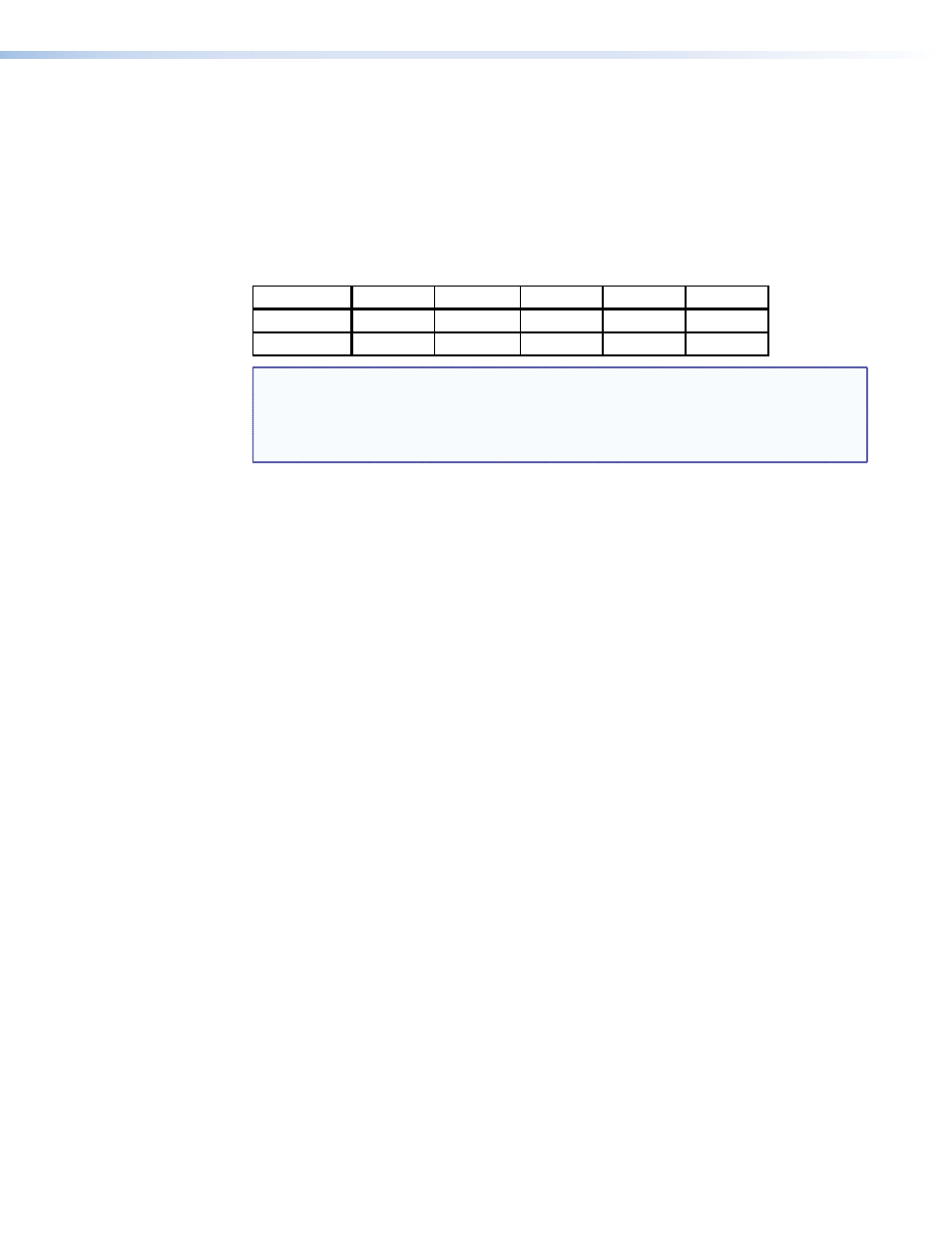
User-selected images, including the test patterns, can be uploaded to the GSS via its
Ethernet port using HTML pages built into the GSS. The pass-through RGB input and the
output are via female BNC connectors.
The GSS provides 16 MB of RAM for storage, providing room for up to 17 uploaded bitmap
images. The number of images that the GSS can accommodate depends on the resolution
of the images. Table 2 shows the number of BMP images that the GSS can accommodate,
based on several common resolutions.
Table 2.
Approximate Image Space for BMP Files
Resolution
640x480
800x600
1024x768 1280x1024 1400x1050
Size
900 kB
1400 kB
2400 kB
4000 kB
4400 kB
Image space
17
11
6
4
3
NOTE: Because of the variable compression schemes for JPG images, there is no reliable
method to calculate the number of JPG images that the GSS can hold.
•
Progressive JPG images are not supported.
•
Bitmap (BMP) images must be formatted as 24-bit RGB.
The graphic still store is housed in a rack-mountable, 1U high, half rack-width metal
enclosure. The internal 100 VAC to 240 VAC, 50-60 Hz, 15-watt, power supply provides
worldwide power compatibility.
Features
z
z
16 MB of internal memory storage — Sufficient for 6 XGA resolution (1024 x 768)
BMP graphics, or 32 or more JPG images at XGA resolution, depending on the
compression rate.
z
z
Input pass-through mode
z
z
Cut or dissolve switch effect between stored images
z
z
Slide show effect automatically cycles through images.
z
z
Auto-switch mode — Automatically switches to the selected stored image or a slide
show when sync is lost on the pass-through input.
z
z
Rack and under-desk mountable
z
z
Worldwide internal power supply
GSS 100 Graphic Still Store • Introduction
2
