Error responses, Timeout, Using the command/response table – Extron Electronics FOX 500 DA6 User Guide User Manual
Page 18: Remote control, cont’d
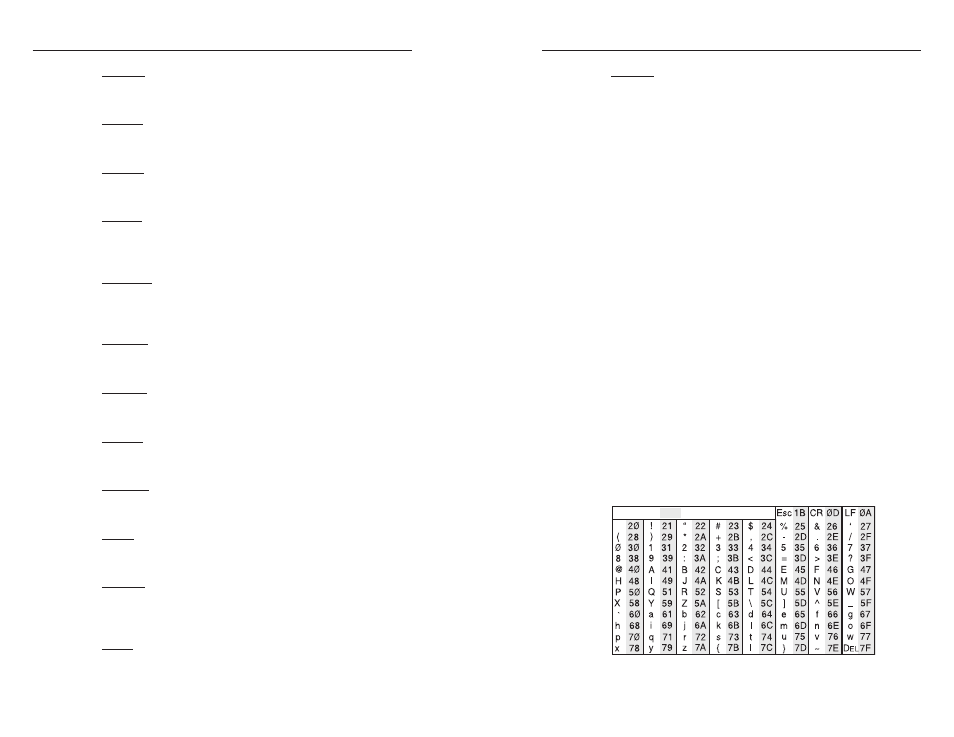
FOX 500 DA6 • Remote Control
Remote Control, cont’d
3-6
FOX 500 DA6 • Remote Control
3-7
Tpx
X&]
The unit sends the Tpx message whenever the total pixels
variable is changed from the master receiver's front panel.
Phs
X^]
The unit sends the Phs message whenever the pixel phase
variable is changed from the master receiver's front panel.
Syn
X#]
The unit sends the Syn message whenever the output video
format is changed from the master receiver's front panel.
Pol
X#]
The unit sends the Pol message whenever the output sync
polarity setting is changed from the master receiver's front
panel.
Aud
X1@]
The unit sends the Aud message whenever the input audio level
(gain and attenuation) is changed from the master receiver's
front panel.
Amt
X!]
The unit sends the Amt message whenever audio output is
muted or unmuted from the master receiver's front panel.
Lvl
X1#]
The unit sends the Lvl message whenever the audio output level
is changed from the master receiver's front panel.
Spr
X(]
The unit sends the Spr message whenever a preset is saved from
the master receiver's front panel.
Rpr
X1#]
The unit sends the Rpr message whenever a preset is recalled
from the master receiver's front panel.
Zpg
]
The unit sends the Zpg message whenever all presets have been
erased from the master receiver's front panel.
Img
X!]
The unit sends the Img message (with the
X!
variable) whenever
the auto memory function has been toggled on or off from the
master receiver's front panel.
Img
]
The unit sends the Img message (with no variable) whenever
the auto image function has been triggered from the master
receiver's front panel.
Tst
X1$]
The unit sends the Tst message whenever a test pattern has been
selected or test patterns are turned off from the master receiver's
front panel.
Error responses
When the unit receives a valid SIS command, it executes the
command and sends a response to the host device. If the unit is
unable to execute the command because the command is invalid
or it contains invalid parameters, the unit returns an error
response to the host. The error response codes are:
E10 - Invalid command]
E11 - Invalid preset number]
E13 - Invalid parameter]
E14 - Invalid command for this configuration]
Timeout
Pauses of 10 seconds or longer between command ASCII
characters result in a timeout. The command operation is
aborted with no other indication.
Using the command/response table
The command/response table begins on page 3-8.
Lower
case letters are acceptable in the command field except
where indicated for the audio level (gain and attenuation)
commands.
Symbols are used throughout the table to represent
variables in the command/response fields. Command and
response examples are shown throughout the table. The ASCII
to HEX conversion table below is for use with the command/
response table.
ASCII to HEX Conversion Table
Space
