Unit-initiated messages, Front panel operations, Unit-initiated messages -5 – Extron Electronics FOX 500 DA6 User Guide User Manual
Page 17: Front panel operations -5, Remote control, cont’d
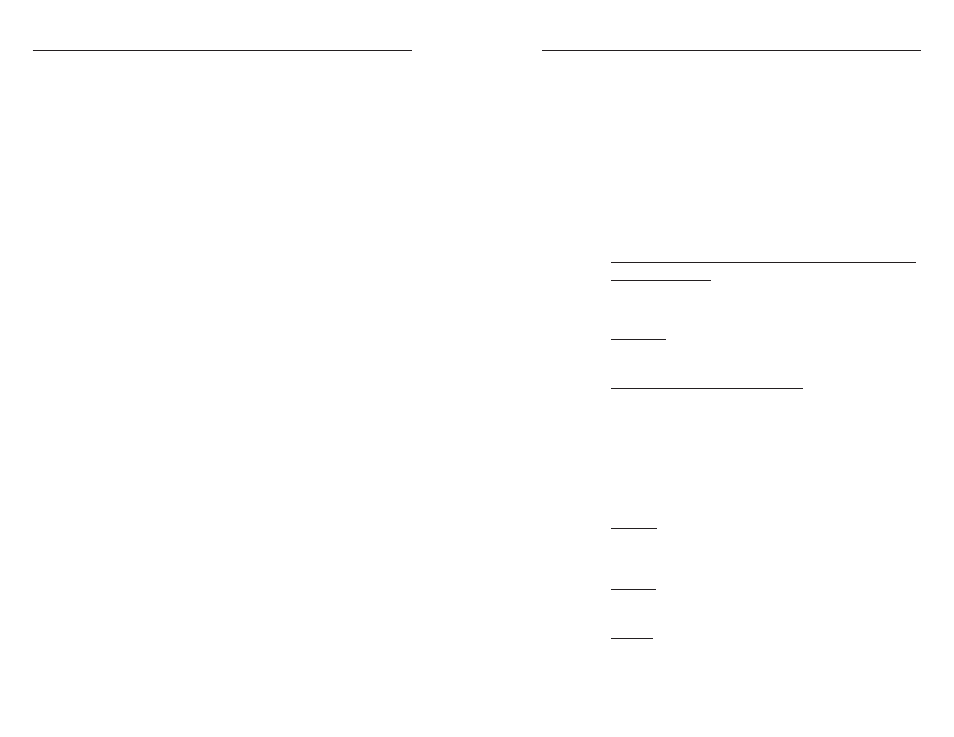
FOX 500 DA6 • Remote Control
Remote Control, cont’d
3-4
FOX 500 DA6 • Remote Control
3-5
Symbols
]
= CR/LF (carriage return/line feed)
}
= Carriage return (no line feed)
•
= space
X!
= Mute/auto image/front panel lock status
0 or 1 (0=off and 1=on)
X@
= Output sync format
0 = RGBHV
1 = RGsB
X#
= Output sync polarity
0 = follow input
1 = force sync to negative
X$
= Horizontal and vertical position
0 to 255
X%
= Horizontal start
0 to 255
X^
= Pixel phase
0 to 31
X&
= Total pixels
± 255 of the default value
X*
= Sync frequency
xxx.xx (frequency in kHz [H]
or Hz [V])
X(
= Memory preset number
1 to 30
X1)
= Audio gain adjustment range
0 to 10
X1!
= Audio attenuation adjustment range
0 to -18
X1@
= Audio level adjustment range
-18 to +10 (in 1.0 dB steps)
X1#
= Output level
0 = consumer
1 = professional
X1$
= Test pattern
0 = none
1 = Color Bars
2 = grayscale
3 = alternating pixels
X1%
= Firmware version
v
.vv
X1^
= Link/input status
0 = link or input not sensed
1 = link or input sensed
X1&
= Mode
SM = singlemode
MM = multimode
X1*
= Transmitter or receiver
Tx = DA
Rx = receiver
N
The same commands and data are transmitted to all
receivers through the DA's Optical 1 cables. Only the
master receiver can return commands and data to the DA
(via the Optical 2 cable).
N
Extron recommends disabling the Optical 2 output on
each non-master receiver using an SIS command. This
has the same affect as disconnecting the Optical 2 cable,
including disabling many of the adjustments available in
the receiver's menu system. Disabling these adjustments
avoids confusion and/or inconsistent settings among
receivers. Disabled adjustments include: total pixels,
phase, horizontal start, output sync format, audio gain and
attenuation, and auto image.
The "disable" SIS command (66*0*0#) can be input only
directly to the receiver; it cannot be input via the DA. If
you attempt to issue this SIS command to the DA, an E14
error code results. For this reason, the command is not
documented further in this manual.
The disable is cleared when the receiver experiences a
master reset.
Unit-initiated messages
When a local event, such as an error condition or a master
receiver front panel operation, occurs, the unit responds by
sending a message to the host. The unit-initiated messages are
listed below:
(c) COPYRIGHT 2007, EXTRON ELECTRONICS FOX 500 DA6,
Vx.xx, 60-863-xx]]
The connected unit issues the copyright message (above) when
it first powers on. Vx.xx is the firmware version number,
60-863-xx is the connected unit's part number.
Reconfig
]
The unit sends the Reconfig message whenever the video input
signal to the DA is changed.
1Lnk
X1^
•2Lnk
X1^
•RGB
X1^
•Aud
X1^]
The unit sends the status message whenever a change in the
fiber link and video and audio connection occurs.
Front panel operations
N
All of the front panel operations described in this section
are prompted by actions performed on the master receiver.
The Optical 2 cable must be connected between the master
receiver and the DA output 1 for these messages to be
displayed.
Hph
X$]
The unit sends the Hph message whenever the output's
horizontal position is shifted from the master receiver's front
panel.
Vph
X$]
The unit sends the Vph message whenever the output's vertical
position is shifted from the master receiver's front panel.
Hst
X%]
The unit sends the Hst message whenever the output's
horizontal start is shifted from the master receiver's front panel.
