Asus GigaX2048 User Manual
Page 83
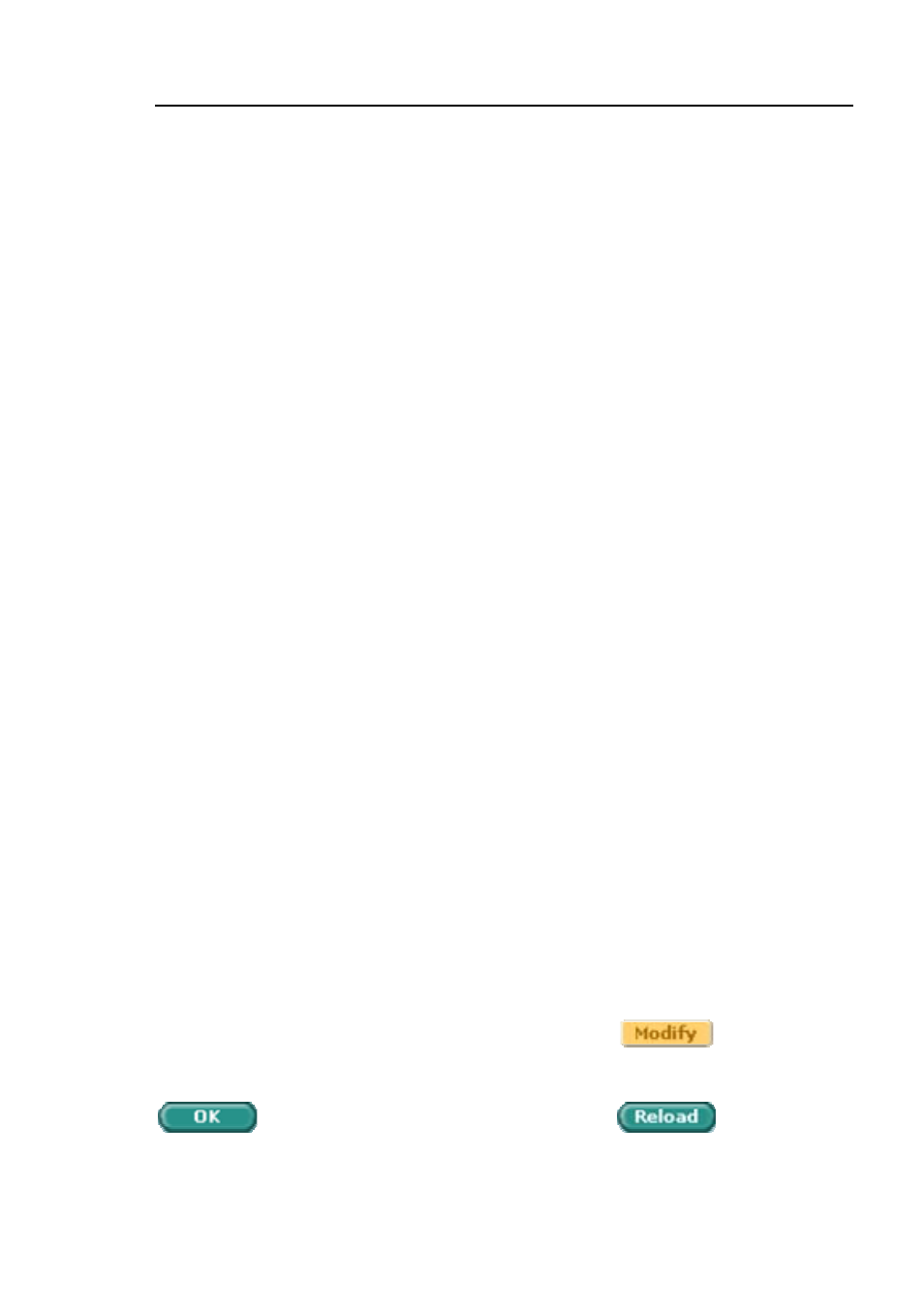
GigaX Series L2 Managed Switch User Guide
• Port: port number.
• Status:
a)
NoOper: this indicates port security of the port that is
configured to be disabled.
b)
SecureUp: this indicates the port security is operational.
c)
SecureDown: this indicates the port security is not operational.
This happens when the port security is configured to be
enabled but can not be operational due to some reasons such
as it conflicts with other features.
d)
Restrict: this indicates that the port security violation occurs
when the violation mode is ‘restrict’.
e)
Shutdown: this indicates that the port is shutdown due to port
security violation when the violation mode is ‘shutdown’.
• Restart: whether to restart the port in shutdown status(Yes/No).
• TotalMacAddrCount: the total numbers of current static and dynamic
secure MAC addresses.
• StaticMacAddrCount: the total numbers of current static secure MAC
addresses.
• ViolationCount: the total numbers of secure violation.
Port security status on the port is ‘SecureDown’ when one of the
following situations occur:
• The port is link down.
• Administrative bridge port is disabled.
• The port is a trunk port.
• The port is a monitor port in port mirroring.
• The port is running 802.1x and in the single-host mode.
If the status of a port is 'Shutdown', users can select the corresponding port
number and set Restart to 'Yes', then click on the
button. The
field you changed will update the content of the display window. Click on
to make the setting effective. Click on
to refresh the
settings to current value.
