Bios ehci hand-off [disabled, Usb mass storage device configuration, Ratio cmos setting [ 8 – Asus P5WD2-E Premium User Manual
Page 99
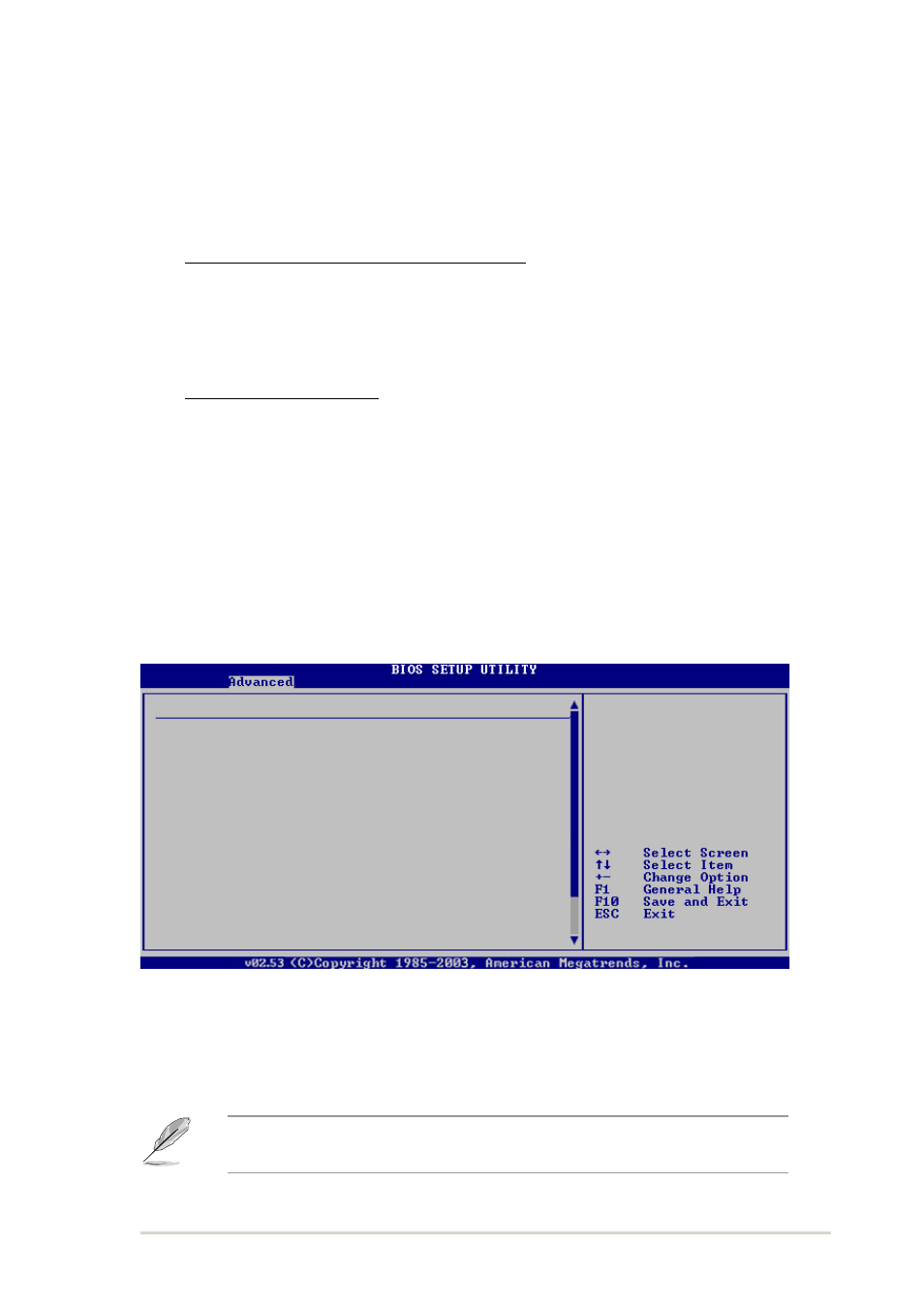
A S U S P 5 W D 2 - E P r e m i u m
A S U S P 5 W D 2 - E P r e m i u m
A S U S P 5 W D 2 - E P r e m i u m
A S U S P 5 W D 2 - E P r e m i u m
A S U S P 5 W D 2 - E P r e m i u m
4 - 2 5
4 - 2 5
4 - 2 5
4 - 2 5
4 - 2 5
BIOS EHCI Hand-off [Disabled]
BIOS EHCI Hand-off [Disabled]
BIOS EHCI Hand-off [Disabled]
BIOS EHCI Hand-off [Disabled]
BIOS EHCI Hand-off [Disabled]
Allows you to enable support for operating systems without an EHCI
hand-off feature. Configuration options: [Enabled] [Disabled]
USB Mass Storage Device Configuration
USB Mass Storage Device Configuration
USB Mass Storage Device Configuration
USB Mass Storage Device Configuration
USB Mass Storage Device Configuration
USB Mass Storage Reset Delay [20 Sec]
Allows you to select the number of seconds POST waits for the USB
mass storage device after the start unit command. The message “No
USB mass storage device detected” appears if none is installed in the
system. Configuration options: [10 Sec ] [20 Sec] [30 Sec] [40 Sec]
Emulation Type [Auto]
When set to Auto, USB devices less than 530MB will be emulated as
floppy drive, and the remaining drives as hard drives. Forced FDD
option can be used to force an HDD formatted drive to boot as FDD
(for example, ZIP drive).
4.4.4
4.4.4
4.4.4
4.4.4
4.4.4
CPU Configuration
CPU Configuration
CPU Configuration
CPU Configuration
CPU Configuration
The items in this menu show the CPU-related information that the BIOS
automatically detects.
Configure Advanced CPU settings
Manufacturer: Intel
Brand String: Genuine Intel(R) CPU 3.80GHz
Frequency : 3800 MHz
FSB Speed : 800 MHz
Cache L1 : 16 KB
Cache L2 : 2048 KB
Cache L3 : 0 KB
Ratio Status: Unlocked (Max:19, Min:14)
Ratio Actual Value : 19
Ratio CMOS Setting:
[ 28]
VID CMOS Setting:
[ 62]
AI CPU Lock Free
[Auto]
Microcode Updation
[Enabled]
Max CPUID Value Limit:
[Disabled]
Execute Disable Function
[Disabled]
Enhanced C1 Control
[Auto]
Sets the ratio
between CPU Core
Clock and the FSB
Frequency.
NOTE: If an invalid
ratio is set in CMOS
then actual and
setpoint values may
differ.
Ratio CMOS Setting [ 8]
Ratio CMOS Setting [ 8]
Ratio CMOS Setting [ 8]
Ratio CMOS Setting [ 8]
Ratio CMOS Setting [ 8]
Sets the ratio between the CPU core clock and the Front Side Bus
frequency. The BIOS auto-detects the default value of this item. Use the
< + >
< + >
< + >
< + >
< + > or < - >
< - >
< - >
< - >
< - > keys to adjust the values.
You can only adjust the R a t i o C M O S
R a t i o C M O S
R a t i o C M O S
R a t i o C M O S
R a t i o C M O S if you installed an unlocked CPU.
Refer to the CPU documentation for details.
