Pci express x16 slot configurations – Asus P5WD2-E Premium User Manual
Page 50
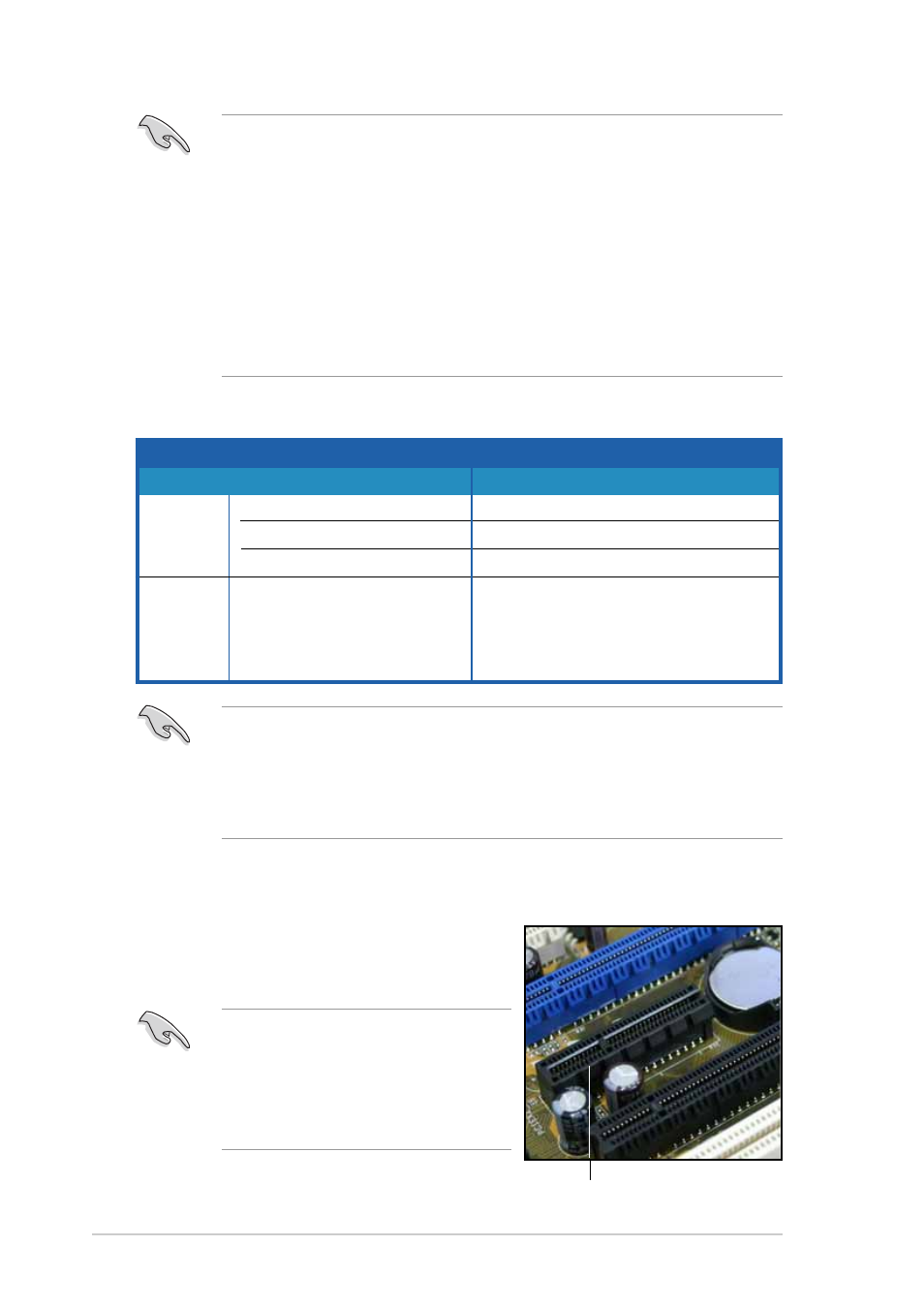
2 - 2 2
2 - 2 2
2 - 2 2
2 - 2 2
2 - 2 2
C h a p t e r 2 : H a r d w a r e i n f o r m a t i o n
C h a p t e r 2 : H a r d w a r e i n f o r m a t i o n
C h a p t e r 2 : H a r d w a r e i n f o r m a t i o n
C h a p t e r 2 : H a r d w a r e i n f o r m a t i o n
C h a p t e r 2 : H a r d w a r e i n f o r m a t i o n
•
We recommend that you install a graphics card on the primary (blue)
PCI Express slot and install other PCI Express devices on the
Universal PCI-E slot.
•
In CrossFire™ mode, each PCI Express x16 slot works at x8
bandwidth.
•
I n C r o s s F i r e ™ m o d e , i n s t a l l t h e A T I C r o s s F i r e ™ E d i t i o n
I n C r o s s F i r e ™ m o d e , i n s t a l l t h e A T I C r o s s F i r e ™ E d i t i o n
I n C r o s s F i r e ™ m o d e , i n s t a l l t h e A T I C r o s s F i r e ™ E d i t i o n
I n C r o s s F i r e ™ m o d e , i n s t a l l t h e A T I C r o s s F i r e ™ E d i t i o n
I n C r o s s F i r e ™ m o d e , i n s t a l l t h e A T I C r o s s F i r e ™ E d i t i o n
( M a s t e r ) g r a p h i c s c a r d o n t h e p r i m a r y ( b l u e ) P C I
( M a s t e r ) g r a p h i c s c a r d o n t h e p r i m a r y ( b l u e ) P C I
( M a s t e r ) g r a p h i c s c a r d o n t h e p r i m a r y ( b l u e ) P C I
( M a s t e r ) g r a p h i c s c a r d o n t h e p r i m a r y ( b l u e ) P C I
( M a s t e r ) g r a p h i c s c a r d o n t h e p r i m a r y ( b l u e ) P C I
E x p r e s s s l o t .
E x p r e s s s l o t .
E x p r e s s s l o t .
E x p r e s s s l o t .
E x p r e s s s l o t .
•
Refer to the table below for possible PCI Express Card
configurations.
PCI Express x16 slot configurations
PCI Express x16 slot configurations
PCI Express x16 slot configurations
PCI Express x16 slot configurations
PCI Express x16 slot configurations
P C I E X 1 6 _ 1 ( b l u e ) s l o t
P C I E X 1 6 _ 1 ( b l u e ) s l o t
P C I E X 1 6 _ 1 ( b l u e ) s l o t
P C I E X 1 6 _ 1 ( b l u e ) s l o t
P C I E X 1 6 _ 1 ( b l u e ) s l o t
P C I E X 1 6 _ 2 ( b l a c k ) s l o t
P C I E X 1 6 _ 2 ( b l a c k ) s l o t
P C I E X 1 6 _ 2 ( b l a c k ) s l o t
P C I E X 1 6 _ 2 ( b l a c k ) s l o t
P C I E X 1 6 _ 2 ( b l a c k ) s l o t
C a r d T y p e
C a r d T y p e
C a r d T y p e
C a r d T y p e
C a r d T y p e
S p e e d
S p e e d
S p e e d
S p e e d
S p e e d
C a r d T y p e
C a r d T y p e
C a r d T y p e
C a r d T y p e
C a r d T y p e
S p e e d
S p e e d
S p e e d
S p e e d
S p e e d
Non-
CrossFire
mode
PCIe x16 graphics card
x16
NA
NA
PCIe x16 graphics card
x8
Other PCIe x16 graphics card
x8**
PCIe x16 graphics card
x8
Other PCIe devices
x8, x4, x1**
Dual
graphics
cards in
CrossFire™
mode*
A T I
A T I
A T I
A T I
A T I
®
®
®
®
®
C r o s s F i r e ™
C r o s s F i r e ™
C r o s s F i r e ™
C r o s s F i r e ™
C r o s s F i r e ™
x8
A T I g r a p h i c s c a r d
A T I g r a p h i c s c a r d
A T I g r a p h i c s c a r d
A T I g r a p h i c s c a r d
A T I g r a p h i c s c a r d
x8
E d i t i o n
E d i t i o n
E d i t i o n
E d i t i o n
E d i t i o n graphics card
*
Install two ATI graphics cards from the same GPU family.
** The speed of the primary PCIe x16 slot (P C I E X 1 6 _ 1
P C I E X 1 6 _ 1
P C I E X 1 6 _ 1
P C I E X 1 6 _ 1
P C I E X 1 6 _ 1) changes to
x8 mode after you install any device in the secondary PCIe x16
(P C I E X 1 6 _ 2
P C I E X 1 6 _ 2
P C I E X 1 6 _ 2
P C I E X 1 6 _ 2
P C I E X 1 6 _ 2) slot. We recommend that you install other PCI
Express devices to the Universal PCI-E slot.
2.5.8
2.5.8
2.5.8
2.5.8
2.5.8
Universal PCI-E slot (max. x2 mode)
Universal PCI-E slot (max. x2 mode)
Universal PCI-E slot (max. x2 mode)
Universal PCI-E slot (max. x2 mode)
Universal PCI-E slot (max. x2 mode)
This motherboard supports the Universal
PCI Express slot with a maximum speed of
1GB/s.
U n i v e r s a l P C I - E s l o t
U n i v e r s a l P C I - E s l o t
U n i v e r s a l P C I - E s l o t
U n i v e r s a l P C I - E s l o t
U n i v e r s a l P C I - E s l o t
Some PCI Express devices can not
operate in x2 mode. If this happens ,
set the Universal PCI-E Speed to
[x1 Mode(compatible)] in the BIOS.
See Chapter 4.4.5 Advanced Chipset
Settings on page 4-28 and 4-29.
