Layout contents – Asus RS320Q-E7/RS12 User Manual
Page 51
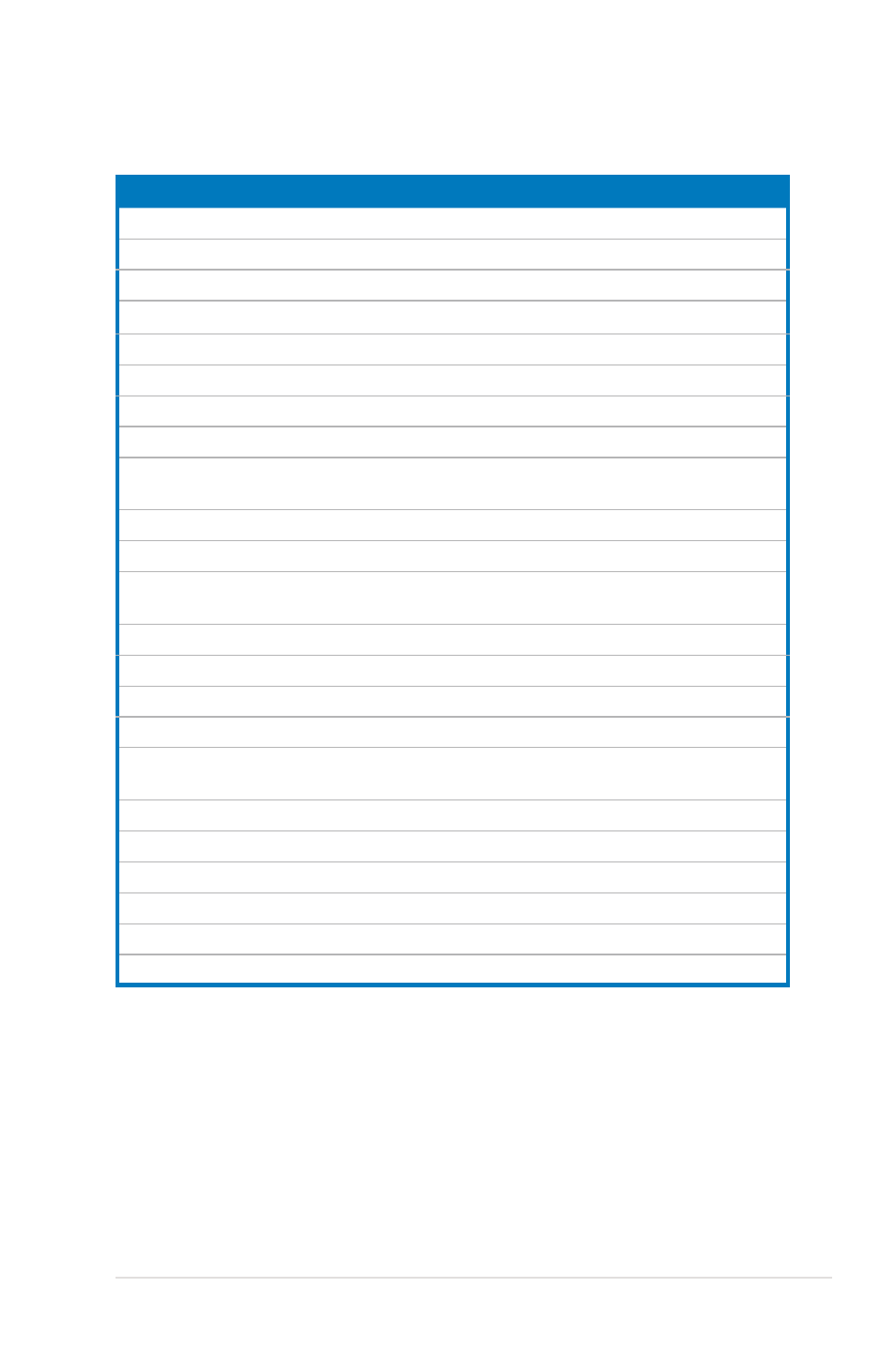
ASUS RS320Q-E7/RS12
4-3
Layout contents
Connectors/Jumpers/Buttons and Switches/Slots
Page
1. CPU socket
2-4
2. DDR3 sockets
2-9
3. PCI Express x16 slot
2-13
4. Clear RTC RAM (CLRTC1)
4-4
5. VGA controller setting (3-pin VGA_SW1)
4-5
6. LAN controller setting (3-pin LAN_SW1, LAN_SW2)
4-5
7. RAID configuration utility selection (3-pin RAID_SEL1)
4-6
8. ME firmware force recovery setting (3-pin ME_RECOVERY1)
4-6
9. Serial ATA connectors (SATA 6Gb/s: 7-pin SATA1, SATA2 [Blue])
(SATA 3Gb/s: 7-pin SATA3, SATA4, SATA5, SATA6 [Black])
4-7
10. USB connector (10-1 pin USB34, USB56; A-Type USB5)
4-7
11. Thermal sensor cable connectors (3-pin TR1, TR2)
4-8
12. Front fan connectors (FRNT_FAN1, FRNT_FAN2, FRNT_FAN3,
FRNT_FAN4)
4-8
13. Serial General Purpose Input/Output connector (6-1 pin SGPIO1)
4-9
14. BMC header (BMC_FW1)
4-9
15. Power Supply SMBus connector (5-pin PSUSMB1)
4-10
16. TPM connector (20-1-pin TPM)
4-10
17. Proprietary power connectors (20-pin PWR1, 20-pin PWR2,
4-pin PWR3)
4-11
18. System panel connector (20-1 pin PANEL1)
4-12
19. Auxiliary panel connector (20-2 pin AUX_PANEL1)
4-13
20. Standby Power LED (SB_PWR1)
4-14
21. Baseboard Management Controller LED (BMC_LED1)
4-14
22. P8BH +5 Power LED (+5V_LED)
4-15
23. Location LED (LOC_LED)
4-15
