8 enabling writecache, Enabling writecache -23 – Asus RS320Q-E7/RS12 User Manual
Page 117
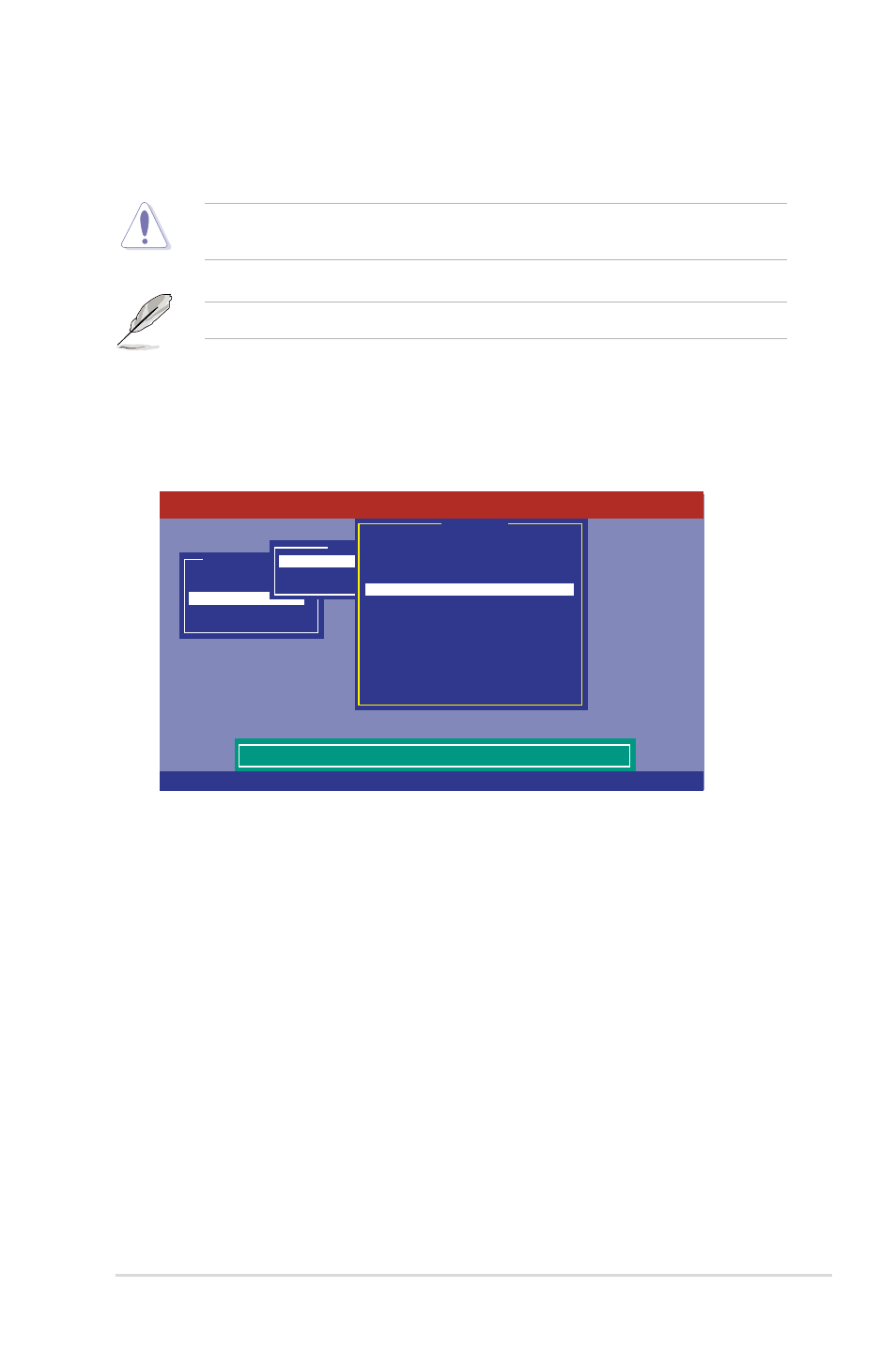
6-23
ASUS RS320Q-E7/RS12
6.2.8
Enabling WriteCache
You may manually enable the RAID controller’s WriteCache option after creating a RAID set
to improve the data transmission performance.
When you enable WriteCache, you may lose data when a power interruption occurs while
transmitting or exchanging data among the drives.
The WriteCache function is recommended for RAID 1 and RAID 10 sets.
To enable WriteCachea
1.
From the Management Menu, select Objects > Adapter, select an existing adapter,
and then press
2.
Select Disk WC, and then press
3.
From the Management Menu, select Objects > Virtual Drive, select an existing
adapter and press
display the adapter properties.
Management
Configure
Initialize
Objects
Rebuild
Check Consistency
Disk Write Cache - Off(Write Through) or On(Write Back)
Objects
Adapter
Virtual Drive
Physical Drive
Adapter 0
Rebuild Rate = 30
Chk Const Rate = 30
FGI Rate = 30
BGI Rate = 30
Disk WC = Off
Read Ahead = On
Bios State = Enable
Cont On Error = Yes
Fast Init = Enable
Auto Rebuild = On
Auto Resume = Enable
Disk Coercion = 1GB
Factory Default
LSI Software RAID Configuration Utility Ver C.05 Feb 17, 2012
BIOS Version A.10.09231523R
Use Cursor Keys To Navigate Between Items And Press Enter To Select An Option
