7 sata hard disk drives, 1 installing the hdd module cage, Sata hard disk drives -15 2.7.1 – Asus ESC2000 G2 User Manual
Page 35: Installing the hdd module cage -15
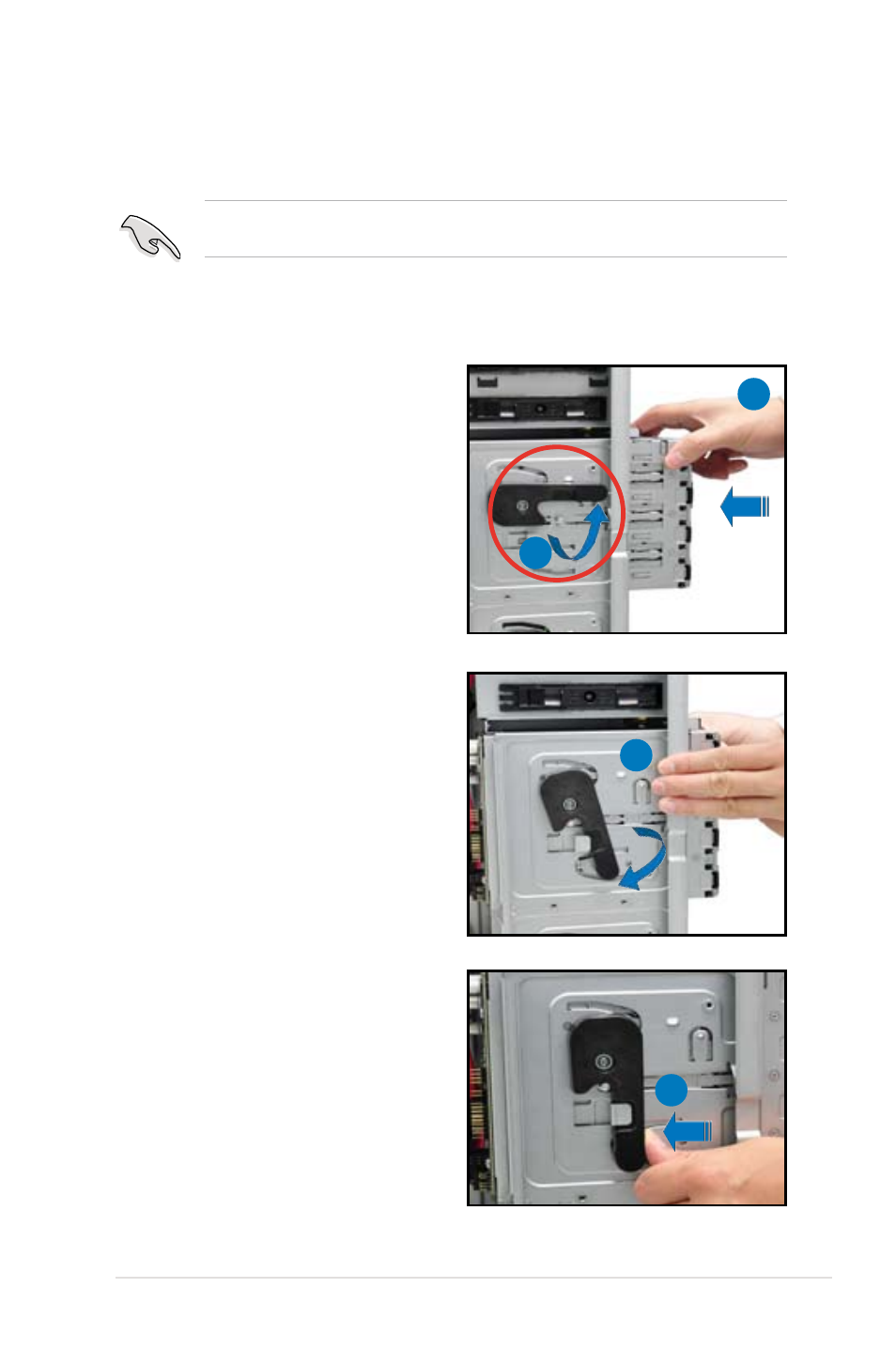
2-15
ASUS ESC2000 G2
2.7
SATA hard disk drives
The hard disk drive module cage on the front panel, including externally removable trays for
mounting SATA hard disk drives, allows you to access the drive trays by simply opening the
front bezel.
An HDD module cage comes with a SATA backplane. Ensure of the type of HDD module
cage you purchase before buying hard disks.
2.7.1
Installing the HDD module cage
1.
Examine the chassis and ensure the bay space is free of wires and other obstructions.
2.
Level the HDD module cage latch
counterclockwise.
3.
Insert the HDD module cage into the bay.
2
3
4.
When the HDD module cage is
completed inserted, the cage latch will
be pushed back clockwise.
4
5.
Lock the cage latch properly.
6.
Connect the appropriate cables to the
SATA backplane on the HDD module
cage.
5
- AP2500 (40 pages)
- AP1700-S5 (58 pages)
- RS700-E6/ERS4 (138 pages)
- AP1600R-E2(AA2) (150 pages)
- P7F-E (162 pages)
- RS163-E4/RX4 (11 pages)
- RS161-E4/PA2 (126 pages)
- M2N-LR (113 pages)
- P5BV/SAS (184 pages)
- K8N-DRE (142 pages)
- RS161-E5/PA2 (124 pages)
- LSI SAS3442X-R (68 pages)
- ESC4000/FDR G2 (200 pages)
- PIKE 2208 (16 pages)
- ESC4000 (162 pages)
- ESC4000 (22 pages)
- PSCH-SR/IDE (102 pages)
- P9D-M (156 pages)
- RS740-E7-RS24-EG (212 pages)
- P5M2-E/4L (12 pages)
- TS700-E6/RS8 (166 pages)
- RS160-E3/PS4 (140 pages)
- PU-DLS (134 pages)
- TR-DLSR (100 pages)
- P5BV-C/2L (161 pages)
- TS100-E5/PI4 (166 pages)
- ESC1000 Personal SuperComputer (184 pages)
- NRL-LS (120 pages)
- PCI-DA2200 (369 pages)
- P8C WS (140 pages)
- RS120-E4/PA4 (174 pages)
- P5MT-M (150 pages)
- TS Mini (114 pages)
- TS Mini (2 pages)
- TS Mini (112 pages)
- P5MT-MX/C (156 pages)
- AP140R-E1 (52 pages)
- AP140R-E1 (132 pages)
- ASMB6-iKVM (114 pages)
- DSBF-D16 (202 pages)
- DSBF-D16/SAS (200 pages)
- RS160-E5 (164 pages)
- Z8PE-D12X (170 pages)
- Z8PE-D12X (168 pages)
