Net Optics iBypass HD User Manual
Page 39
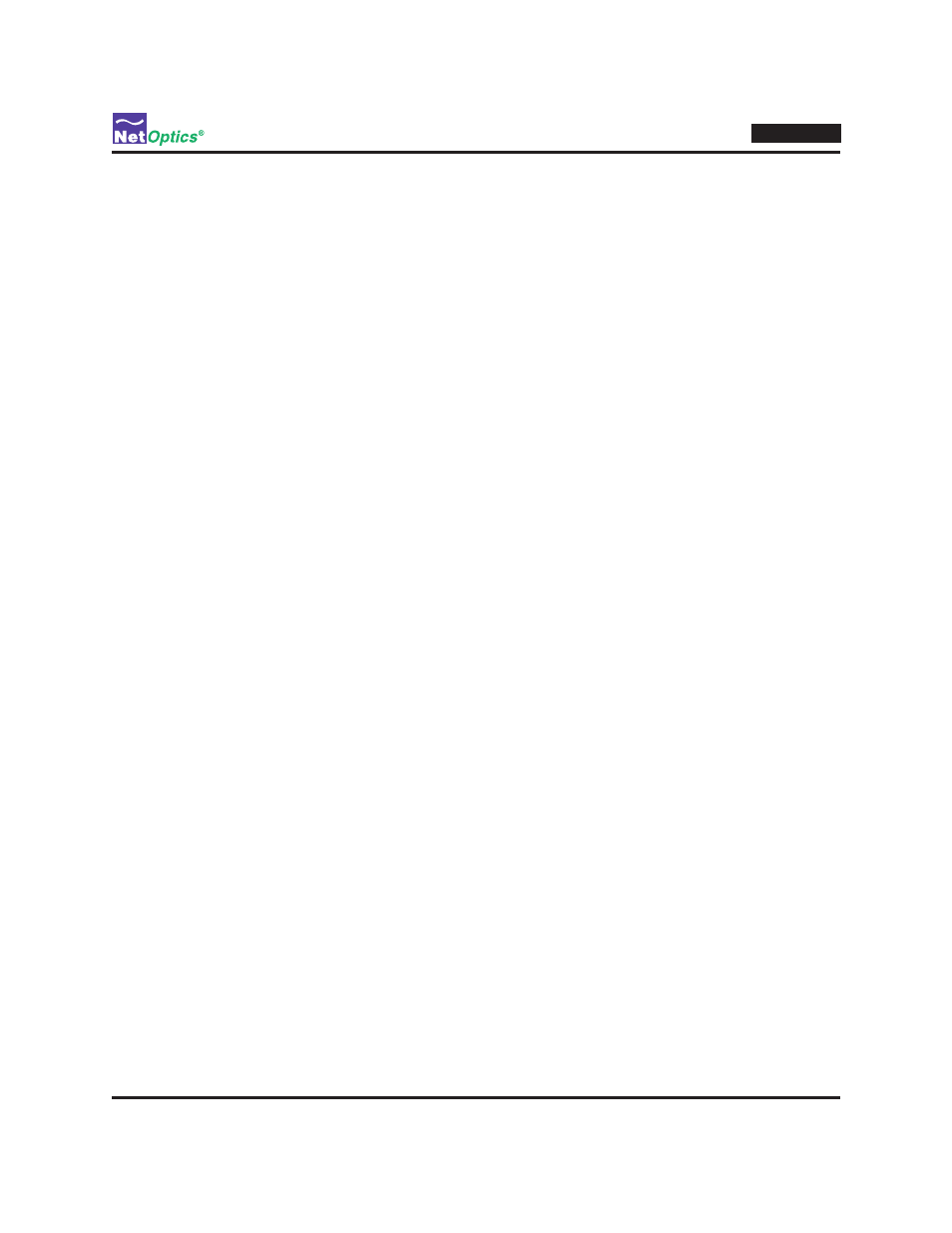
35
iBypass HD
To add an AAA server at the beginning of the AAA services query sequence:
1. Type server add id=1 type=
replacing the argument values with ones appropriate for your system environment.
The server configuration is made pending.
2. Type server commit.
The server configuration is activated.
To disable an AAA server while leaving its configuration in the system:
3. Type server show.
Note the ID of the server you want to disable.
4. Type server mod id=
Disabling of the server is made pending.
5. Type server commit.
The server is disabled. To re-enable the server, type server mod id=
To delete an AAA server from the configuration:
1. Type server show. Note the ID of the server you want to delete.
2. Type server del id=
Deletion of the server is made pending.
3. Type server commit.
The server is deleted from the configuration.
