Net Optics iBypass HD User Manual
Page 17
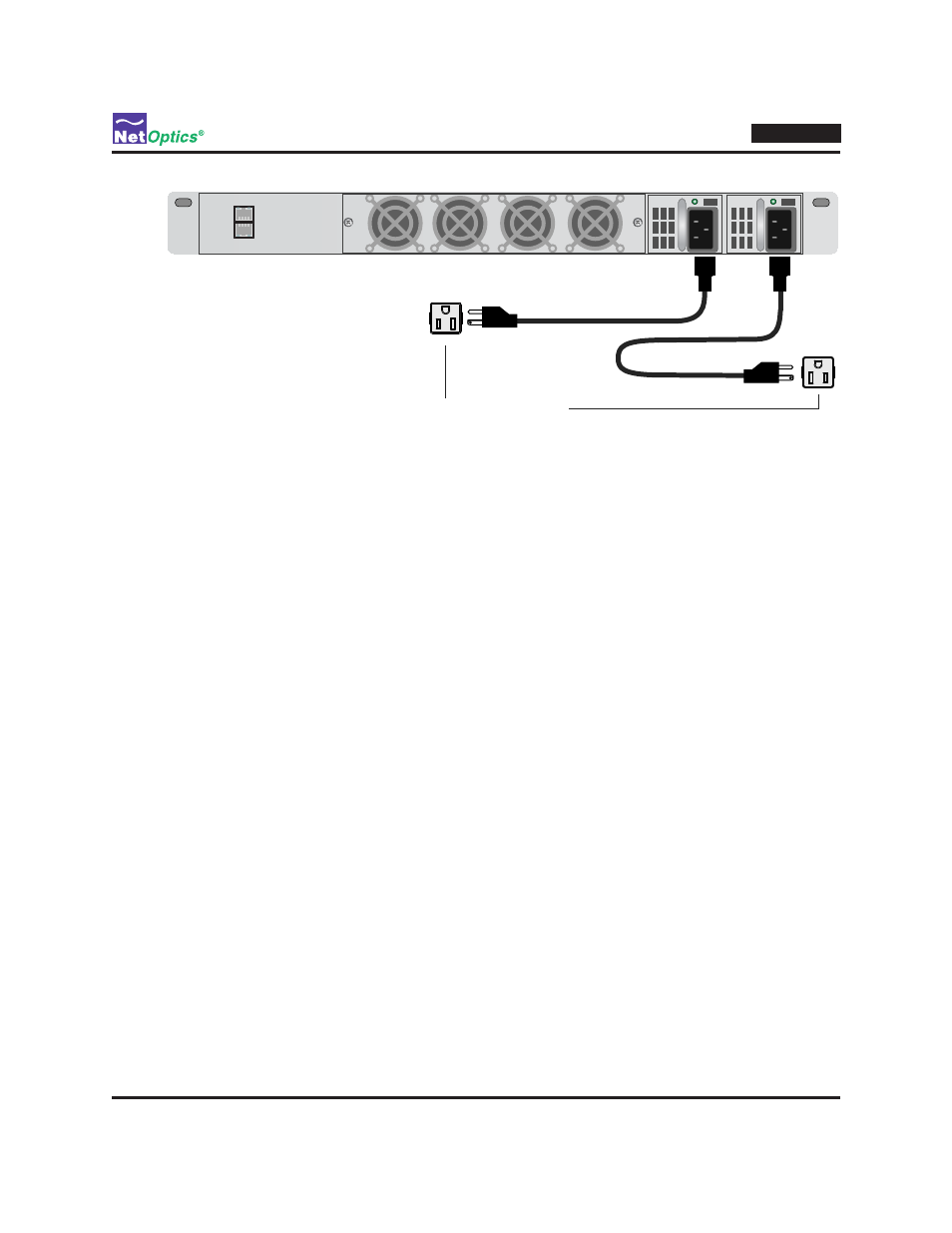
13
iBypass HD
Management Port
Console Port
Management Port
Console Port
Earth
Ground
-48VDC
Return
-48VDC
Return
Power Source 1
Power Source 2
AC Models
DC Models
Independent Power Sources
Figure 8: Connecting redundant AC power supplies
Caution: ______________________________________________________________________________________________
Use the AC power cords supplied with the product. If you use another AC power cords, they should have a wire gauge
of at least 18 and a 230VAC 2A rating. Be sure to use a three-prong cords and connect them to sockets with a good
earth grounds.
________________________________________________________________________________________________________
To connect AC input power on AC models:
1. Connect one of the AC power cords to one of the AC power connector on the rear panel.
2. Plug the other end of the cord into an AC power source.
3. Repeat Steps 1 and 2 for the other AC power cord, connecting it to the remaining AC power connector on the rear
panel.
