Managed site quick links, Figure 3-3: “drilled down” lower level map – GE Industrial Solutions Galaxy Manager User Manual
Page 18
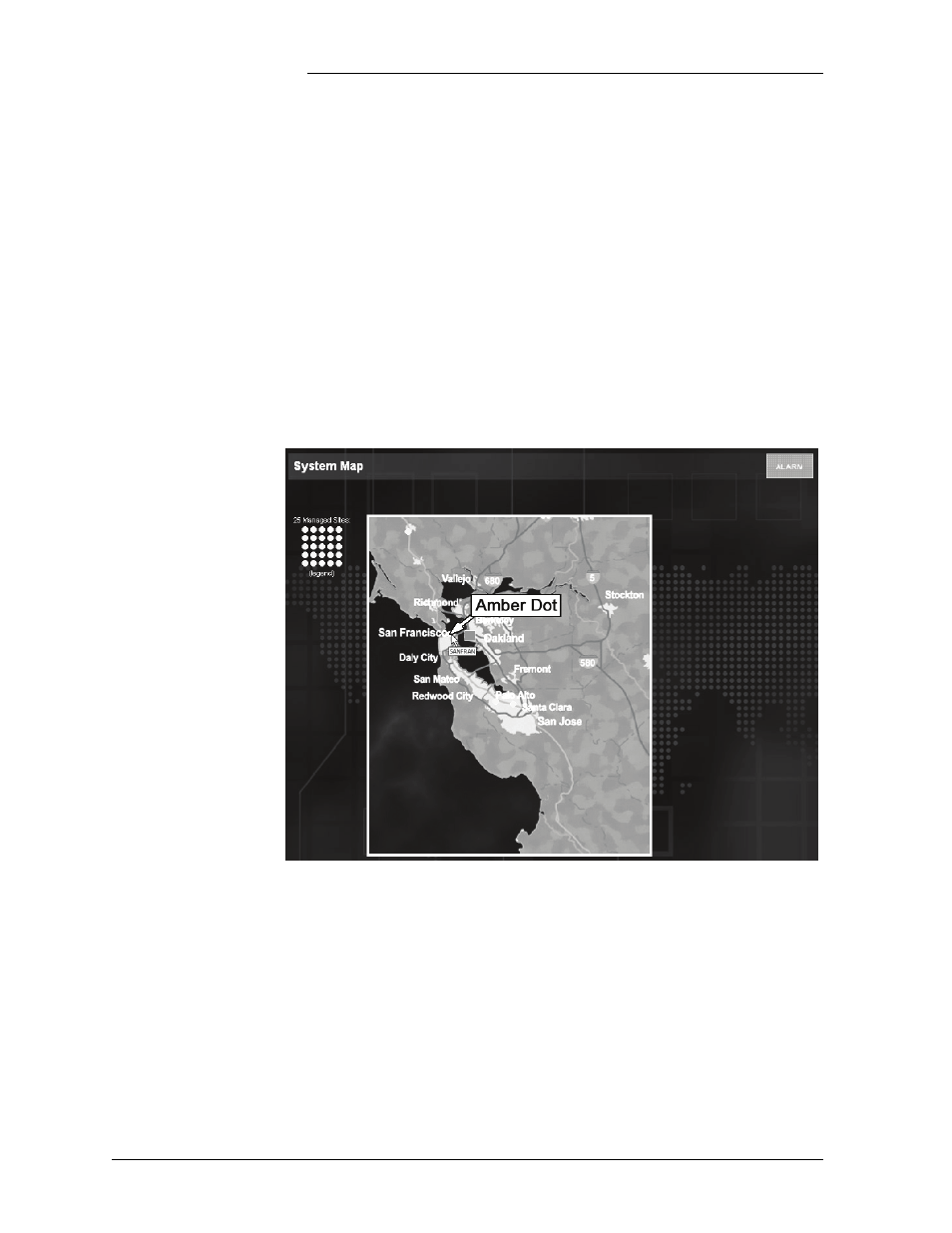
Galaxy Manager
3 - 4 User Screens
Issue 4.3 Preliminary January 2004
• Red dots (major alarm) represent monitored sites with active major
alarm(s).
• Blue boxes represent clusters of sites located relatively close to one
another with no active alarms. Clicking on a blue box brings up a
“zoomed in” map showing increased detail and a new representation
of the individual sites.
• Blinking red/yellow boxes represent clusters of sites located
relatively close to one another, one or more of which have active
alarms. Clicking on a blinking red/yellow box brings up a “zoomed
in” map showing increased detail and a new representation of the
individual sites.
Sites and clusters of sites are identified if the mouse is placed over them.
Figure 3-3: “Drilled Down” Lower Level Map
Note the yellow San Francisco dot in Figure 3-3. Clicking on the San
Francisco dot results in the Site Data screen of Figure 3-5.
Managed Site
Quick Links
This group of dots represent every managed site. The dots are arranged
in alphabetical order by site name, and can be furthered segregated by
Office Code. Placing the mouse over a dot shows the name of the site it
represents. Each dot is a direct link to the site’s information page.
